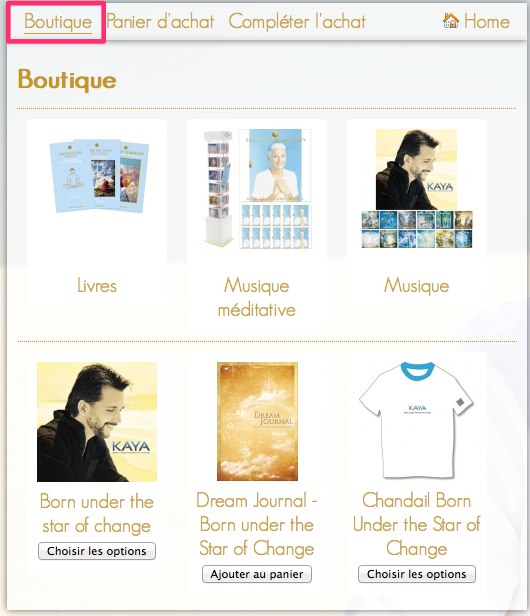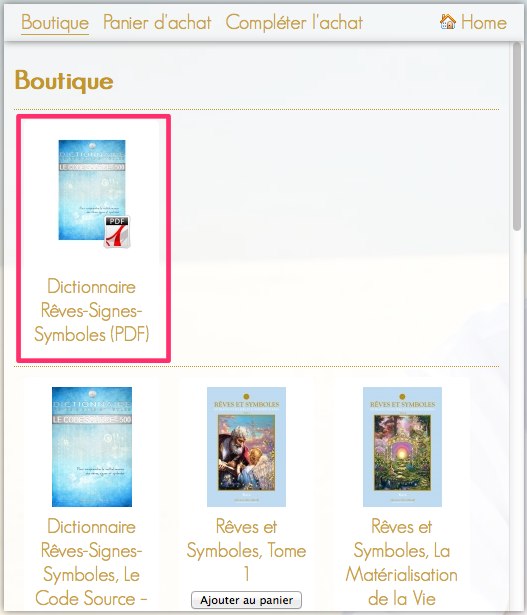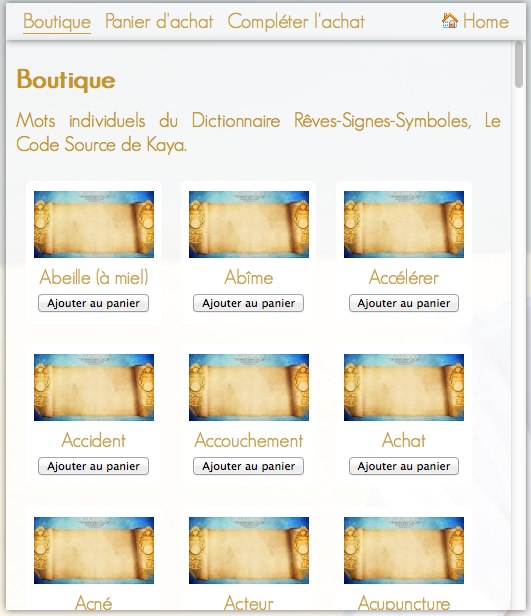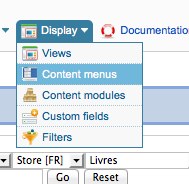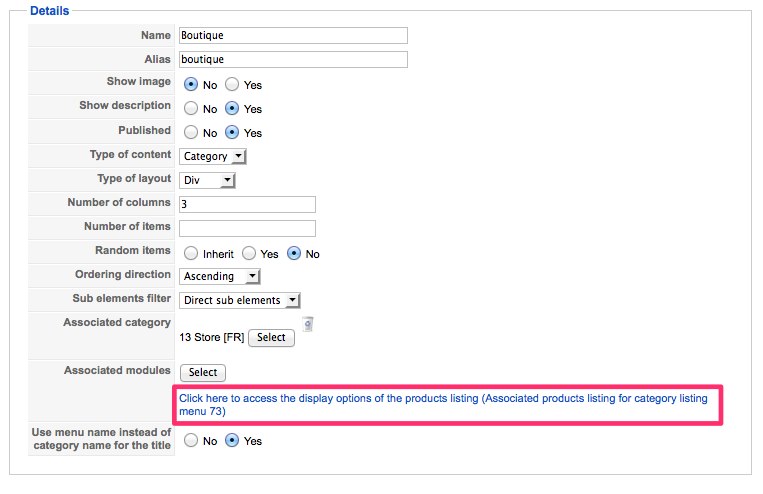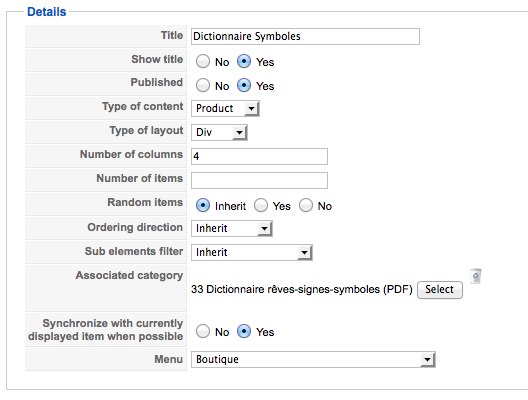Hello Mohamed,
Thanks for your reply. My shop is accessed with one single joomla menu called boutique:
Then navigation goes from category to category. For exemple, I click on Livres (books), hikashop displays the book category and its products:
Then if I click on the Book subcategory called "Dictionnaire rêves-signes-symboles pdf", hikashop displays that category in the same manner as it displays the other categories:
I can modify the display of all my shop categories by going to Views->Content menus->Click on Boutique menu->Click on the associated module:
This will affect the display of ALL my categories. What I want is to modify the display of JUST the above category, ""Dictionnaire rêves-signes-symboles pdf".
I tried to create a content module, change a few parameters (number of columns, add to cart button, etc) and associate it with this category like this:
But it doesn't work, the category is still displayed like the others.
So my question is, how can I modify the display of this one category?
Thank you for your help
 HIKASHOP ESSENTIAL 60€The basic version. With the main features for a little shop.
HIKASHOP ESSENTIAL 60€The basic version. With the main features for a little shop.
 HIKAMARKETAdd-on Create a multivendor platform. Enable many vendors on your website.
HIKAMARKETAdd-on Create a multivendor platform. Enable many vendors on your website.
 HIKASERIALAdd-on Sale e-tickets, vouchers, gift certificates, serial numbers and more!
HIKASERIALAdd-on Sale e-tickets, vouchers, gift certificates, serial numbers and more!
 MARKETPLACEPlugins, modules and other kinds of integrations for HikaShop
MARKETPLACEPlugins, modules and other kinds of integrations for HikaShop