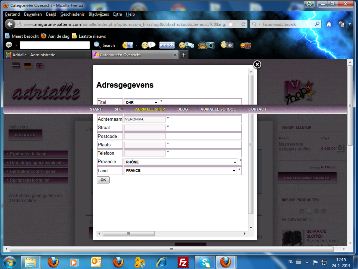eliot wrote: Hi Vero,
As I said, we can't do anything without a link to your site or at least a bigger screenshot.
From what I can see, I think it comes from your template and the menu which is using specific css rules.
In this case we can't do anything since it will be over every popup so the only solution is to edit your template css.
I think that´s something about z-index. In template horizonyal menu z-index=100000. But i didn't find popup z-index. If I do this on = 100100, than popup wil be up. That's right or no? But I am looking for popup in custom front-end CSS and don't know where is it...
 HIKASHOP ESSENTIAL 60€The basic version. With the main features for a little shop.
HIKASHOP ESSENTIAL 60€The basic version. With the main features for a little shop.
 HIKAMARKETAdd-on Create a multivendor platform. Enable many vendors on your website.
HIKAMARKETAdd-on Create a multivendor platform. Enable many vendors on your website.
 HIKASERIALAdd-on Sale e-tickets, vouchers, gift certificates, serial numbers and more!
HIKASERIALAdd-on Sale e-tickets, vouchers, gift certificates, serial numbers and more!
 MARKETPLACEPlugins, modules and other kinds of integrations for HikaShop
MARKETPLACEPlugins, modules and other kinds of integrations for HikaShop