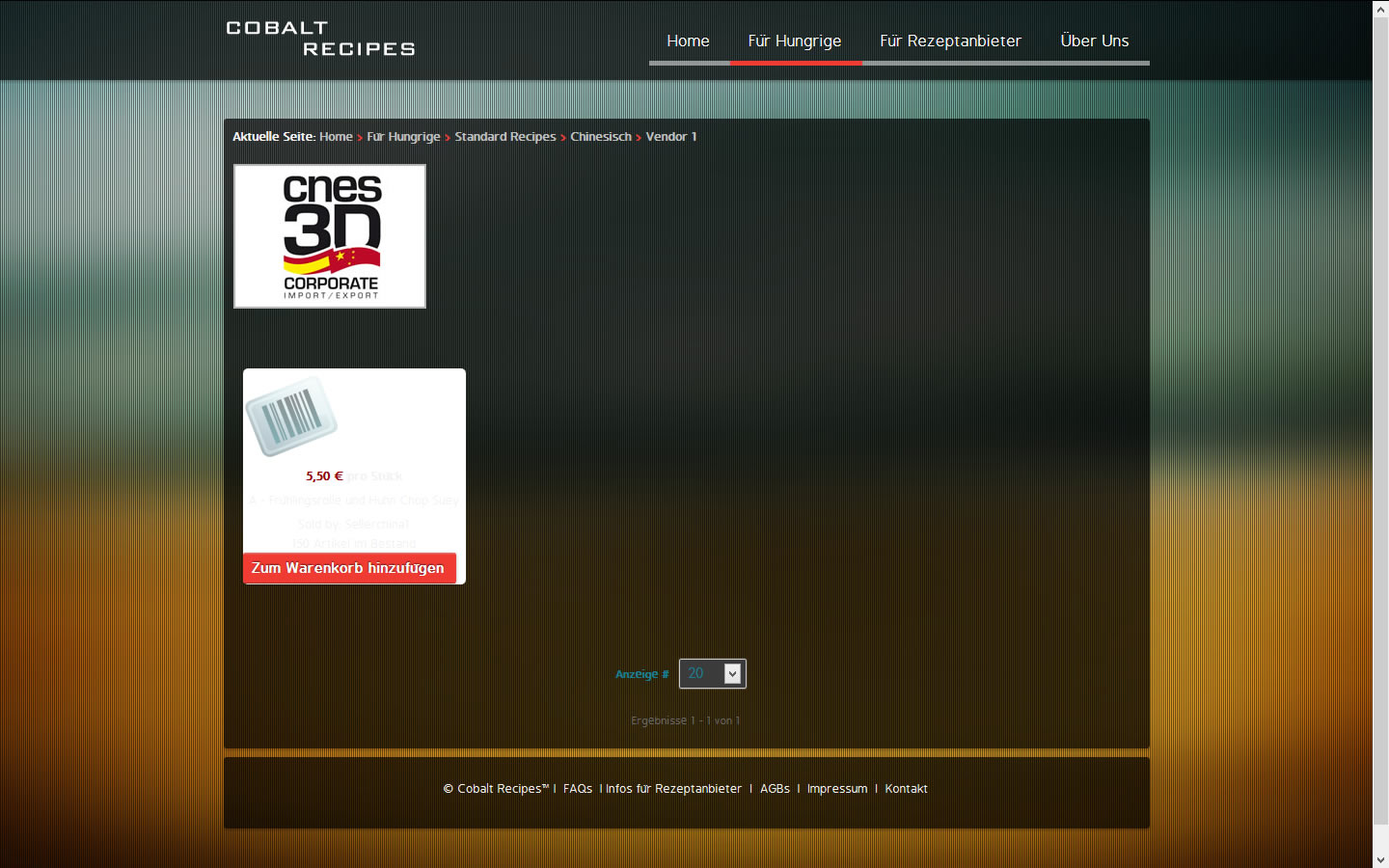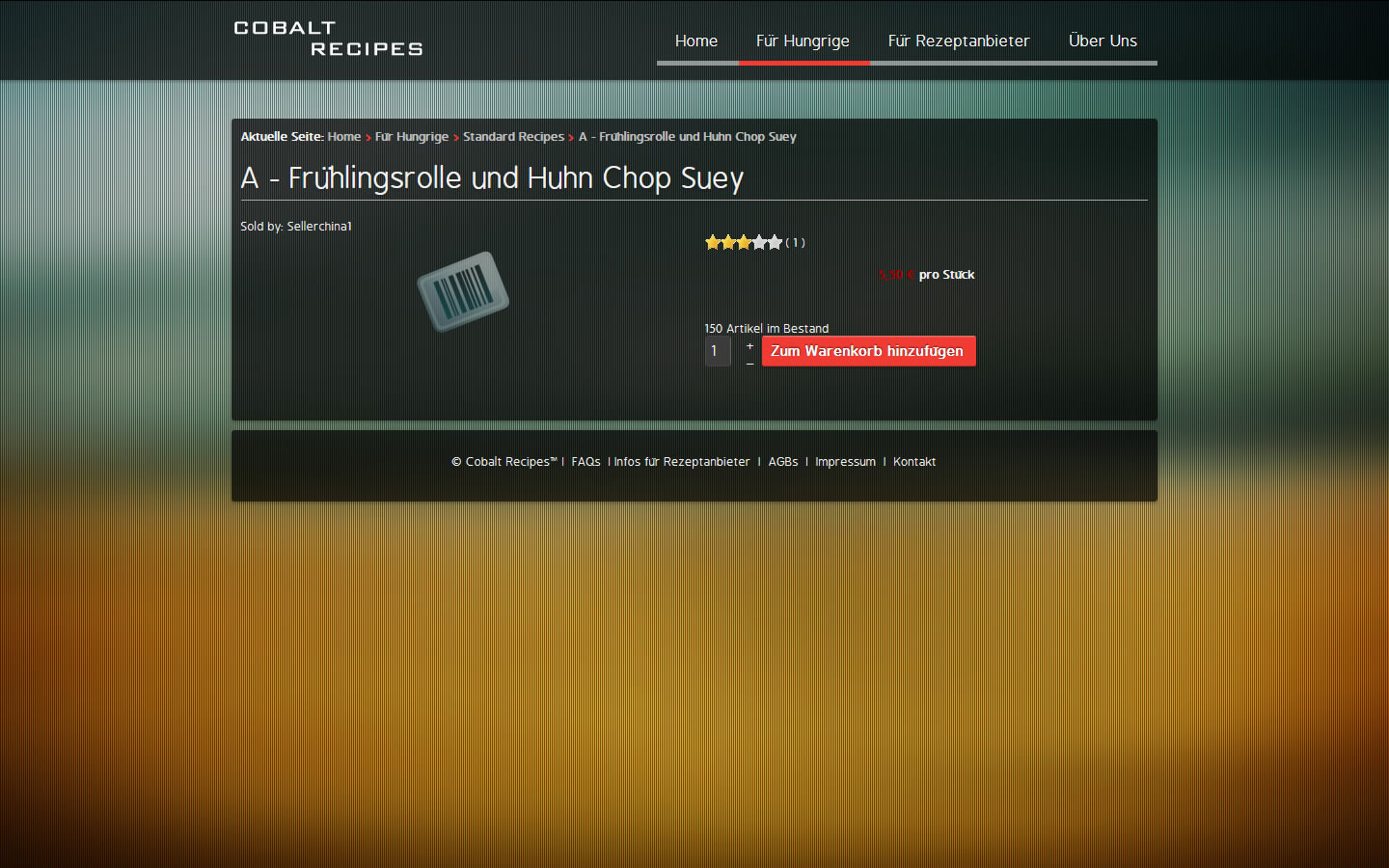Hi,
I cant find out where to change certain parameters of product detail pages.
Image 1 - when a user clicks on a category and then selects a vendor:
Where are the settings for the white background color?
Where can I switch off the showing of the product image?
Image 2 - when the user is coming from a product listing page to a product detail page: different look.
Where are the settings for this page?
I couldn´t find any relevant settings in DISPLAY / CONTENT MENUS.
I don´t think I need to make the changes in the PHP, do I?
Thx
 HIKASHOP ESSENTIAL 60€The basic version. With the main features for a little shop.
HIKASHOP ESSENTIAL 60€The basic version. With the main features for a little shop.
 HIKAMARKETAdd-on Create a multivendor platform. Enable many vendors on your website.
HIKAMARKETAdd-on Create a multivendor platform. Enable many vendors on your website.
 HIKASERIALAdd-on Sale e-tickets, vouchers, gift certificates, serial numbers and more!
HIKASERIALAdd-on Sale e-tickets, vouchers, gift certificates, serial numbers and more!
 MARKETPLACEPlugins, modules and other kinds of integrations for HikaShop
MARKETPLACEPlugins, modules and other kinds of integrations for HikaShop