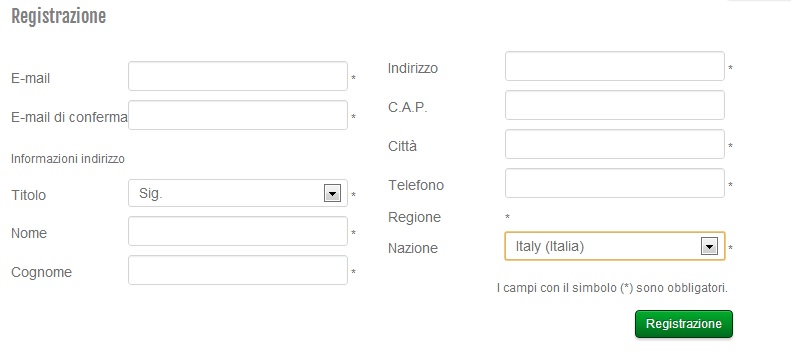<?php
/**
* @package HikaShop for Joomla!
* @version 2.6.4
* @author hikashop.com
* @copyright (C) 2010-2016 HIKARI SOFTWARE. All rights reserved.
* @license GNU/GPLv3 http://www.gnu.org/licenses/gpl-3.0.html
*/
defined('_JEXEC') or die('Restricted access');
?><?php
if($this->identified) {
$config = hikashop_config();
$address_selector = (int)$config->get('checkout_address_selector', 0);
$mainId = 'hikashop_checkout_address_billing_only';
$leftId = 'hikashop_checkout_billing_address';
$mainClass = 'hikashop_checkout_address_billing_only';
$leftClass = 'hikashop_checkout_billing_address';
if($this->has_shipping) {
$mainId = 'hikashop_checkout_address';
$leftId = 'hikashop_checkout_address_left_part';
$mainClass = 'hikashop_checkout_address';
$leftClass = 'hikashop_checkout_address_left_part';
}
if(HIKASHOP_RESPONSIVE) {
$mainClass .= ' '.HK_GRID_ROW;
$leftClass .= ' '.HK_GRID_COL_6;
}
?>
<div id="<?php echo $mainId; ?>" class="<?php echo $mainClass; ?>">
<div id="<?php echo $leftId; ?>" class="<?php echo $leftClass; ?>">
<fieldset class="hika_address_field" id="hikashop_checkout_billing_address">
<legend><?php echo JText::_('HIKASHOP_BILLING_ADDRESS'); ?></legend>
<?php
if(empty($address_selector) || $address_selector == 0) {
$this->type = 'billing';
echo $this->loadTemplate('view');
} else {
$this->type = 'billing';
echo $this->loadTemplate('select');
}
if($this->has_shipping) {
?>
</fieldset>
</div>
<div id="hikashop_checkout_address_right_part" class="hikashop_checkout_address_right_part<?php if(HIKASHOP_RESPONSIVE){ echo ' '.HK_GRID_COL_6;} ?>">
<fieldset class="hika_address_field" id="hikashop_checkout_shipping_address">
<legend><?php echo JText::_('HIKASHOP_SHIPPING_ADDRESS'); ?></legend>
<?php
$checked = '';
$style = '';
$override = false;
foreach($this->currentShipping as $selectedMethod){
if(!empty($selectedMethod) && method_exists($selectedMethod, 'getShippingAddress')) {
$override = $selectedMethod->getShippingAddress();
}
}
if(!empty($override)) {
?> <span class="hikashop_checkout_shipping_address_info"><?php
echo $override;
?></span>
<?php
} else {
if($config->get('shipping_address_same_checkbox', 1)) {
$onclick = 'return hikashopSameAddress(this.checked);';
if($this->shipping_address==$this->billing_address){
$checked = 'checked="checked" ';
$style = ' style="display:none"';
$nb_addresses = count(@$this->addresses);
if($nb_addresses==1){
$address = reset($this->addresses);
if(!empty($address_selector)) {
$onclick='if(!this.checked) { window.localPage.switchAddr(0, \'shipping\', '.(int)$this->shipping_address.'); } '.$onclick;
}else{
$onclick='if(!this.checked) { hikashopEditAddress(document.getElementById(\'hikashop_checkout_shipping_address_edit_'.$address->address_id.'\'),1,false); } '.$onclick;
}
}
}
?>
<label for="same_address">
<input class="hikashop_checkout_shipping_same_address inputbox" <?php echo $checked; ?>type="checkbox" id="same_address" name="same_address" value="yes" alt="Same address" onclick="<?php echo $onclick; ?>" />
<?php echo JText::_('SAME_AS_BILLING');?>
</label>
<?php
} else {
$style = '';
}
?>
<div class="hikashop_checkout_shipping_div" id="hikashop_checkout_shipping_div" <?php echo $style;?>>
<?php
$this->type = 'shipping';
if(!empty($address_selector)) {
echo $this->loadTemplate('select');
} else {
echo $this->loadTemplate('view');
}
?>
</div>
<?php
}
}
?>
</fieldset>
</div>
</div>
<div style="clear:both"></div>
<?php
}else{
} HIKASHOP ESSENTIAL 60€The basic version. With the main features for a little shop.
HIKASHOP ESSENTIAL 60€The basic version. With the main features for a little shop.
 HIKAMARKETAdd-on Create a multivendor platform. Enable many vendors on your website.
HIKAMARKETAdd-on Create a multivendor platform. Enable many vendors on your website.
 HIKASERIALAdd-on Sale e-tickets, vouchers, gift certificates, serial numbers and more!
HIKASERIALAdd-on Sale e-tickets, vouchers, gift certificates, serial numbers and more!
 MARKETPLACEPlugins, modules and other kinds of integrations for HikaShop
MARKETPLACEPlugins, modules and other kinds of integrations for HikaShop