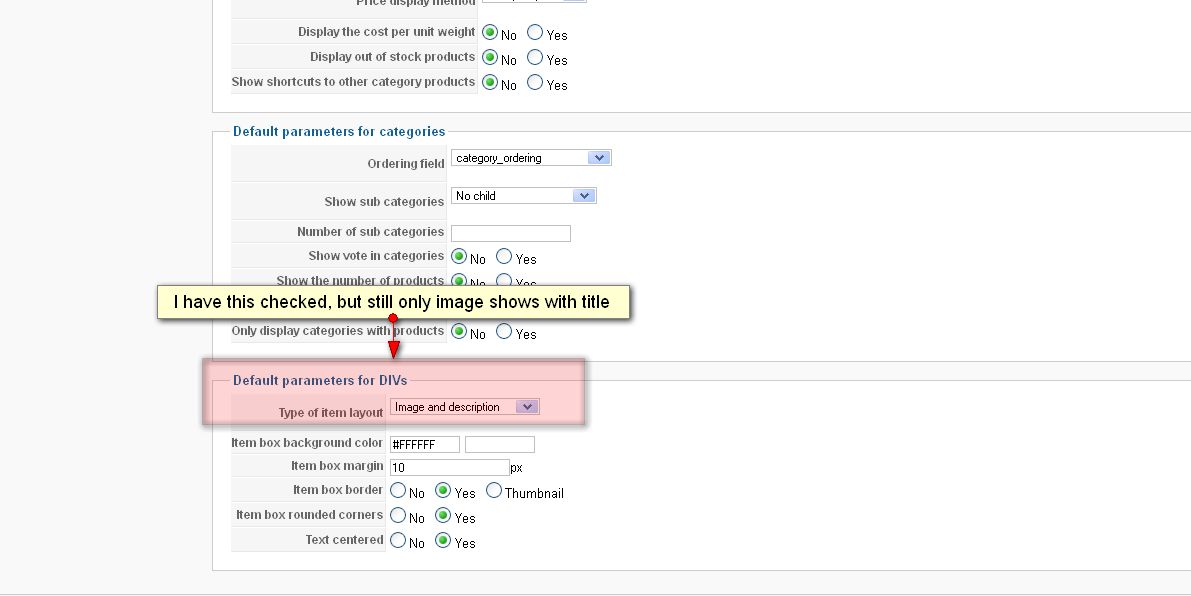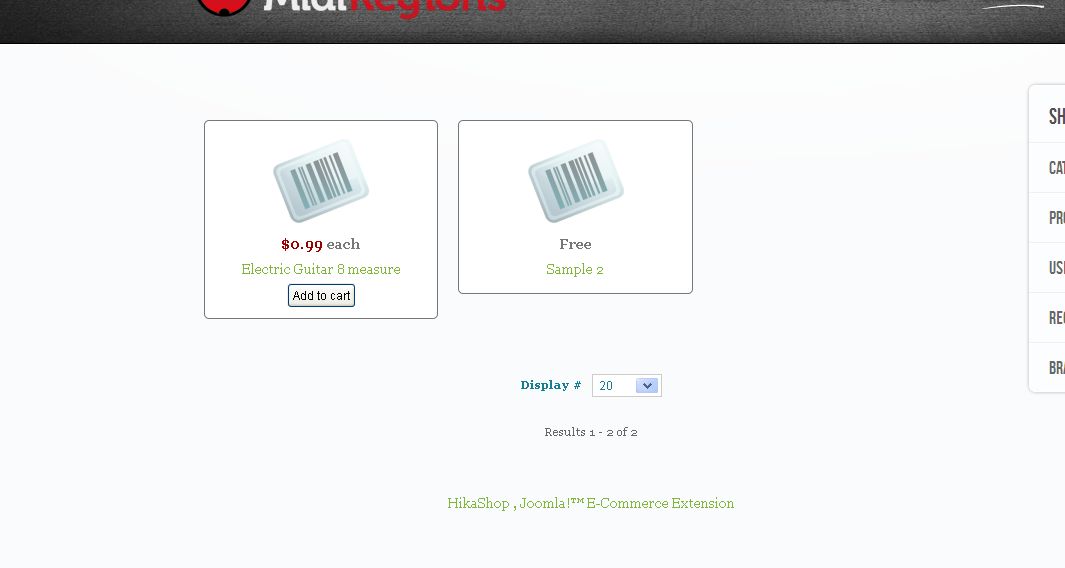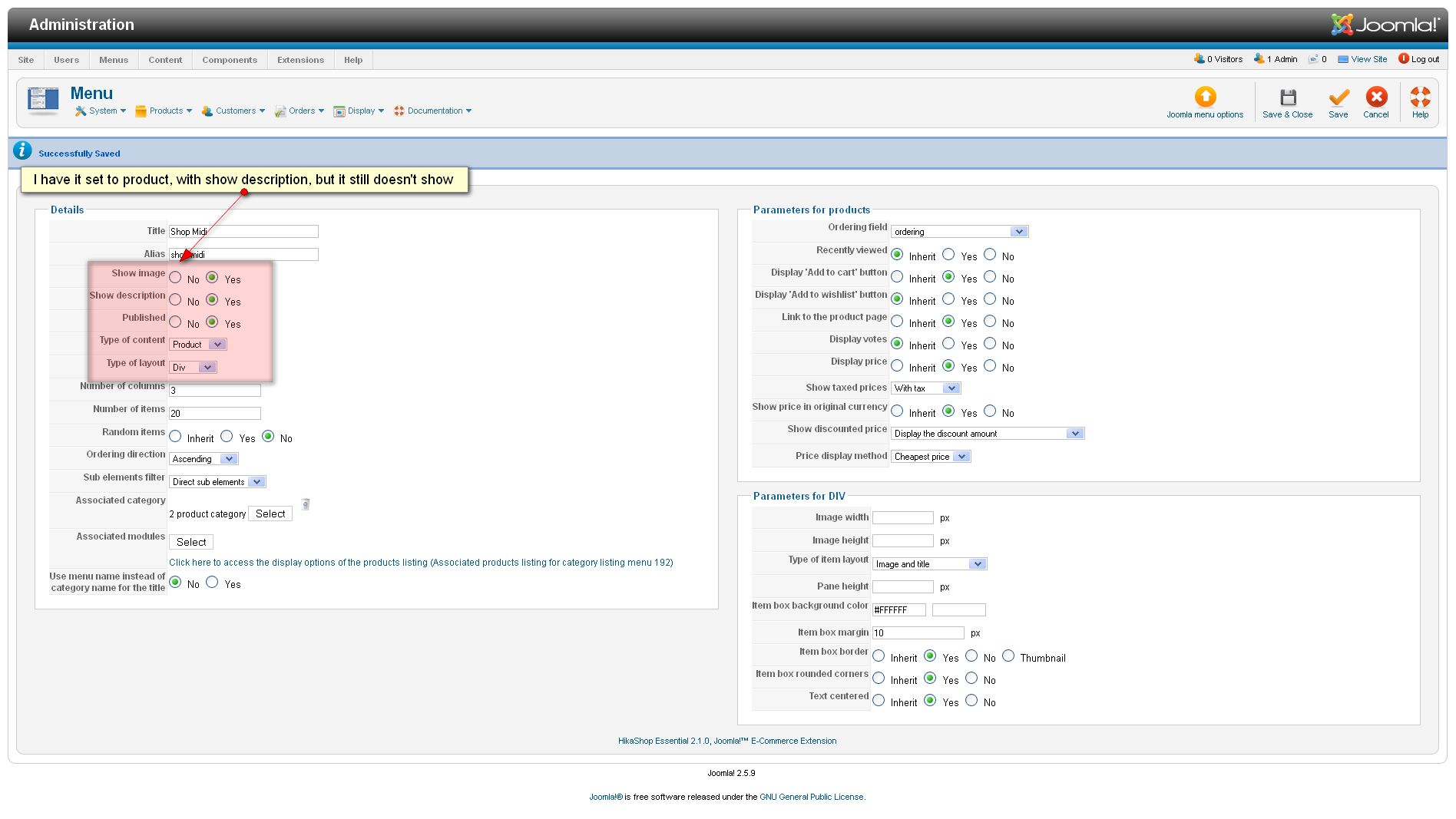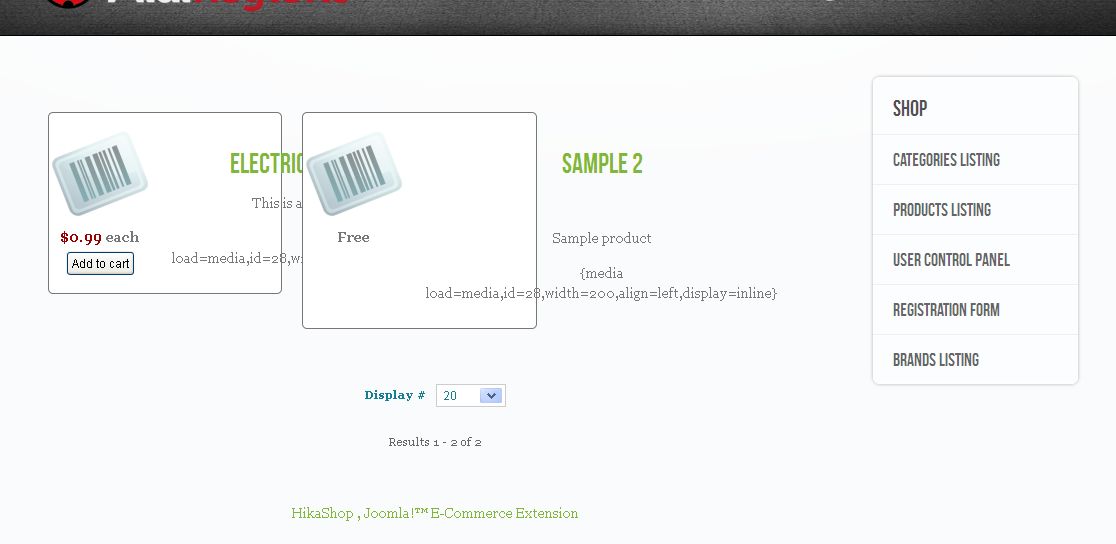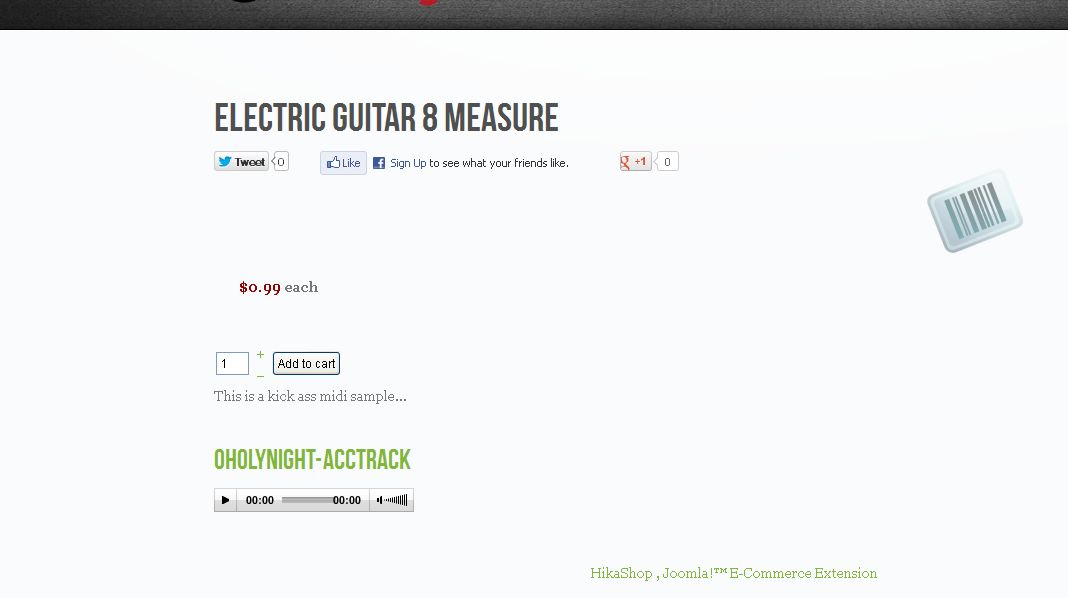Hello,
I am trying to figure out how to skip a step.
This is what I have:
1. user clicks category
2. it goes to product listing
3. then user clicks product and the description appears
What I need is for user to:
1. click category
2. then it goes to the product list WITH description.
I thought if i clicked the default div setting to display "image and description" it would work, but it doesn't. (see attached) Basically, I have small music samples for sale, so I have embedded the player in each description, so I would like for example, if the user clicks the category "piano" then all of the piano products would be listed with descriptions so the people would see the embedded media player for each and they can only listen to what they want right there without having to click each product again to see the description. Any help would be appreciated.
Thanks
 HIKASHOP ESSENTIAL 60€The basic version. With the main features for a little shop.
HIKASHOP ESSENTIAL 60€The basic version. With the main features for a little shop.
 HIKAMARKETAdd-on Create a multivendor platform. Enable many vendors on your website.
HIKAMARKETAdd-on Create a multivendor platform. Enable many vendors on your website.
 HIKASERIALAdd-on Sale e-tickets, vouchers, gift certificates, serial numbers and more!
HIKASERIALAdd-on Sale e-tickets, vouchers, gift certificates, serial numbers and more!
 MARKETPLACEPlugins, modules and other kinds of integrations for HikaShop
MARKETPLACEPlugins, modules and other kinds of integrations for HikaShop