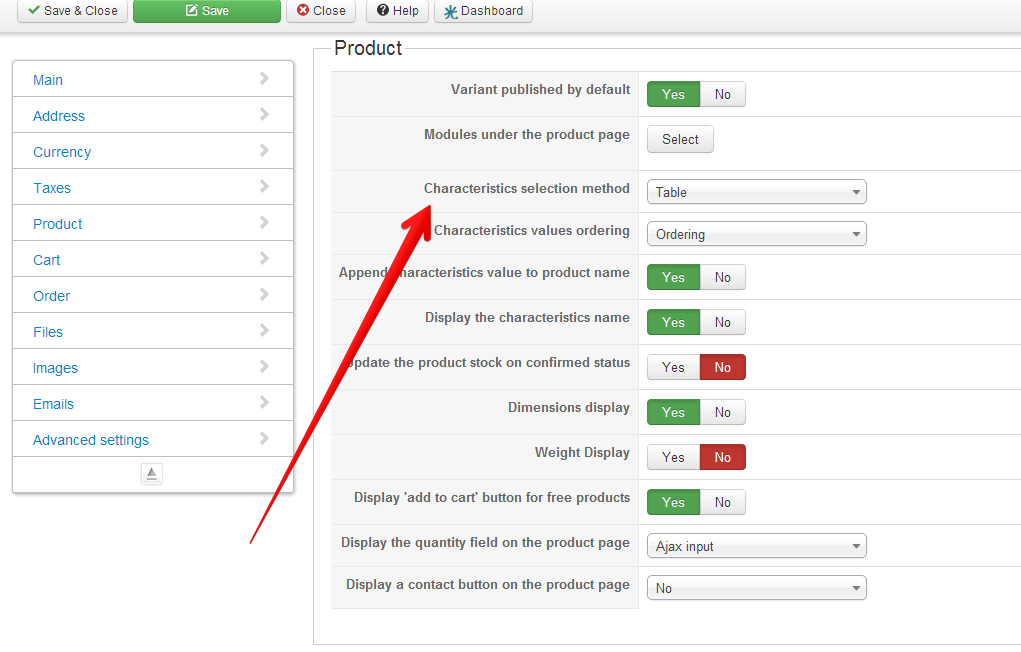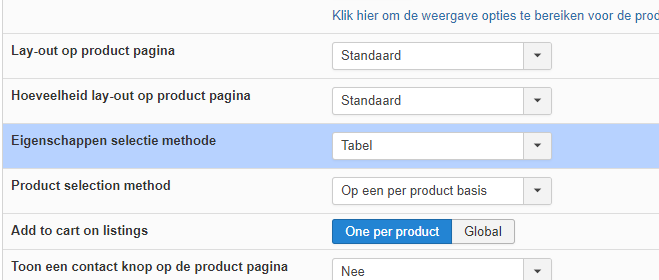My client has a lingerieshop and with Hikashop it has to turn into a webshop, but i stumbled upon a 'little' problem.
Each bra has three options: Bust Size, Cup size and color. I want to minimize the ammount of options for my client to fill.
So i was wondering: Is it possible to have just one picture for the product and multiple options (or caracteristics).
Also there are different sizes and cups. For example: cup B (size 75-85), C (size 70-85), D (size 65-90) DD-GG cup (size 60-90) en H (size 60-85). When customers select for example cup B, they must not be able to select size 65, because cup B goed from 75 to 85.
And last: Can i make sure the bigger sizes get an additional price?
I understand it's a difficult one, thats why i try to find the answer here.
 HIKASHOP ESSENTIAL 60€The basic version. With the main features for a little shop.
HIKASHOP ESSENTIAL 60€The basic version. With the main features for a little shop.
 HIKAMARKETAdd-on Create a multivendor platform. Enable many vendors on your website.
HIKAMARKETAdd-on Create a multivendor platform. Enable many vendors on your website.
 HIKASERIALAdd-on Sale e-tickets, vouchers, gift certificates, serial numbers and more!
HIKASERIALAdd-on Sale e-tickets, vouchers, gift certificates, serial numbers and more!
 MARKETPLACEPlugins, modules and other kinds of integrations for HikaShop
MARKETPLACEPlugins, modules and other kinds of integrations for HikaShop