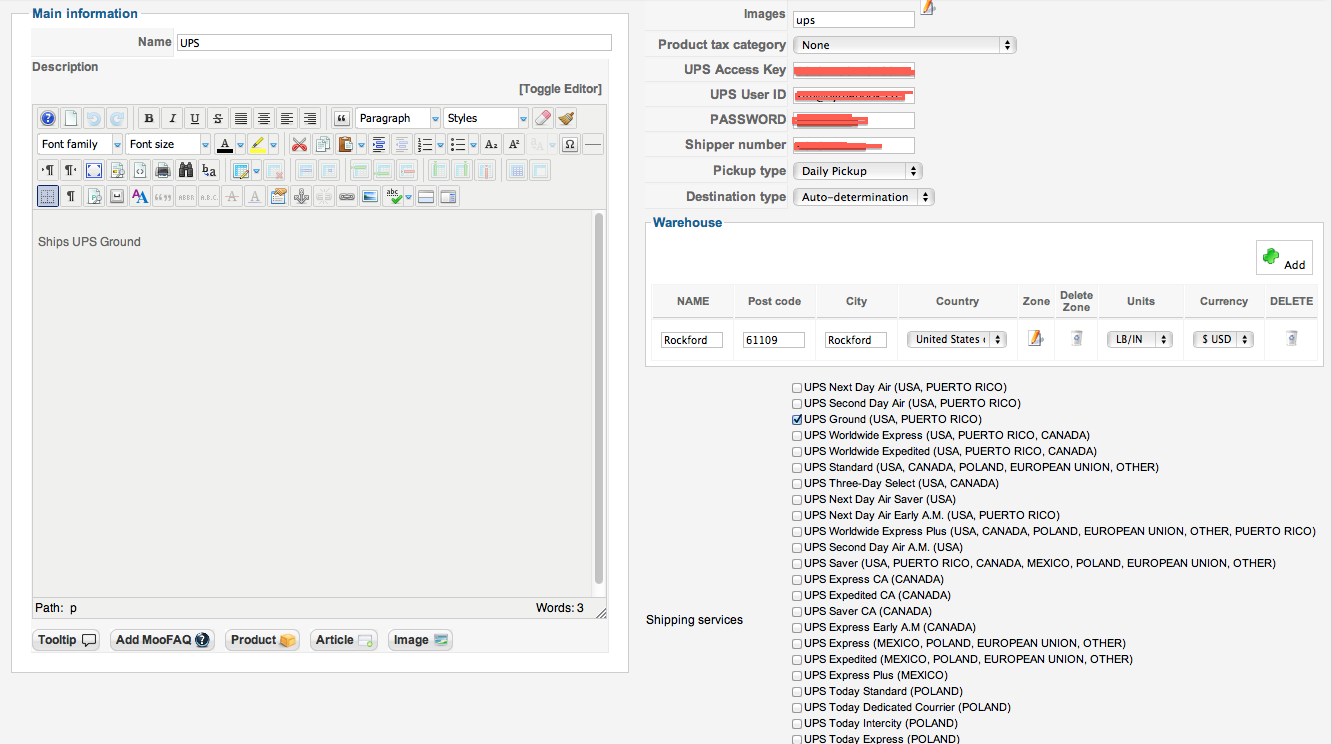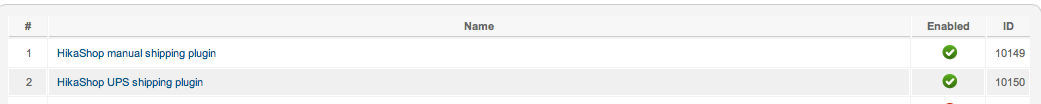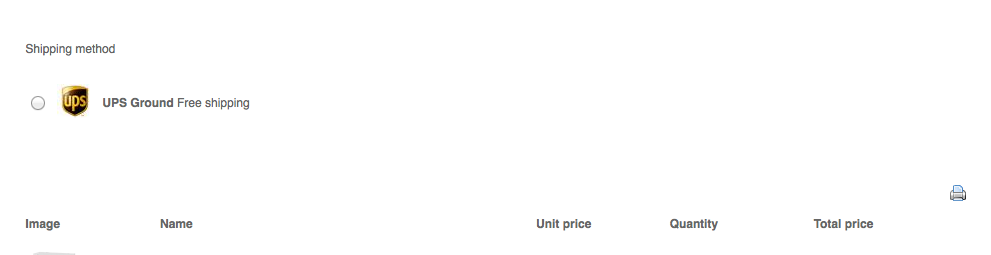Your products also need to have dimensions.
Also make sure that you selected the "United States of America" for the country of your warehouse and not "United States Minor Outlying Islands". As it starts the same, sometimes people confuse both.
Then, I see that you only selected one shipping service. Maybe that one is not available for your user case (for example if the destination address is outside USA/puerto rico, if the weight is too big for UPS ground, etc). Try to select them all to see if you get a result.
Finally, the best is to temporarily unpbulish the manual shipping method. That way, the system won't find any valid shipping methods and will display the error messages coming from the UPS plugin if any.
 HIKASHOP ESSENTIAL 60€The basic version. With the main features for a little shop.
HIKASHOP ESSENTIAL 60€The basic version. With the main features for a little shop.
 HIKAMARKETAdd-on Create a multivendor platform. Enable many vendors on your website.
HIKAMARKETAdd-on Create a multivendor platform. Enable many vendors on your website.
 HIKASERIALAdd-on Sale e-tickets, vouchers, gift certificates, serial numbers and more!
HIKASERIALAdd-on Sale e-tickets, vouchers, gift certificates, serial numbers and more!
 MARKETPLACEPlugins, modules and other kinds of integrations for HikaShop
MARKETPLACEPlugins, modules and other kinds of integrations for HikaShop