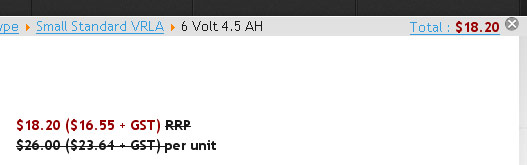I have the similar issue (have Business Edition) but hesitant to change the view code, as when I am going to update the HikaShop new versions those view codes will be overwritten, right? So is it possible to make the changes customizable, f.e. I need to have a code that will read :
Manufacturer's Retail Price : $ 3,995.00
Special Sale
$2,995.00
$1000 off and get bonus package!
So as I can see there will be needed a customizable, pattern based config lines and also an order they will need to go in :
1 - Manufacturer's Retail Price : {price}
2 - Special Sale <br/> {price}
3 - {discount} off and get bonus package!
How soon this can be implemented or any other solution I can use? Thank you!
 HIKASHOP ESSENTIAL 60€The basic version. With the main features for a little shop.
HIKASHOP ESSENTIAL 60€The basic version. With the main features for a little shop.
 HIKAMARKETAdd-on Create a multivendor platform. Enable many vendors on your website.
HIKAMARKETAdd-on Create a multivendor platform. Enable many vendors on your website.
 HIKASERIALAdd-on Sale e-tickets, vouchers, gift certificates, serial numbers and more!
HIKASERIALAdd-on Sale e-tickets, vouchers, gift certificates, serial numbers and more!
 MARKETPLACEPlugins, modules and other kinds of integrations for HikaShop
MARKETPLACEPlugins, modules and other kinds of integrations for HikaShop