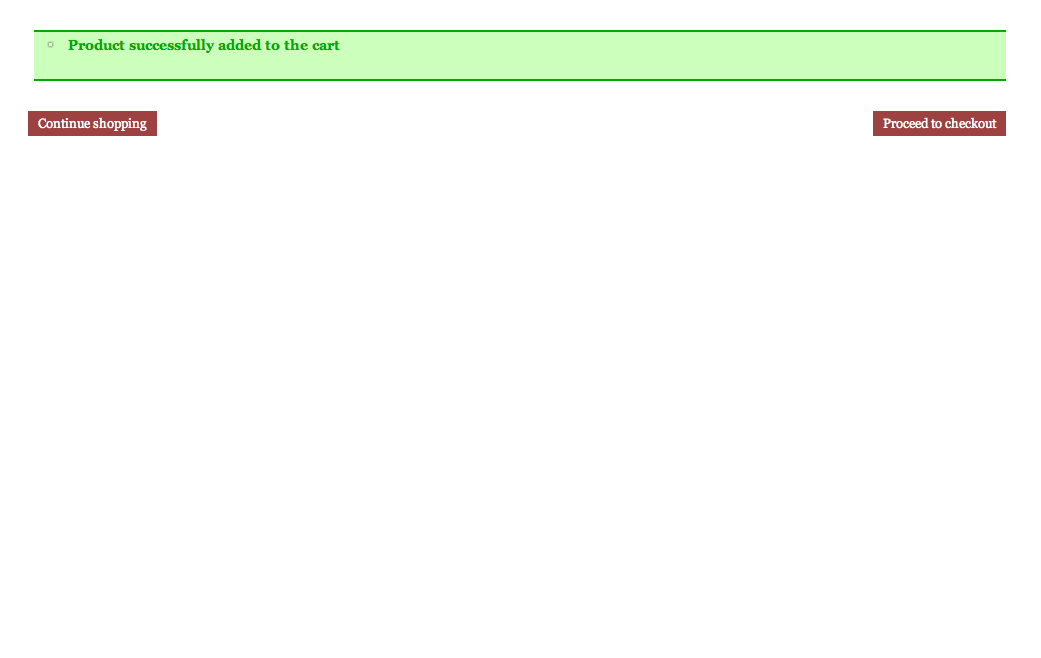Hi-
I am a relatively new Joomla user and am struggling with one part of my Hikashop setup - as far as I can tell, everything else is setup and ready to go!
Here’s the issue: When I click on the “ADD TO CART” button, the add to cart popup window displays like a flash before automatically disappearing and redirecting on it’s own to this page.
Once on the page, when I click on the “CONTINUE SHOPPING” button nothing happens. If I click on the PROCEED TO CHECKOUT I am correctly rerouted to checkout.
Here’s my questions:
How can I make the popup stay up longer? I noticed the default setting under Configuration > Main > Notice Popup Display Time was set for 2000 ms. I tried setting it from everything from 4000ms - 100,000 ms and nothing seemed to make it stay longer. As it is now, I barely have time to read the popup much less click on it. Is there a way to set the time in minutes, instead of milliseconds?
Can I stop the popup from automatically redirecting to the repeat page (shown above) and simply close back onto the product page?
How can I activate the Continue Shopping button?
I really appreciate your help! My Hikashop is almost ready to go up, except for this one area!
 HIKASHOP ESSENTIAL 60€The basic version. With the main features for a little shop.
HIKASHOP ESSENTIAL 60€The basic version. With the main features for a little shop.
 HIKAMARKETAdd-on Create a multivendor platform. Enable many vendors on your website.
HIKAMARKETAdd-on Create a multivendor platform. Enable many vendors on your website.
 HIKASERIALAdd-on Sale e-tickets, vouchers, gift certificates, serial numbers and more!
HIKASERIALAdd-on Sale e-tickets, vouchers, gift certificates, serial numbers and more!
 MARKETPLACEPlugins, modules and other kinds of integrations for HikaShop
MARKETPLACEPlugins, modules and other kinds of integrations for HikaShop