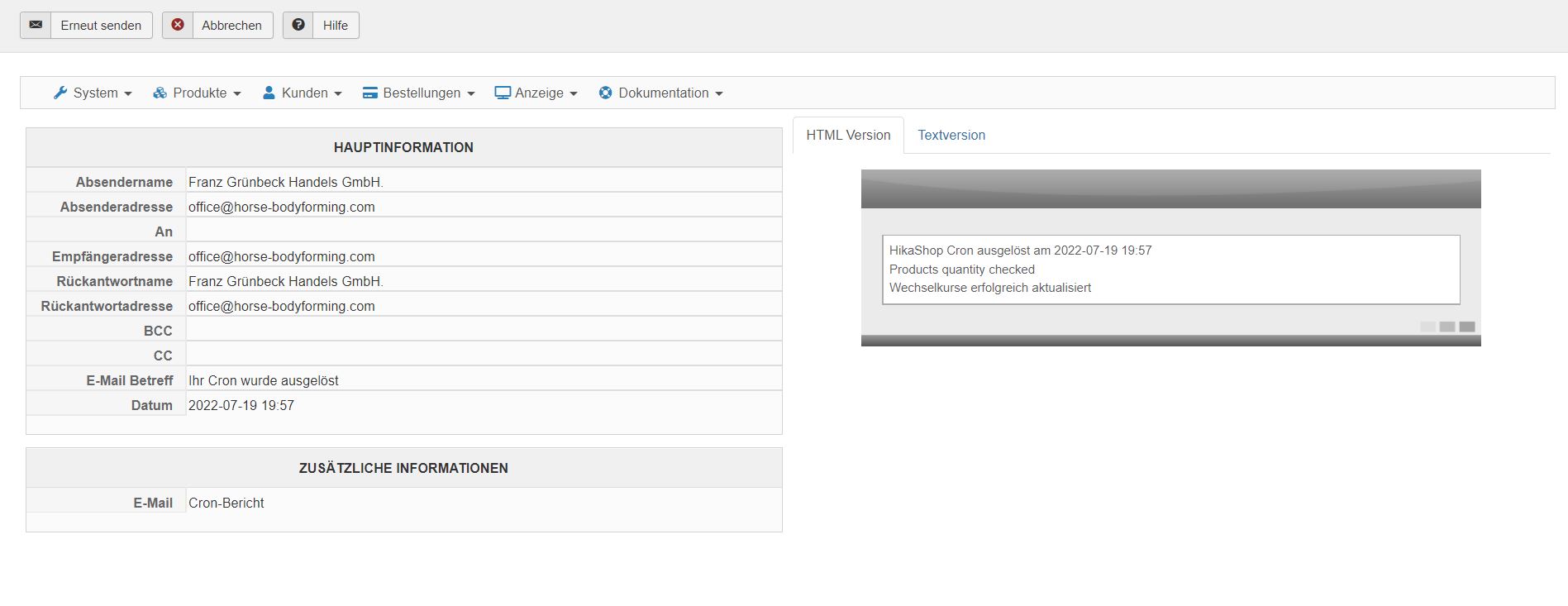Hi,
Could you provide a screenshot of the settings of the wait list plugin ?
Also, can you check the menu Customers>Emails history ? There, you'll see all the emails sent by HikaShop. So you can check if the emails are sent by HikaShop or not, regardless of whether the email ended up in the spam folder of the user or was rejected by their email server for spam reasons.
Also, in the Customers>Waitlist menu, you can check the list of users waiting for a product. Once the email is sent for a product for a user, the entry will be removed from that listing.
Finally, note that the notification to the users is not instantaneous. There is a delay as the email is only sent when the cron task triggers the wait list plugin.
 HIKASHOP ESSENTIAL 60€The basic version. With the main features for a little shop.
HIKASHOP ESSENTIAL 60€The basic version. With the main features for a little shop.
 HIKAMARKETAdd-on Create a multivendor platform. Enable many vendors on your website.
HIKAMARKETAdd-on Create a multivendor platform. Enable many vendors on your website.
 HIKASERIALAdd-on Sale e-tickets, vouchers, gift certificates, serial numbers and more!
HIKASERIALAdd-on Sale e-tickets, vouchers, gift certificates, serial numbers and more!
 MARKETPLACEPlugins, modules and other kinds of integrations for HikaShop
MARKETPLACEPlugins, modules and other kinds of integrations for HikaShop