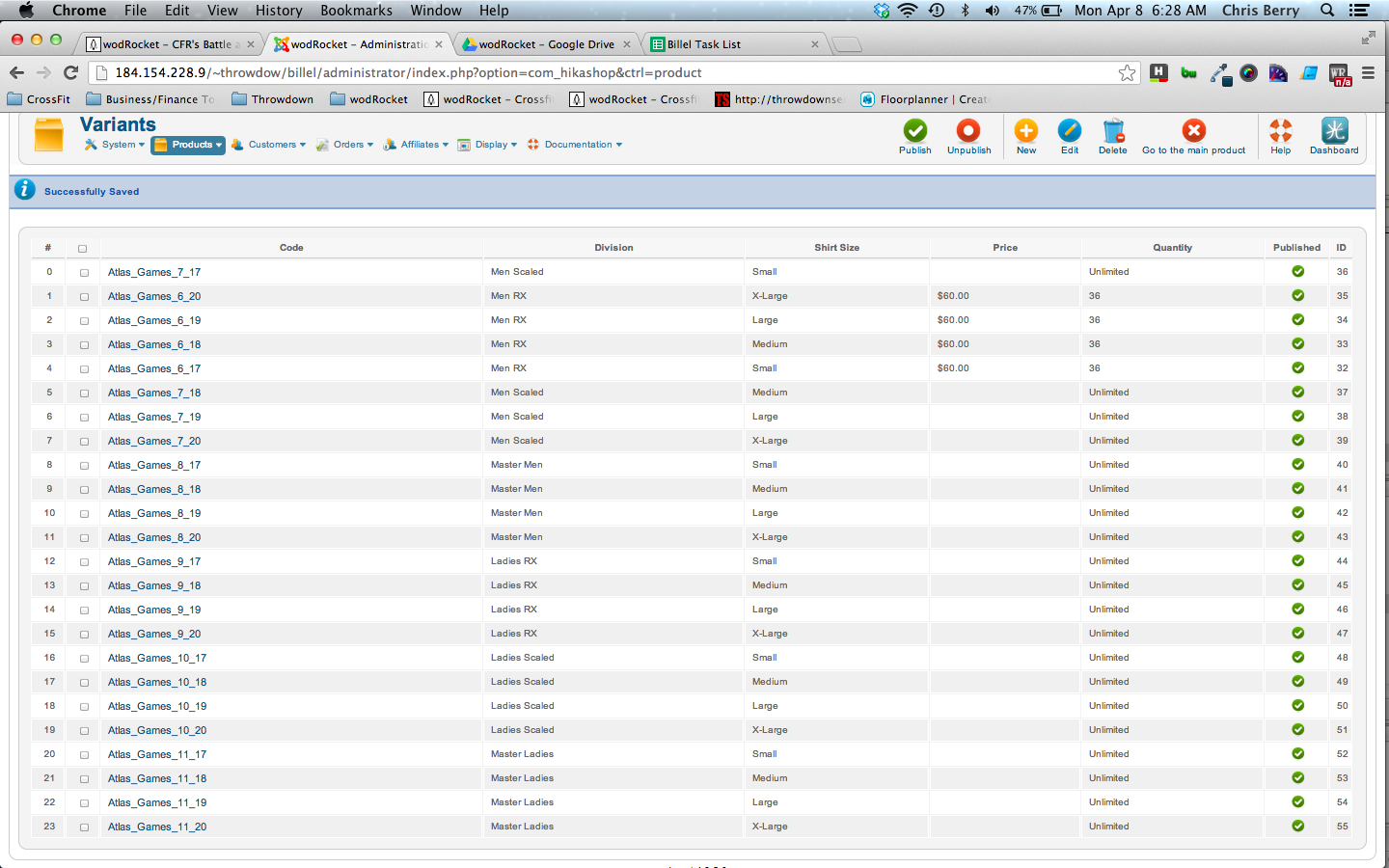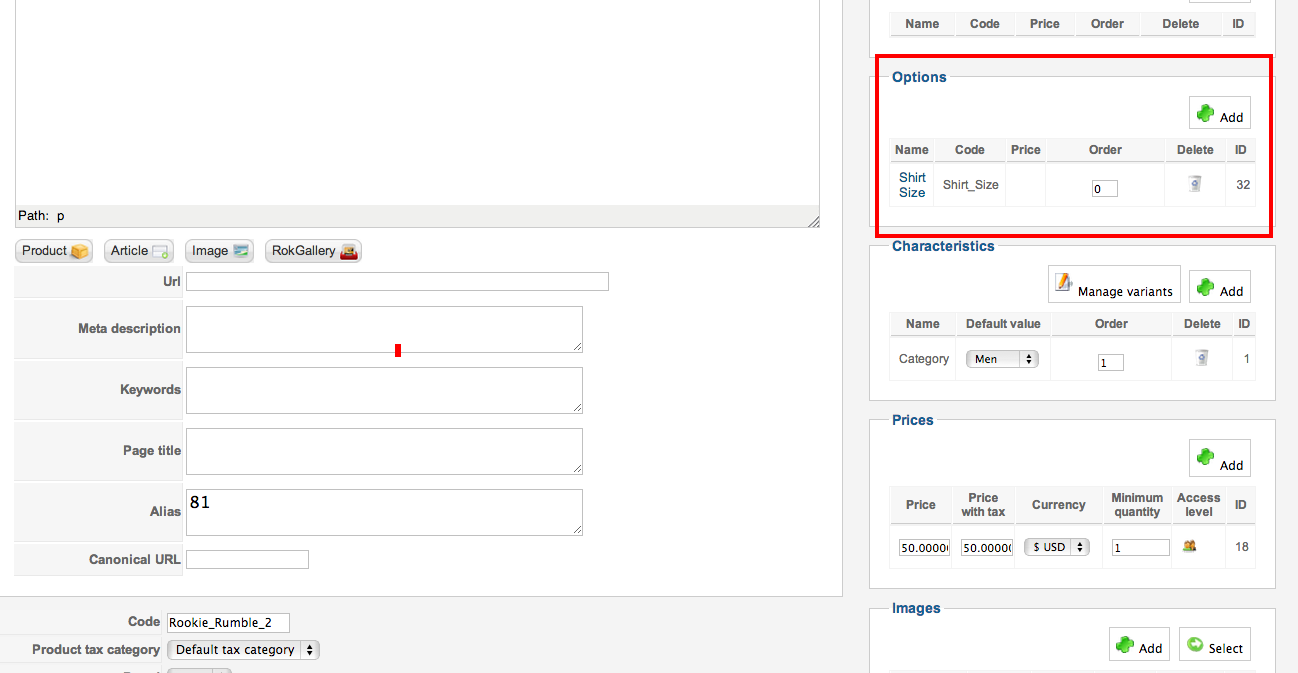I am looking for a pointer as to best practices. I have a fitness event (product) where users can buy tickets to one of 6 Divisions (limited availibility in each division):
Men Scaled
Men Rx
Men Masters
Ladies Scaled
Ladies RX
Ladies Masters
Additionally each person will get a t-shirt at the event. When I include the t-shirt in characteristics the number of variants grows from 6 to 24 (6 divisions x 4 shirt size options). I have included this in the screenshot. This is not correct as I don't want to limit the availability of for example Men Rx + Small Shirt tickets, but only Men Rx.
How do i accomplish this? I have used custom fields in the past, but they get too burdensome on the system and cause a problem in hikashop. I could create another "product" called t-shirt" and sell it along with the tickets.
What works best in your experience?
 HIKASHOP ESSENTIAL 60€The basic version. With the main features for a little shop.
HIKASHOP ESSENTIAL 60€The basic version. With the main features for a little shop.
 HIKAMARKETAdd-on Create a multivendor platform. Enable many vendors on your website.
HIKAMARKETAdd-on Create a multivendor platform. Enable many vendors on your website.
 HIKASERIALAdd-on Sale e-tickets, vouchers, gift certificates, serial numbers and more!
HIKASERIALAdd-on Sale e-tickets, vouchers, gift certificates, serial numbers and more!
 MARKETPLACEPlugins, modules and other kinds of integrations for HikaShop
MARKETPLACEPlugins, modules and other kinds of integrations for HikaShop