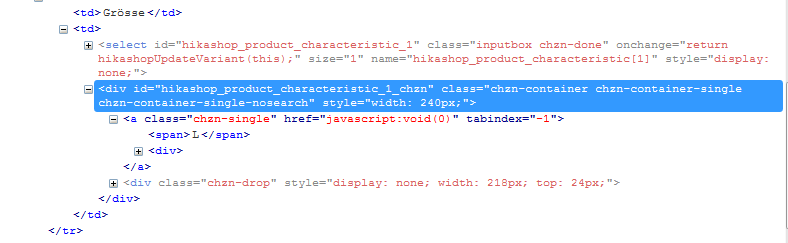Hi,
1. You're probably not changing the correct option... Go in the menu Display>Content menus, edit your menu and turn off the add to cart button display option there.
2. The image size on the product page can be changed in the "image" section of the configuration thanks to the options "Product page image width/height".
3. Then, you should set the "menu assignment" of that module to all the menus except the menu that you selected in the "force a menu on checkout" of the configuration of HikaShop.
 HIKASHOP ESSENTIAL 60€The basic version. With the main features for a little shop.
HIKASHOP ESSENTIAL 60€The basic version. With the main features for a little shop.
 HIKAMARKETAdd-on Create a multivendor platform. Enable many vendors on your website.
HIKAMARKETAdd-on Create a multivendor platform. Enable many vendors on your website.
 HIKASERIALAdd-on Sale e-tickets, vouchers, gift certificates, serial numbers and more!
HIKASERIALAdd-on Sale e-tickets, vouchers, gift certificates, serial numbers and more!
 MARKETPLACEPlugins, modules and other kinds of integrations for HikaShop
MARKETPLACEPlugins, modules and other kinds of integrations for HikaShop