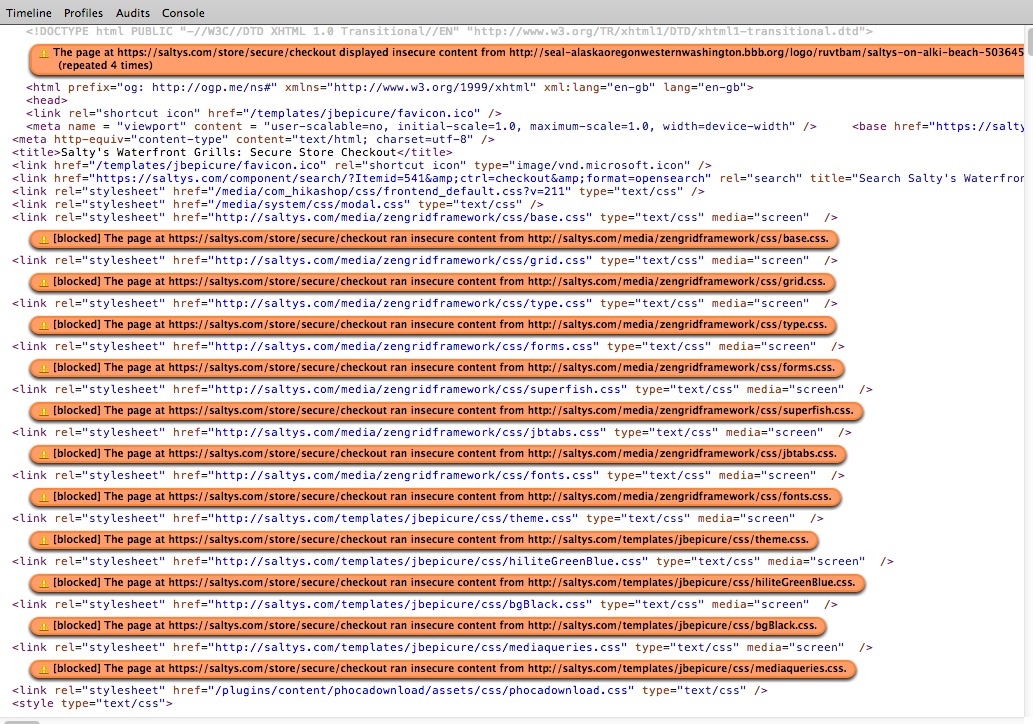My issue is that in checkout with "force SSL" on in Chrome and Explorer the CSS doesn't load, but does load in Firefox and Safari correctly. Hika Shop is forcing all its elements (the components) to SSL, but the template/joomla CSS is not going to https. I know this is a bit of "not a Hika" issue, but there must be over 30 posts on this forum of people with the same issue, and probably judging from the internet it really is a tough issue people are having trouble with so some help would be appreciated.
I know that the issue is the SSL (https) isn't providing a loadable path (that IE/Chrome will accept) for the CSS, my question is how do I fix this? I've found a 100 articles about this, yet not one person has posted HOW you fix this, they all just say make the un-secure elements secure, duh, but how?).
Please be somewhat specific on what the steps are to resolve this as I'm a little new to SSL but know my way around Joomla pretty well. I know somewhere I'll put in a line of code which will server the CSS/images with https or http, but I don't know where and what the code to use is and I've spent 4 hours searching google for one example without any success!
***I know how to force the ENTIRE site to SSL, but that is not a workable solution. I only need the one checkout page to be secure. The site is way too big and busy to force it all to SSL
***if i turn force SSL off, all the pages load the css correctly and function as they should in Chrome and IE
***Additionally (kinda unrelated topic), on the HIka Shop Essentials install, there are two copies of the plugin "HikaShop no SSL outside checkout plugin" Should they both be on, should one be on and the duplicate off? Do they do different things? (Note: I just discovered if you have both on it breaks the "Register" button in checkout when people are putting in their address/billing/shipping.)
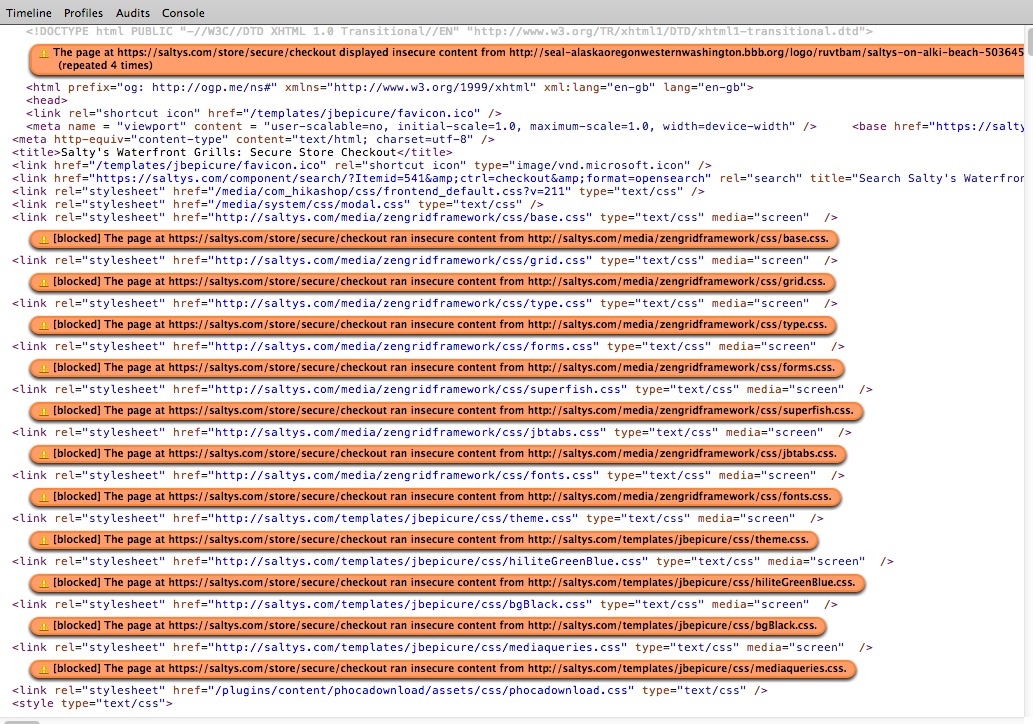
 HIKASHOP ESSENTIAL 60€The basic version. With the main features for a little shop.
HIKASHOP ESSENTIAL 60€The basic version. With the main features for a little shop.
 HIKAMARKETAdd-on Create a multivendor platform. Enable many vendors on your website.
HIKAMARKETAdd-on Create a multivendor platform. Enable many vendors on your website.
 HIKASERIALAdd-on Sale e-tickets, vouchers, gift certificates, serial numbers and more!
HIKASERIALAdd-on Sale e-tickets, vouchers, gift certificates, serial numbers and more!
 MARKETPLACEPlugins, modules and other kinds of integrations for HikaShop
MARKETPLACEPlugins, modules and other kinds of integrations for HikaShop