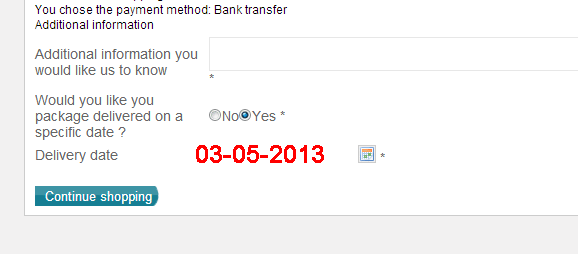Hi,
There is a little mistake in the algorithm which change the month in text to his number.
Please update the file "administrator/com_hikashop/classes/field.php" and replace the line
$conversion .= 'for(var j=0;j<12;++j){if(Calendar._MN[j].substr(0,elems['.$mP.'].length).toLowerCase()==elems['.$mP.'].toLowerCase()){elems['.$mP.']=j;break;}};By
$conversion .= 'for(var j=0;j<12;++j){if(Calendar._MN[j].substr(0,elems['.$mP.'].length).toLowerCase()==elems['.$mP.'].toLowerCase()){elems['.$mP.']=(j+1);break;}};It will fix your problem (and this fix will be include in the next HikaShop release).
Regards,
 HIKASHOP ESSENTIAL 60€The basic version. With the main features for a little shop.
HIKASHOP ESSENTIAL 60€The basic version. With the main features for a little shop.
 HIKAMARKETAdd-on Create a multivendor platform. Enable many vendors on your website.
HIKAMARKETAdd-on Create a multivendor platform. Enable many vendors on your website.
 HIKASERIALAdd-on Sale e-tickets, vouchers, gift certificates, serial numbers and more!
HIKASERIALAdd-on Sale e-tickets, vouchers, gift certificates, serial numbers and more!
 MARKETPLACEPlugins, modules and other kinds of integrations for HikaShop
MARKETPLACEPlugins, modules and other kinds of integrations for HikaShop