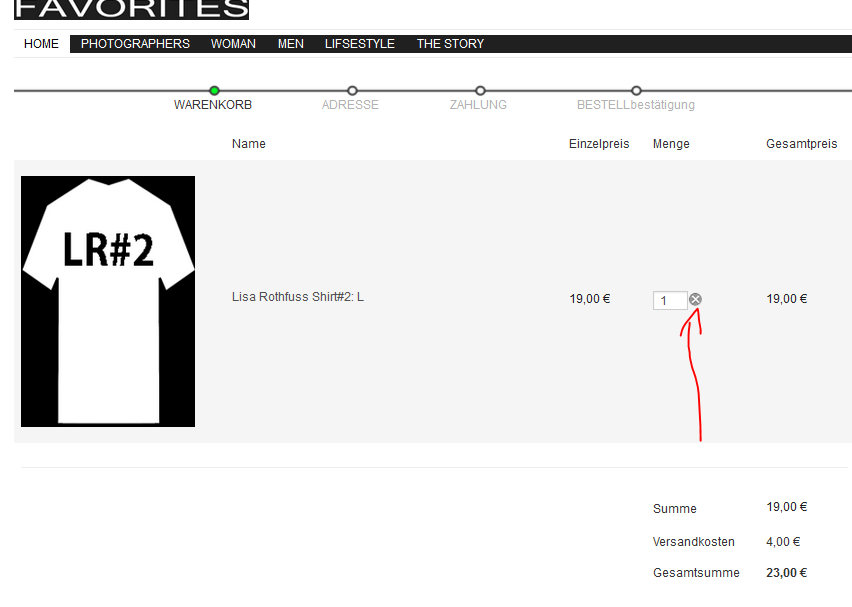Hi,
You can't find any relevant source code information in the web. The file is directly in the HikaShop package.
If you made a view override, you can revert your modifications by using the "delete" icon in the view listing.
Your view override will be deleted and the original HikaShop file will be use normally.
<td class="hikashop_cart_product_quantity_value">
<input id="hikashop_checkout_quantity_<?php echo $row->cart_product_id;?>" type="text" name="item[<?php echo $row->cart_product_id;?>]" class="hikashop_product_quantity_field" value="<?php echo $row->cart_product_quantity; ?>" onchange="var qty_field = document.getElementById('hikashop_checkout_quantity_<?php echo $row->cart_product_id;?>'); if (qty_field){<?php echo $input; ?>}" />
<div class="hikashop_cart_product_quantity_refresh">
<a href="#" onclick="var qty_field = document.getElementById('hikashop_checkout_quantity_<?php echo $row->cart_product_id;?>'); if (qty_field && qty_field.value != '<?php echo $row->cart_product_quantity; ?>'){<?php echo $input; ?> qty_field.form.submit(); } return false;" title="<?php echo JText::_('HIKA_REFRESH'); ?>">
<img src="<?php echo HIKASHOP_IMAGES . 'refresh.png';?>" border="0" alt="<?php echo JText::_('HIKA_REFRESH'); ?>" />
</a>
</div>
<?php if($this->params->get('show_delete',1)){ ?>
<div class="hikashop_cart_product_quantity_delete">
<a href="<?php echo hikashop_completeLink('product&task=updatecart&product_id='.$row->product_id.'&quantity=0&return_url='.urlencode(base64_encode(urldecode($this->params->get('url'))))); ?>" onclick="var qty_field = document.getElementById('hikashop_checkout_quantity_<?php echo $row->cart_product_id;?>'); if(qty_field){qty_field.value=0; <?php echo $input; ?> qty_field.form.submit();} return false;" title="<?php echo JText::_('HIKA_DELETE'); ?>">
<img src="<?php echo HIKASHOP_IMAGES . 'delete2.png';?>" border="0" alt="<?php echo JText::_('HIKA_DELETE'); ?>" />
</a>
</div>
<?php } ?>
</td>Please be careful when overriding a view but keep in mind that you can easily delete it to restore the original file if needed.
Regards,
 HIKASHOP ESSENTIAL 60€The basic version. With the main features for a little shop.
HIKASHOP ESSENTIAL 60€The basic version. With the main features for a little shop.
 HIKAMARKETAdd-on Create a multivendor platform. Enable many vendors on your website.
HIKAMARKETAdd-on Create a multivendor platform. Enable many vendors on your website.
 HIKASERIALAdd-on Sale e-tickets, vouchers, gift certificates, serial numbers and more!
HIKASERIALAdd-on Sale e-tickets, vouchers, gift certificates, serial numbers and more!
 MARKETPLACEPlugins, modules and other kinds of integrations for HikaShop
MARKETPLACEPlugins, modules and other kinds of integrations for HikaShop