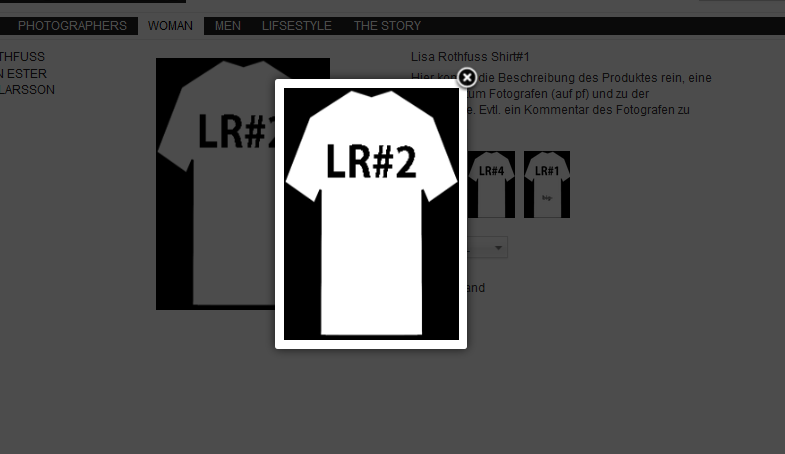Hi,
To remove the popup onClick on the thumbs you have to edit:
echo $this->image->display($image->file_path, 'hikashop_main_image'.$variant_name, $image->file_name, 'class="hikashop_child_image"','', $width, $height);
To have:
echo $this->image->display($image->file_path, false, $image->file_name, 'class="hikashop_child_image"','', $width, $height);
If you want to remove the onmouseover on the thumbnails, you will have to edit the file "administrator/components/com_hikashop/helpers/image.php" and in the function "display()" edit the line:
$html = '<a title="'.$alt.'" class="hikashop_image_small_link" rel="{handler: \'image\'}" href="'.$this->uploadFolder_url.$path.'" onclick="SqueezeBox.fromElement(this,{parse: \'rel\'});return false;" target="_blank" onmouseover="return hikashopChangeImage(\''.$addpopup.'\',\''.$this->uploadFolder_url_thumb.'\',\''.$this->thumbnail_x.'\',\''.$this->thumbnail_y.'\',this,\''.$alt.'\');" '.$optionslink.'>'.$html.'</a>';and remove:
onmouseover="return hikashopChangeImage(\''.$addpopup.'\',\''.$this->uploadFolder_url_thumb.'\',\''.$this->thumbnail_x.'\',\''.$this->thumbnail_y.'\',this,\''.$alt.'\');"
 HIKASHOP ESSENTIAL 60€The basic version. With the main features for a little shop.
HIKASHOP ESSENTIAL 60€The basic version. With the main features for a little shop.
 HIKAMARKETAdd-on Create a multivendor platform. Enable many vendors on your website.
HIKAMARKETAdd-on Create a multivendor platform. Enable many vendors on your website.
 HIKASERIALAdd-on Sale e-tickets, vouchers, gift certificates, serial numbers and more!
HIKASERIALAdd-on Sale e-tickets, vouchers, gift certificates, serial numbers and more!
 MARKETPLACEPlugins, modules and other kinds of integrations for HikaShop
MARKETPLACEPlugins, modules and other kinds of integrations for HikaShop