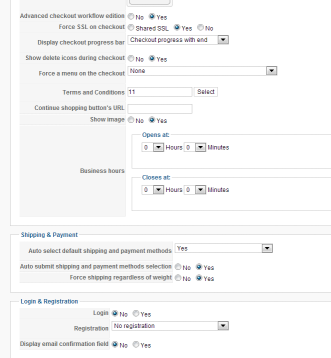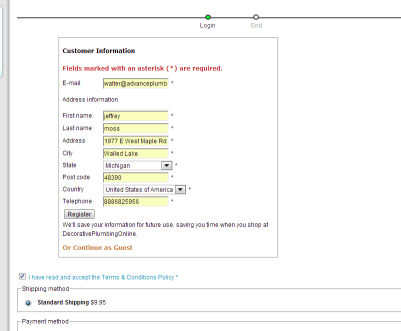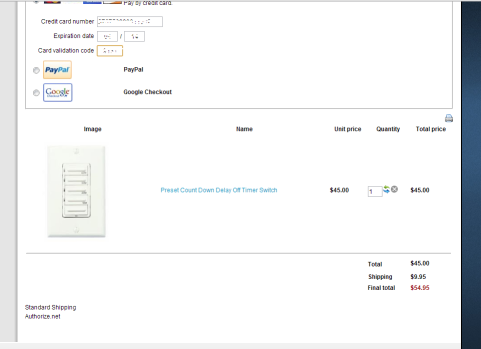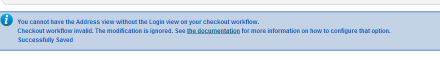I don't know if we were mislead, or there is a language problem...but we have a real problem here.
We were told by Nicholas, that with PAID versions, guest checkout is allowed, that is why we paid for, and have since renewed Hikashop
Removing the "login" step generated this error:
We were lead to believe that with the PAID version, guest checkout would be allowed and buyers would be able to provide name, address, etc... for processing of orders...
if this IS NOT the case, we feel we were clearly mislead...
 HIKASHOP ESSENTIAL 60€The basic version. With the main features for a little shop.
HIKASHOP ESSENTIAL 60€The basic version. With the main features for a little shop.
 HIKAMARKETAdd-on Create a multivendor platform. Enable many vendors on your website.
HIKAMARKETAdd-on Create a multivendor platform. Enable many vendors on your website.
 HIKASERIALAdd-on Sale e-tickets, vouchers, gift certificates, serial numbers and more!
HIKASERIALAdd-on Sale e-tickets, vouchers, gift certificates, serial numbers and more!
 MARKETPLACEPlugins, modules and other kinds of integrations for HikaShop
MARKETPLACEPlugins, modules and other kinds of integrations for HikaShop