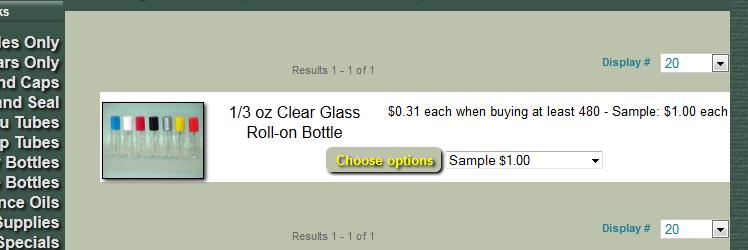Glad to hear it's on the To Do list.
For now, if I modify the Javascript called by the Add To Cart button so that if there is an Option drop-down it gets the product ID from the drop-down, and I populate the drop-down values with the product IDs of the variant products, with that work properly?
IOW, if product ID 15 has variants 16, 17, 18 for Red, Green and Blue and I pass ID 16 when the Add To Cart button is clicked instead of 15, will that add the Red version of the product to the cart?
Thanks!
 HIKASHOP ESSENTIAL 60€The basic version. With the main features for a little shop.
HIKASHOP ESSENTIAL 60€The basic version. With the main features for a little shop.
 HIKAMARKETAdd-on Create a multivendor platform. Enable many vendors on your website.
HIKAMARKETAdd-on Create a multivendor platform. Enable many vendors on your website.
 HIKASERIALAdd-on Sale e-tickets, vouchers, gift certificates, serial numbers and more!
HIKASERIALAdd-on Sale e-tickets, vouchers, gift certificates, serial numbers and more!
 MARKETPLACEPlugins, modules and other kinds of integrations for HikaShop
MARKETPLACEPlugins, modules and other kinds of integrations for HikaShop