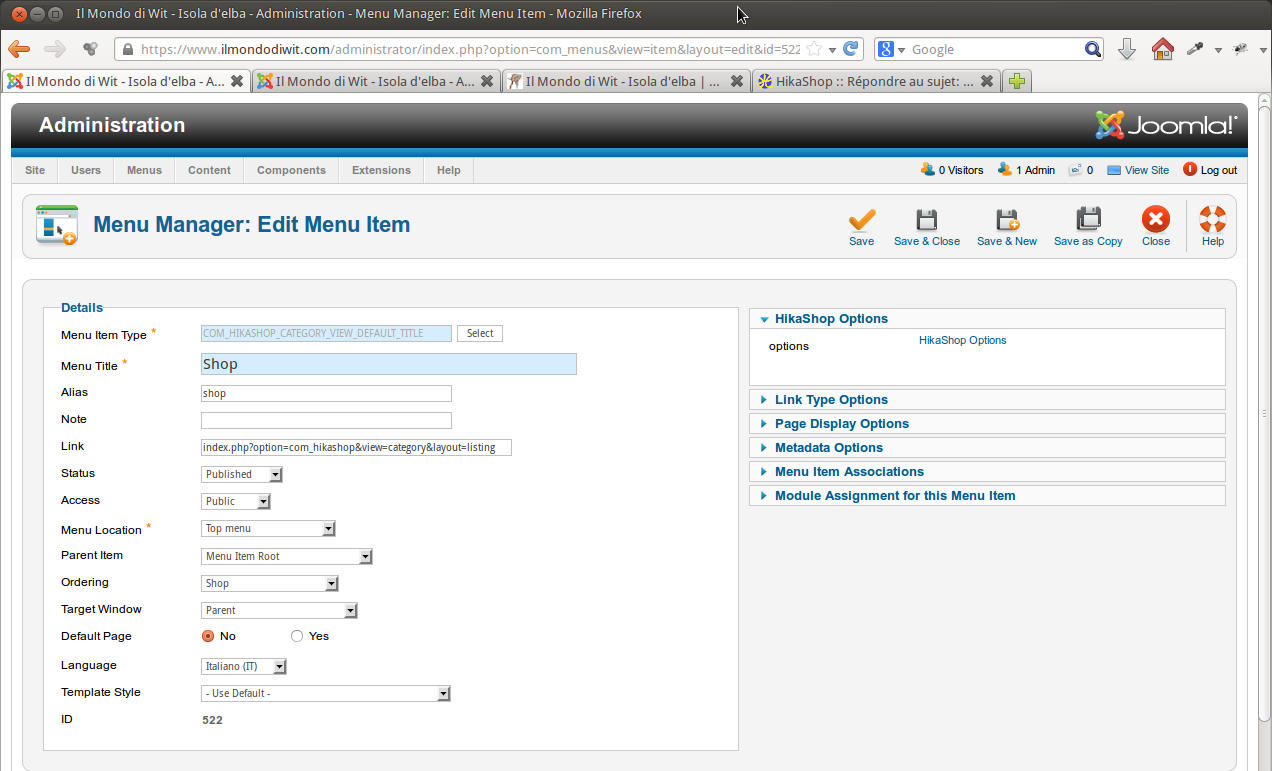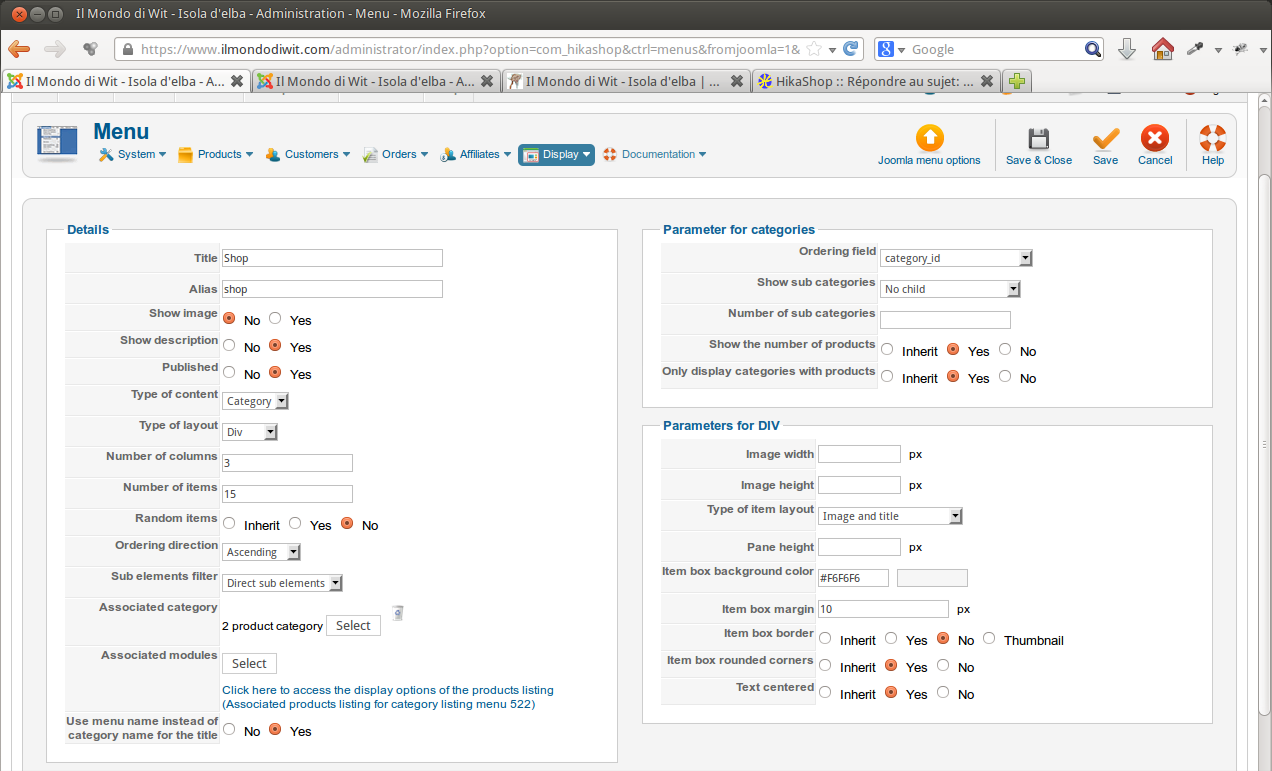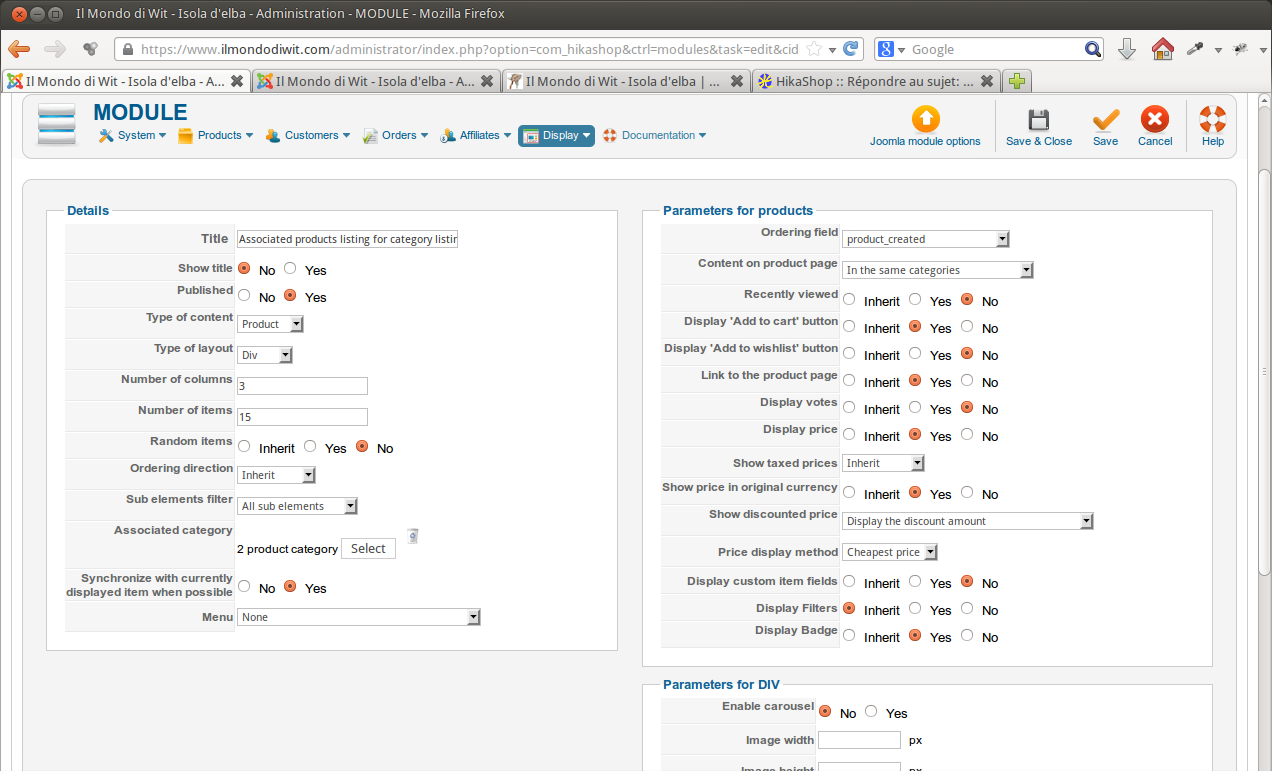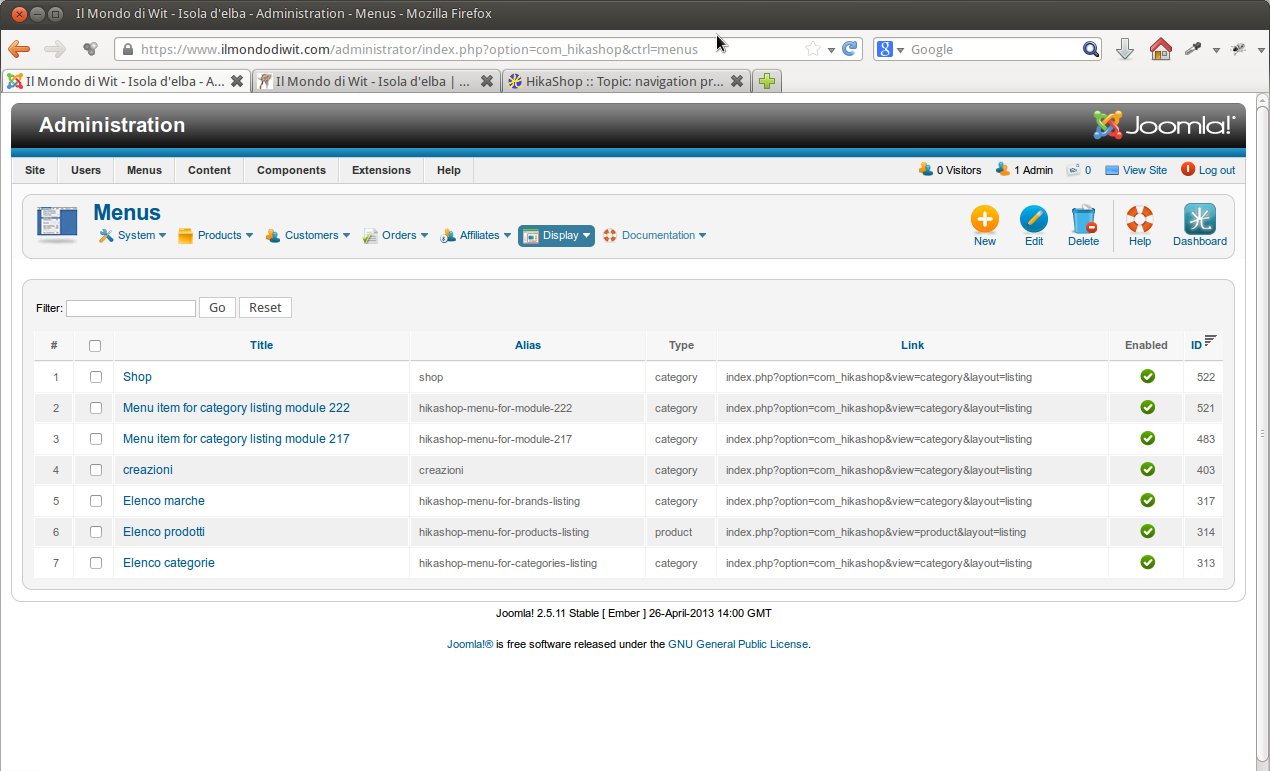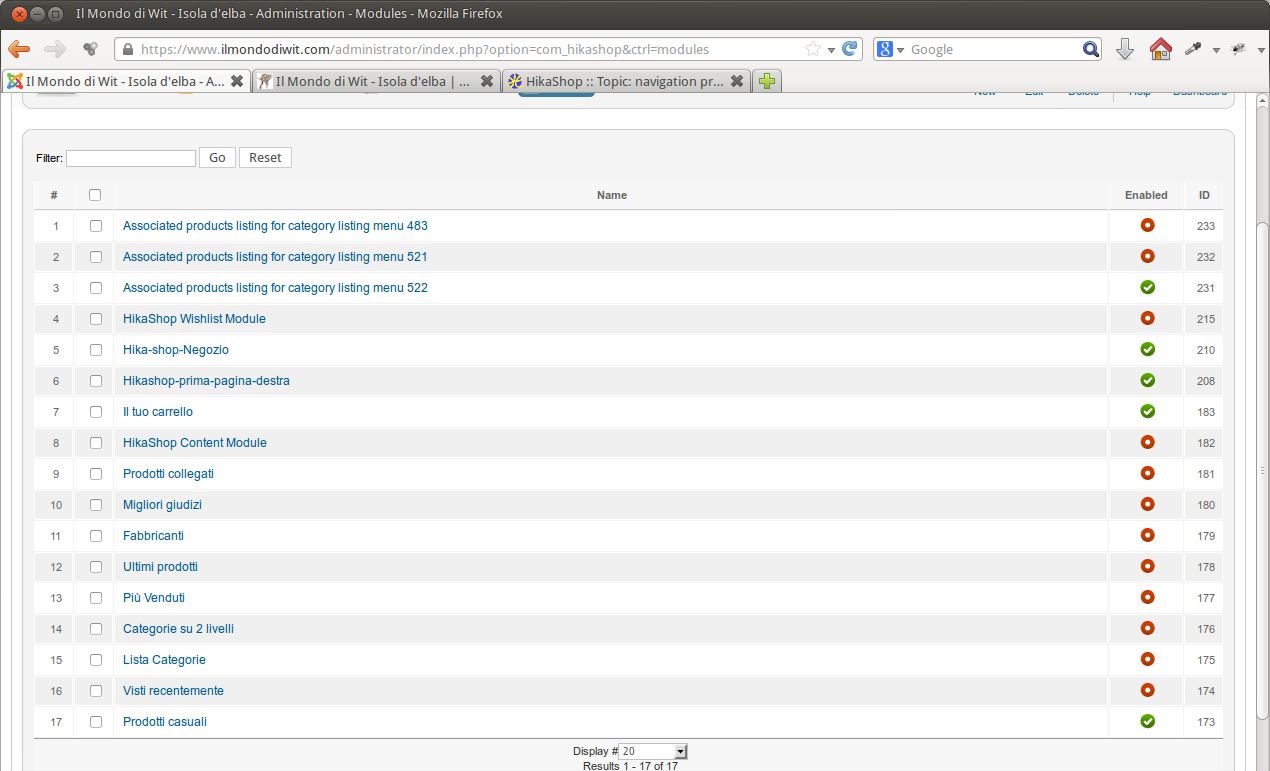thanks.
i'm getting a little crazy.
I tried to rebuild my shop menu new cancelling what i did before (and maybe more !?!)
So here is what id did.
Created new menu:
save and click hikashop options on the upper right
save them and then go to the associated module
.
Now i have a more basic problem !
1. the menu shows casual category items and also the subcategories.
I would like to have the alphabetic order and no subcategorys.
2. No products are shown !
what did i mess up ?? could you please check my atteched settings
Thank you
 HIKASHOP ESSENTIAL 60€The basic version. With the main features for a little shop.
HIKASHOP ESSENTIAL 60€The basic version. With the main features for a little shop.
 HIKAMARKETAdd-on Create a multivendor platform. Enable many vendors on your website.
HIKAMARKETAdd-on Create a multivendor platform. Enable many vendors on your website.
 HIKASERIALAdd-on Sale e-tickets, vouchers, gift certificates, serial numbers and more!
HIKASERIALAdd-on Sale e-tickets, vouchers, gift certificates, serial numbers and more!
 MARKETPLACEPlugins, modules and other kinds of integrations for HikaShop
MARKETPLACEPlugins, modules and other kinds of integrations for HikaShop