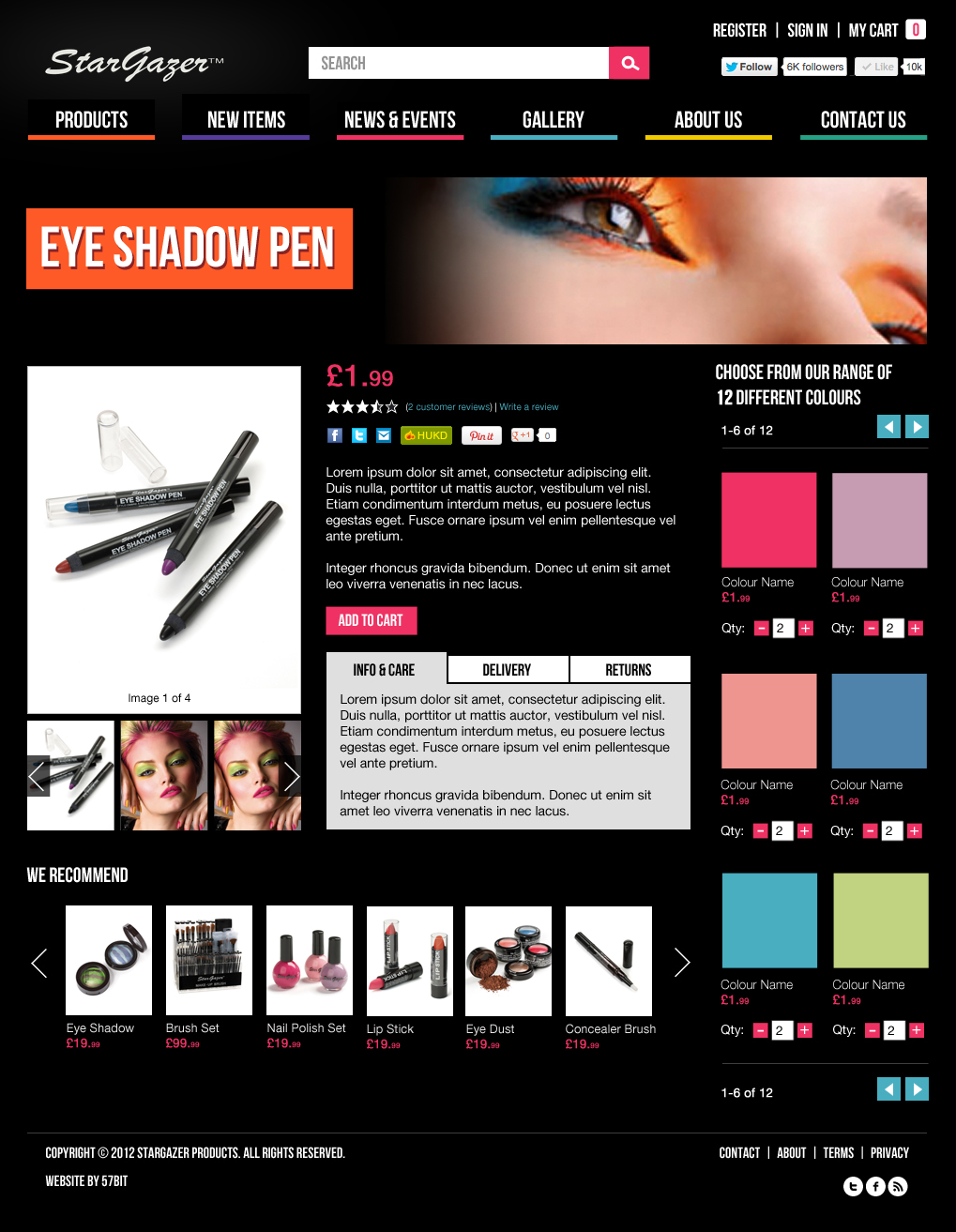Hi,
2. You have to put these options into the same category and unpublish this category or in the menu select a category different than the previously created one. (and the created category must not be a children of the selectd one.)
3. I think that you have to use the variants, and change the value of the option "Characteristics selection method" in Configuraiton > Main > Product.
Else when using the options, you will have to display all the options instead of a dropdown, and it require custom code, there is no default options for that.
 HIKASHOP ESSENTIAL 60€The basic version. With the main features for a little shop.
HIKASHOP ESSENTIAL 60€The basic version. With the main features for a little shop.
 HIKAMARKETAdd-on Create a multivendor platform. Enable many vendors on your website.
HIKAMARKETAdd-on Create a multivendor platform. Enable many vendors on your website.
 HIKASERIALAdd-on Sale e-tickets, vouchers, gift certificates, serial numbers and more!
HIKASERIALAdd-on Sale e-tickets, vouchers, gift certificates, serial numbers and more!
 MARKETPLACEPlugins, modules and other kinds of integrations for HikaShop
MARKETPLACEPlugins, modules and other kinds of integrations for HikaShop