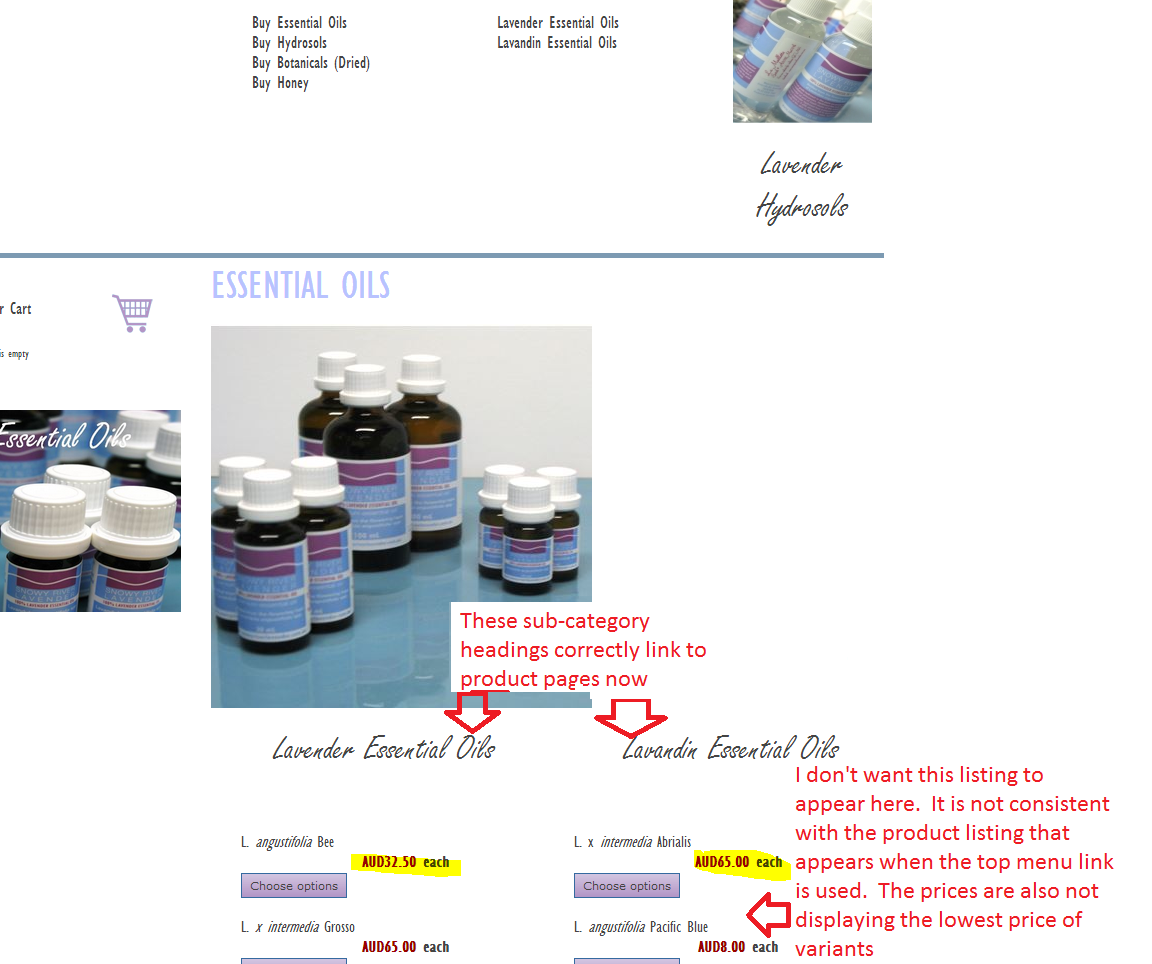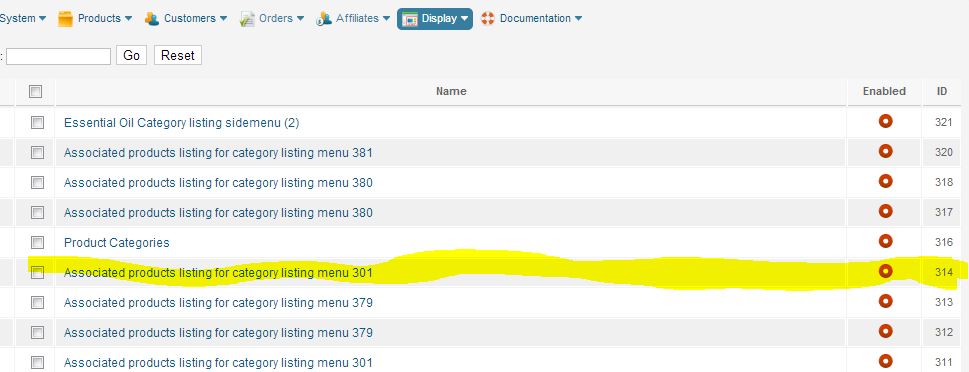OK.
so take a look:
When I do create an associated products listing module for the category listing this is what happens:
1. The sub-category heading
does link to the correct product page which lists only those products relating to the sub-category (which is what I want so good);
2.
All the products for both subcategories appear below the subcategory listing. I don't want this because they do not appear in the appropriate column underneath it's corresponding sub-category heading. Basically it is confusing. I would rather the customer click on the sub-category heading and be taken to the sub-category product listing. But I can't work out how to control this.
3. Prices were doing strange things but I worked out how to get the cheapest price displaying too so that is fine.
Is there something I am missing in trying to achieve number 2?
thanks
Viv
 HIKASHOP ESSENTIAL 60€The basic version. With the main features for a little shop.
HIKASHOP ESSENTIAL 60€The basic version. With the main features for a little shop.
 HIKAMARKETAdd-on Create a multivendor platform. Enable many vendors on your website.
HIKAMARKETAdd-on Create a multivendor platform. Enable many vendors on your website.
 HIKASERIALAdd-on Sale e-tickets, vouchers, gift certificates, serial numbers and more!
HIKASERIALAdd-on Sale e-tickets, vouchers, gift certificates, serial numbers and more!
 MARKETPLACEPlugins, modules and other kinds of integrations for HikaShop
MARKETPLACEPlugins, modules and other kinds of integrations for HikaShop