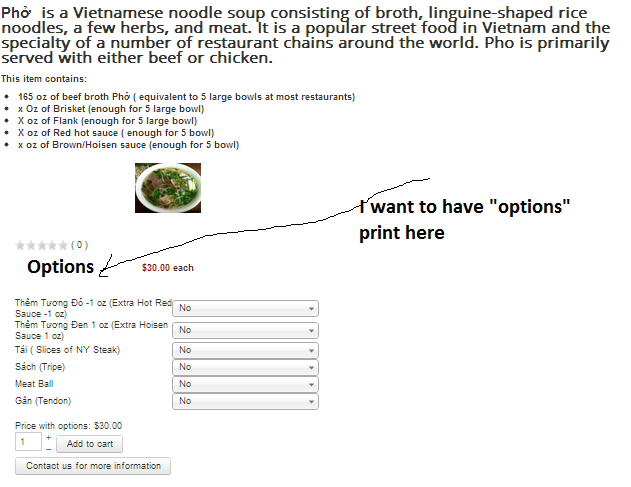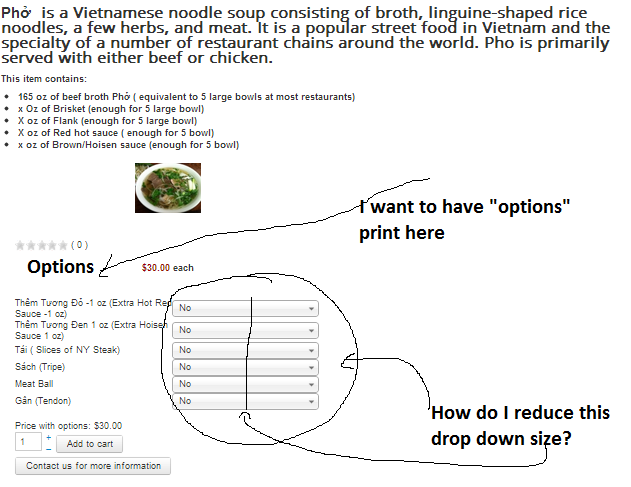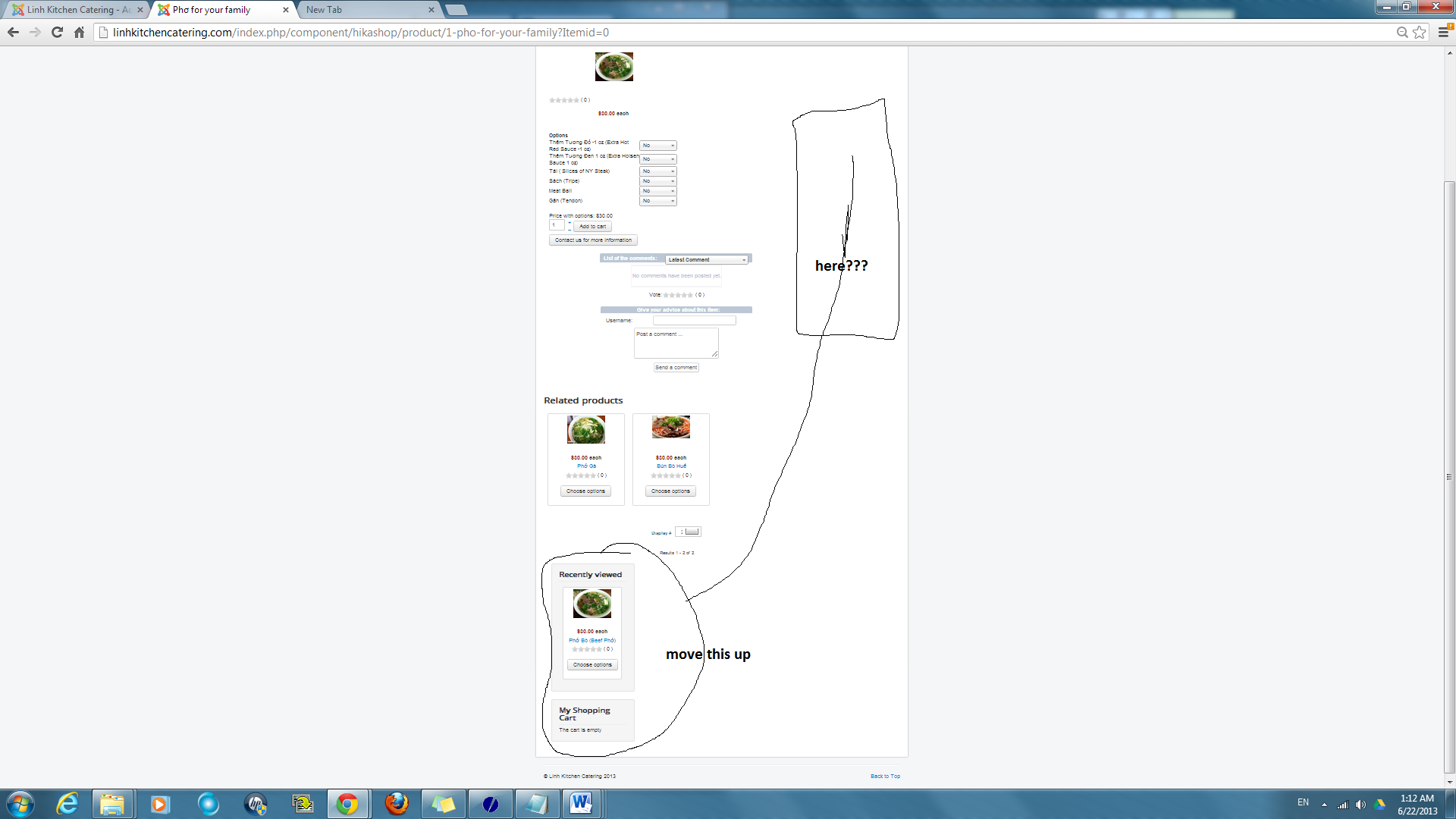Hello there,
Are you talking about the product listing or product page?
In the first case, you can change the layout in your module/menu configuration with the option "Type of item layout". If you you don't find something good for you among the possibilities, you can still find the related views and edit it (for example listing_img_desc of product in Display>Views).
If you are talking about the product page, you can go in the main configuration (System>Configuration>DIsplay) and change this option: "Layout on product page".
Same as the other one, you can edit this layout to make it fit your needs.
I hope it's clear enough  .
.
 HIKASHOP ESSENTIAL 60€The basic version. With the main features for a little shop.
HIKASHOP ESSENTIAL 60€The basic version. With the main features for a little shop.
 HIKAMARKETAdd-on Create a multivendor platform. Enable many vendors on your website.
HIKAMARKETAdd-on Create a multivendor platform. Enable many vendors on your website.
 HIKASERIALAdd-on Sale e-tickets, vouchers, gift certificates, serial numbers and more!
HIKASERIALAdd-on Sale e-tickets, vouchers, gift certificates, serial numbers and more!
 MARKETPLACEPlugins, modules and other kinds of integrations for HikaShop
MARKETPLACEPlugins, modules and other kinds of integrations for HikaShop