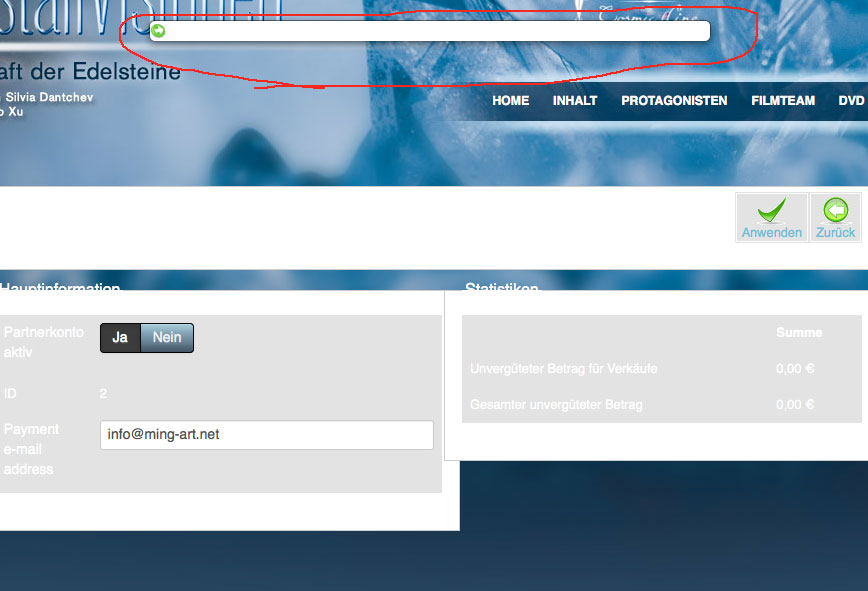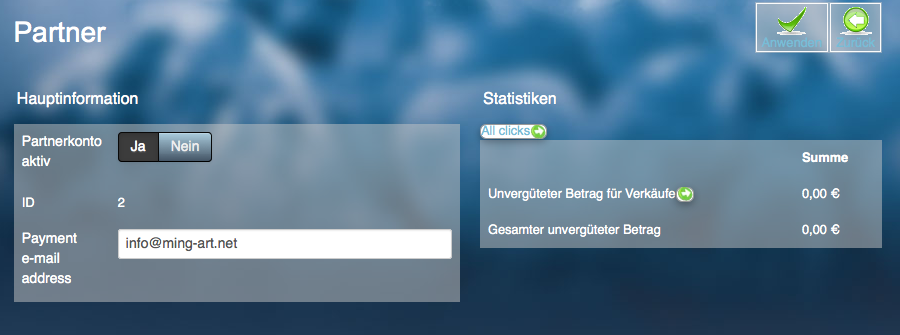Hello,
I have the business version of Hika and problems setting up the affiliate program. I have read through the documentation and searched the forum and it seems that nobody else has any problems.
After test-login using the affiliate-program menu button, I only get to a messed up page with basic information. The messiness is probably just CSS, but one button is hovering above the site and there is no spot where the partner-affiliate is shown in full, nor any banner-section, or proper stats-section. (image attatched)
Is there anywhere a step by step guide, how to setup the affiliate program with full functionality and all basic features and stats that an affiliate would look for?
Help would much appreciated.
Thank you very much
 HIKASHOP ESSENTIAL 60€The basic version. With the main features for a little shop.
HIKASHOP ESSENTIAL 60€The basic version. With the main features for a little shop.
 HIKAMARKETAdd-on Create a multivendor platform. Enable many vendors on your website.
HIKAMARKETAdd-on Create a multivendor platform. Enable many vendors on your website.
 HIKASERIALAdd-on Sale e-tickets, vouchers, gift certificates, serial numbers and more!
HIKASERIALAdd-on Sale e-tickets, vouchers, gift certificates, serial numbers and more!
 MARKETPLACEPlugins, modules and other kinds of integrations for HikaShop
MARKETPLACEPlugins, modules and other kinds of integrations for HikaShop