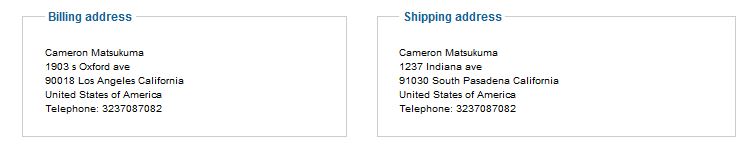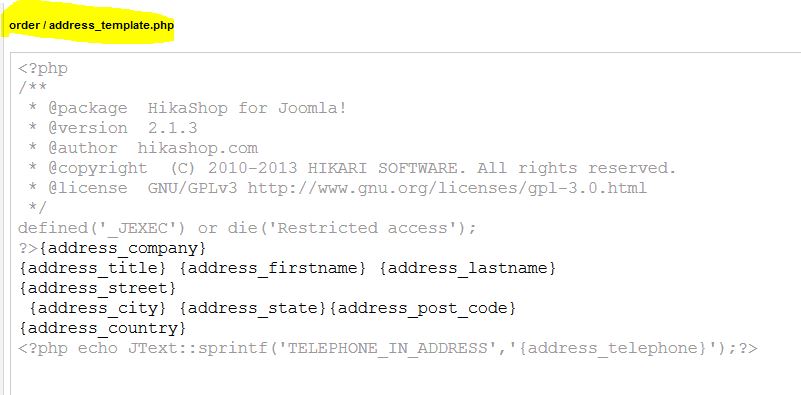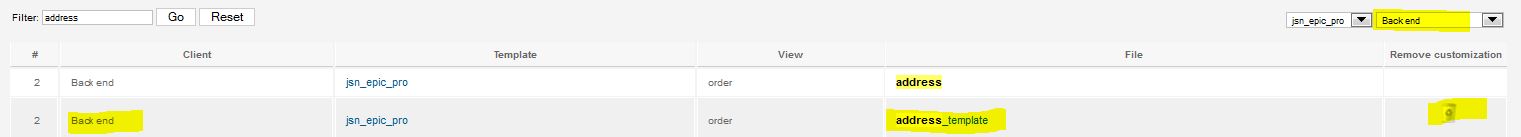so i found this thread, as i have the same issue...
made the changes to address/address_template:
<?php
/**
* @package HikaShop for Joomla!
* @version 2.1.3
* @author hikashop.com
* @copyright (C) 2010-2013 HIKARI SOFTWARE. All rights reserved.
* @license GNU/GPLv3 http://www.gnu.org/licenses/gpl-3.0.html
*/
defined('_JEXEC') or die('Restricted access');
?>{address_company}
{address_title} {address_firstname} {address_lastname}
{address_street}
{address_city} {address_state}{address_post_code}
{address_country}
<?php echo JText::sprintf('TELEPHONE_IN_ADDRESS','{address_telephone}');?>
and order/address_template
<?php
/**
* @package HikaShop for Joomla!
* @version 2.1.3
* @author hikashop.com
* @copyright (C) 2010-2013 HIKARI SOFTWARE. All rights reserved.
* @license GNU/GPLv3 http://www.gnu.org/licenses/gpl-3.0.html
*/
defined('_JEXEC') or die('Restricted access');
?>{address_company}
{address_title} {address_firstname} {address_lastname}
{address_street}
{address_city} {address_state}{address_post_code}
{address_country}
<?php echo JText::sprintf('TELEPHONE_IN_ADDRESS','{address_telephone}');?>
cleared cache, tried different browser(s), and invoice still prints:
any ideas?
 HIKASHOP ESSENTIAL 60€The basic version. With the main features for a little shop.
HIKASHOP ESSENTIAL 60€The basic version. With the main features for a little shop.
 HIKAMARKETAdd-on Create a multivendor platform. Enable many vendors on your website.
HIKAMARKETAdd-on Create a multivendor platform. Enable many vendors on your website.
 HIKASERIALAdd-on Sale e-tickets, vouchers, gift certificates, serial numbers and more!
HIKASERIALAdd-on Sale e-tickets, vouchers, gift certificates, serial numbers and more!
 MARKETPLACEPlugins, modules and other kinds of integrations for HikaShop
MARKETPLACEPlugins, modules and other kinds of integrations for HikaShop