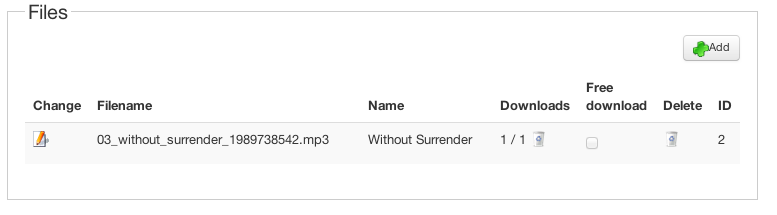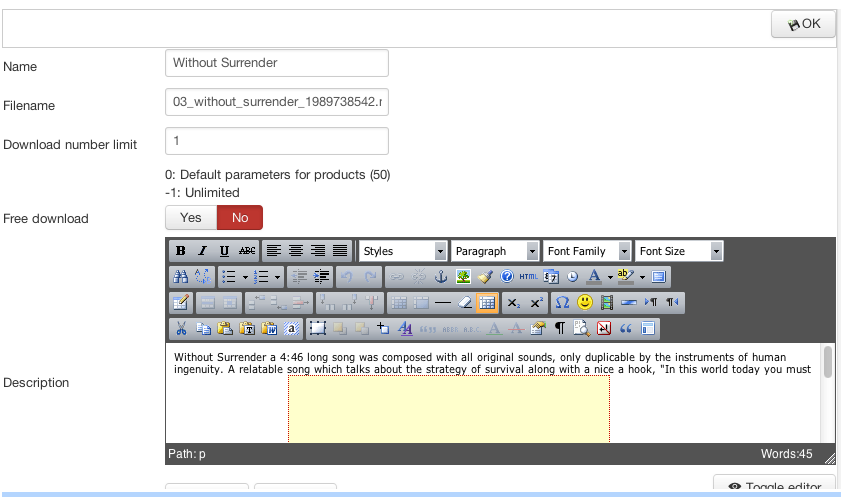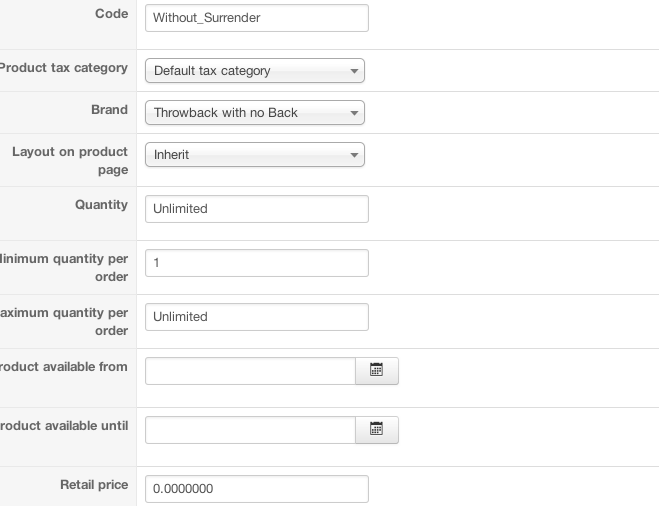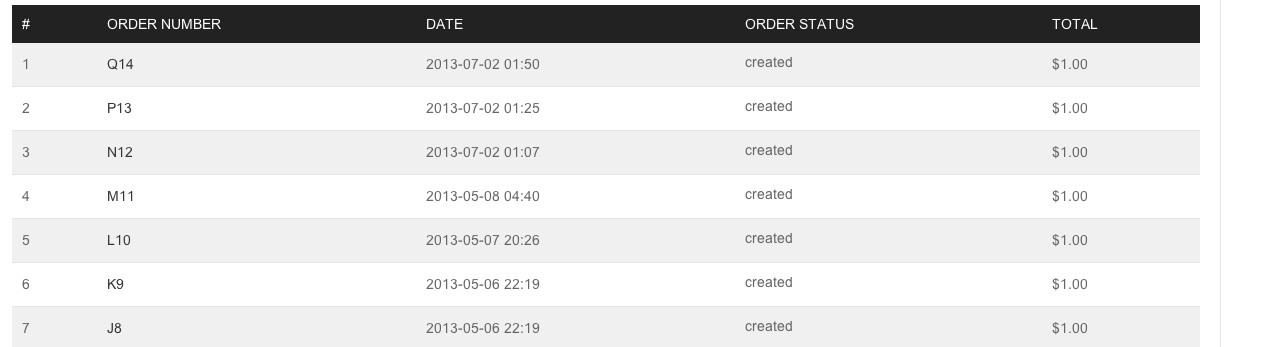Wow, Thank You, I didnt know that downloads could be viewed from there.
However, how I do I set the order to confirmation after a purchased is completed.
Because I believe that may be the reason why I am not seeing the download.
Currently, I receive by email that the order was created instead of confirmed after a purchase is made.
Thank You
The image shows how the items are listed as created instead of confirmed.
Another issue is, there is no link to the download within the email after it is purchased.
Thank You
 HIKASHOP ESSENTIAL 60€The basic version. With the main features for a little shop.
HIKASHOP ESSENTIAL 60€The basic version. With the main features for a little shop.
 HIKAMARKETAdd-on Create a multivendor platform. Enable many vendors on your website.
HIKAMARKETAdd-on Create a multivendor platform. Enable many vendors on your website.
 HIKASERIALAdd-on Sale e-tickets, vouchers, gift certificates, serial numbers and more!
HIKASERIALAdd-on Sale e-tickets, vouchers, gift certificates, serial numbers and more!
 MARKETPLACEPlugins, modules and other kinds of integrations for HikaShop
MARKETPLACEPlugins, modules and other kinds of integrations for HikaShop