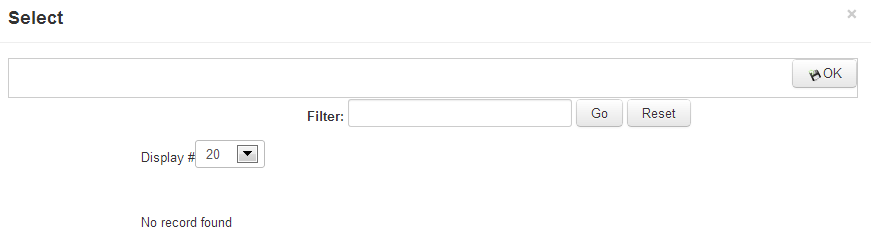Thank you for the usual great support.
Several things you need to know...
I usually use Chrome as my browser, and i will admit that i did not check firefox or ie...mainly because with chrome i was not having the issue when i looked at the demo site.
After you last message, i tried again with chrome and the problem still exists. I then tried both firefox and ie, and did NOT have the issue, so I went back to chrome, back to the hikashop demo site, tried it there and it worked fine...but...it still is not working on my site, so who knows!
In any case, the fact that I know it works with firefox and ie, if I need/want to do something with product images, I will use one of those browsers.
Just wanted you to know what I found, and thank you for the help!
Oh, one more thing...just for your info...my site use j3.1, and I notice that the demo is still j2.5...if that matters...
 HIKASHOP ESSENTIAL 60€The basic version. With the main features for a little shop.
HIKASHOP ESSENTIAL 60€The basic version. With the main features for a little shop.
 HIKAMARKETAdd-on Create a multivendor platform. Enable many vendors on your website.
HIKAMARKETAdd-on Create a multivendor platform. Enable many vendors on your website.
 HIKASERIALAdd-on Sale e-tickets, vouchers, gift certificates, serial numbers and more!
HIKASERIALAdd-on Sale e-tickets, vouchers, gift certificates, serial numbers and more!
 MARKETPLACEPlugins, modules and other kinds of integrations for HikaShop
MARKETPLACEPlugins, modules and other kinds of integrations for HikaShop