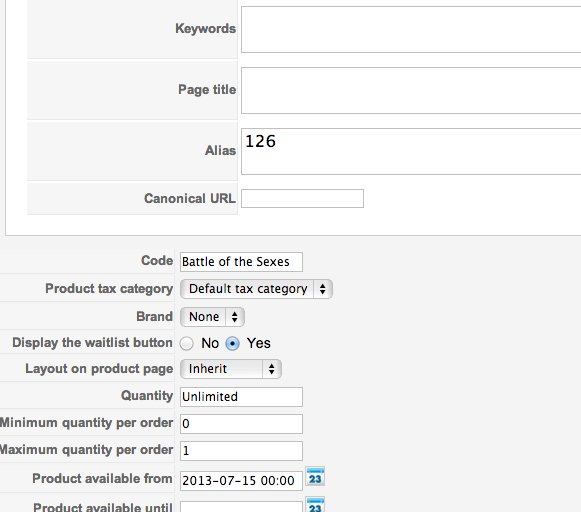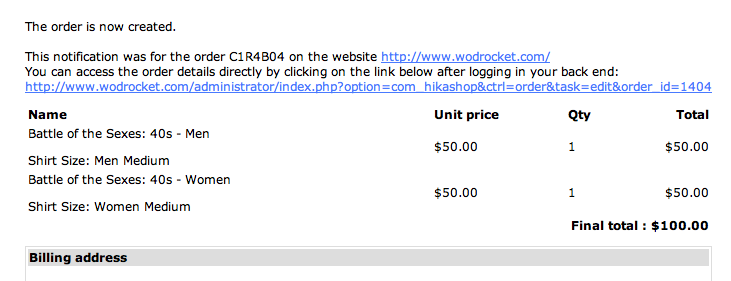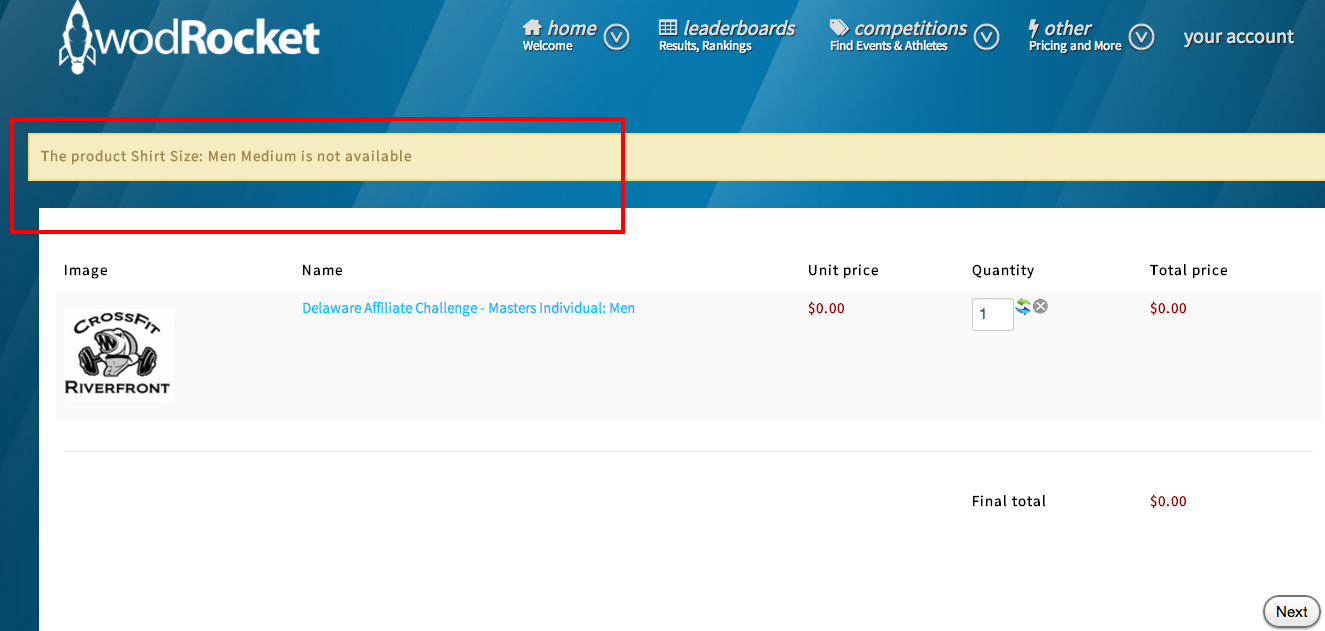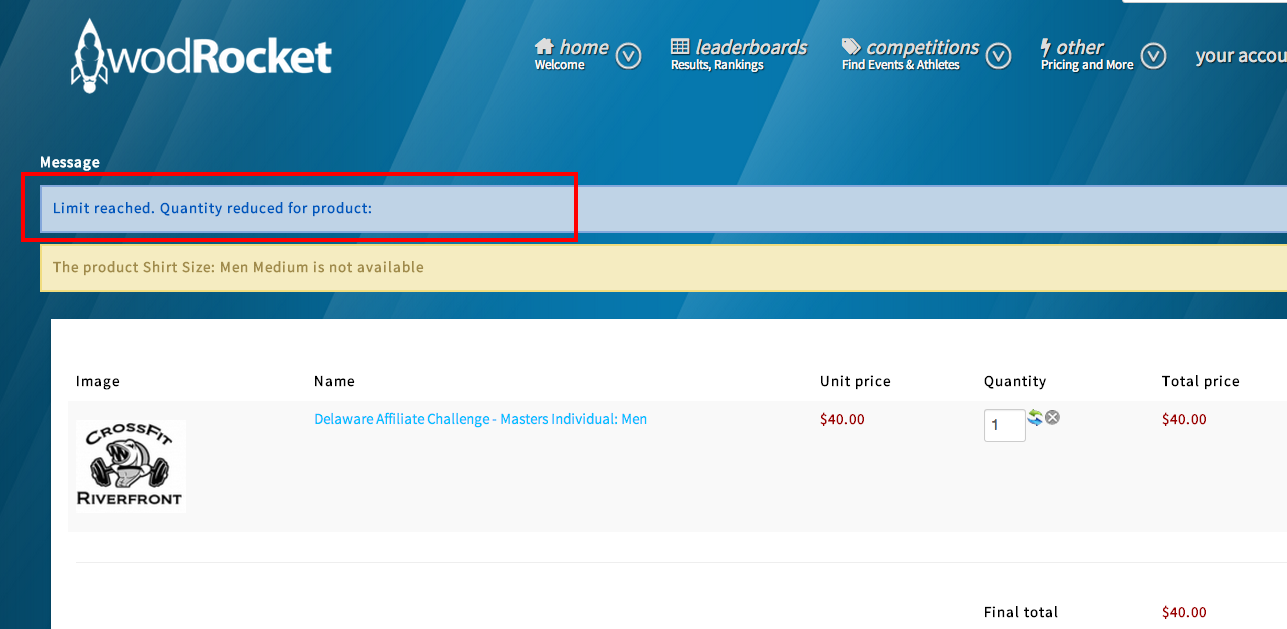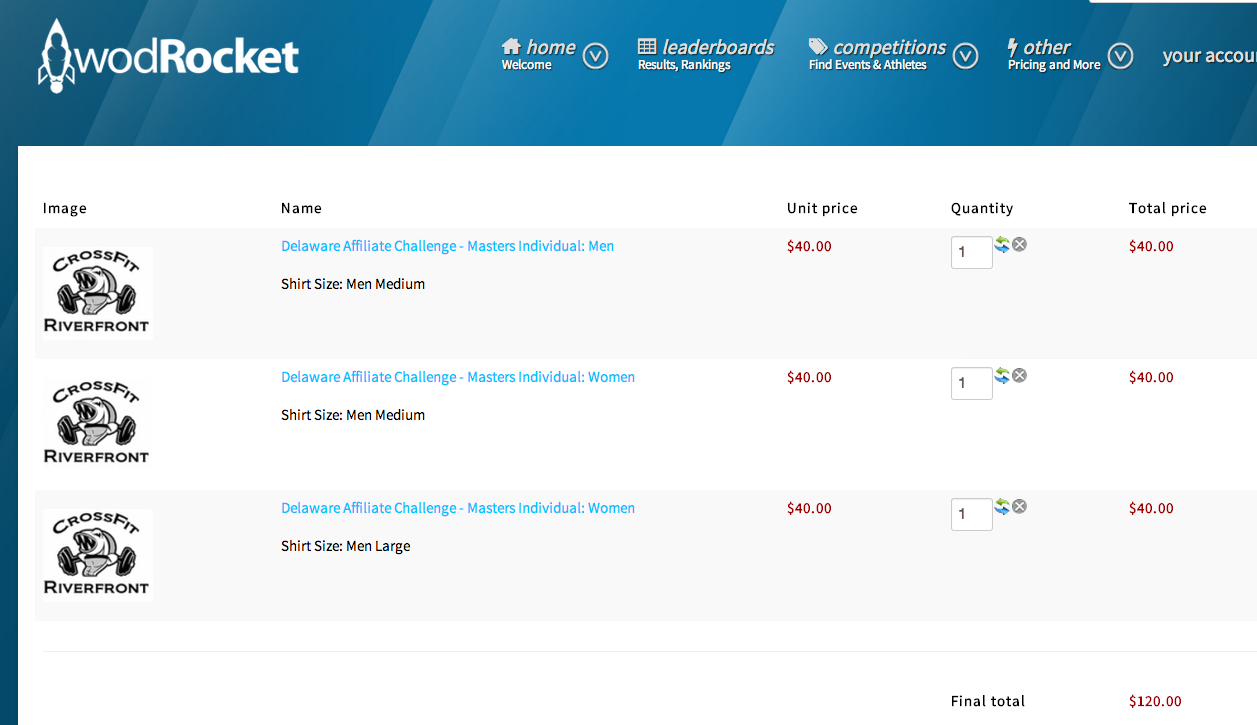I run a athletic event website.
Hikashop manages the registrations, and then the user name / profile is sent to community builder to populate the event leaderboard.
Unfortunately, users sometimes sign up their spouse, friends, etc under the same order as themselves. This causes problems because then the person's name is not available on the leaderboard.
How can i create a rule that only one person can buy one item while logged in.
Right now i have tried to set "maximum quantity per order" = 1 (screenshot 1)... but I am still getting multiple orders under one user order (screenshot 2)
 HIKASHOP ESSENTIAL 60€The basic version. With the main features for a little shop.
HIKASHOP ESSENTIAL 60€The basic version. With the main features for a little shop.
 HIKAMARKETAdd-on Create a multivendor platform. Enable many vendors on your website.
HIKAMARKETAdd-on Create a multivendor platform. Enable many vendors on your website.
 HIKASERIALAdd-on Sale e-tickets, vouchers, gift certificates, serial numbers and more!
HIKASERIALAdd-on Sale e-tickets, vouchers, gift certificates, serial numbers and more!
 MARKETPLACEPlugins, modules and other kinds of integrations for HikaShop
MARKETPLACEPlugins, modules and other kinds of integrations for HikaShop