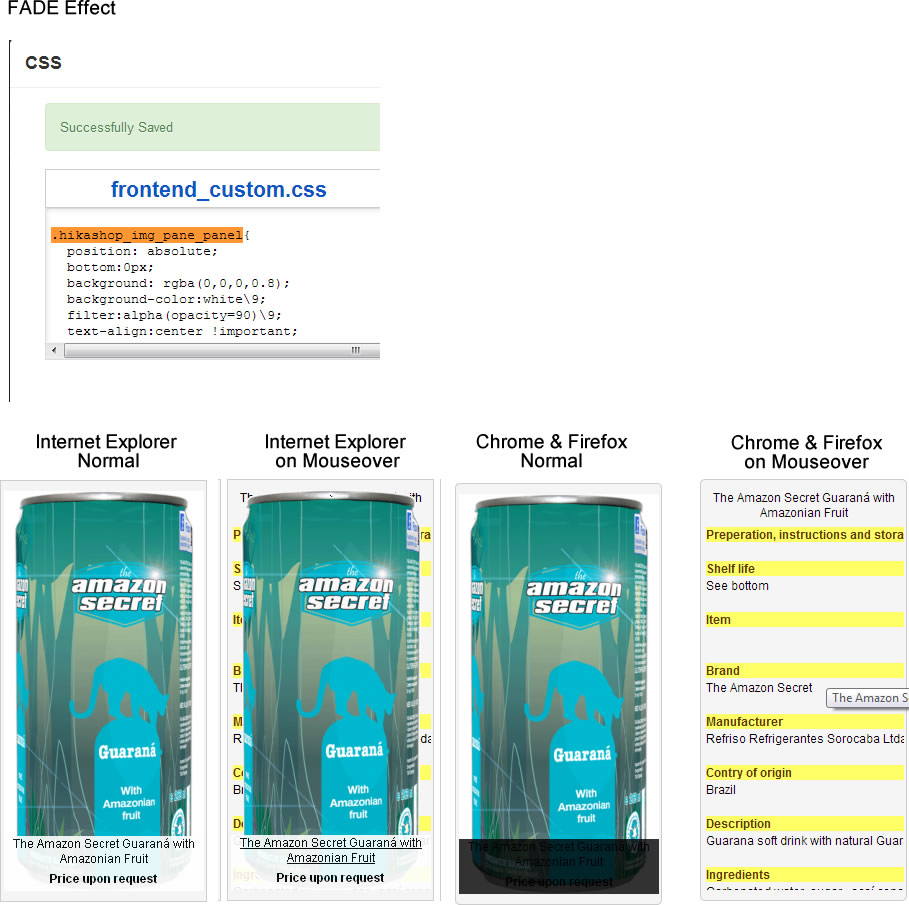Hi Robert,
You can edit this view in Display>View, the file is listing_fade for product.
You will then be able to add or delete some of the displayed information.
It is this part of the code which display the hidden stuff:
<!-- PRODUCT NAME -->
<span class="hikashop_product_name">
<?php if($this->params->get('link_to_product_page',1)){ ?>
<a href="<?php echo $link;?>">
<?php }
echo $this->row->product_name;
if($this->params->get('link_to_product_page',1)){ ?>
</a>
<?php } ?>
</span>
<!-- EO PRODUCT NAME -->
<!-- PRODUCT DESCRIPTION -->
<div style="height=<?php echo $height; ?>px; text-align:<?php echo $this->align; ?>; overflow:hidden">
<?php
echo preg_replace('#<hr *id="system-readmore" */>.*#is','',$this->row->product_description);
?>
</div>
<!-- EO PRODUCT DESCRIPTION -->
<!-- PRODUCT VOTE -->
<?php
if($this->params->get('show_vote')){
$this->setLayout('listing_vote');
echo $this->loadTemplate();
}
?>
<!-- EO PRODUCT VOTE -->
<!-- ADD TO CART BUTTON AREA -->
<?php
if($this->params->get('add_to_cart') || $this->params->get('add_to_wishlist')){
$this->setLayout('add_to_cart_listing');
echo $this->loadTemplate();
}?>
<!-- EO ADD TO CART BUTTON AREA -->
<!-- COMPARISON AREA -->
<?php
if(JRequest::getVar('hikashop_front_end_main',0) && JRequest::getVar('task')=='listing' && $this->params->get('show_compare')) { ?>
<br/><?php
if( $this->params->get('show_compare') == 1 ) {
?>
<a class="hikashop_compare_button" href="<?php echo $link;?>" onclick="setToCompareList(<?php echo $this->row->product_id;?>,'<?php echo $this->escape($this->row->product_name); ?>',this); return false;"><?php echo JText::_('ADD_TO_COMPARE_LIST'); ?></a>
<?php } else { ?>
<input type="checkbox" class="hikashop_compare_checkbox" id="hikashop_listing_chk_<?php echo $this->row->product_id;?>" onchange="setToCompareList(<?php echo $this->row->product_id;?>,'<?php echo $this->escape($this->row->product_name); ?>',this);"><label for="hikashop_listing_chk_<?php echo $this->row->product_id;?>"><?php echo JText::_('ADD_TO_COMPARE_LIST'); ?></label>
<?php }
} ?>
<!-- EO COMPARISON AREA -->
You could add your button here with a simple link (stocked in $link) or add specific informations of your product.
Note that if you use the readmore tag in your product description, then the description displayed will stop at this tag and display a "read more" with a link

 HIKASHOP ESSENTIAL 60€The basic version. With the main features for a little shop.
HIKASHOP ESSENTIAL 60€The basic version. With the main features for a little shop.
 HIKAMARKETAdd-on Create a multivendor platform. Enable many vendors on your website.
HIKAMARKETAdd-on Create a multivendor platform. Enable many vendors on your website.
 HIKASERIALAdd-on Sale e-tickets, vouchers, gift certificates, serial numbers and more!
HIKASERIALAdd-on Sale e-tickets, vouchers, gift certificates, serial numbers and more!
 MARKETPLACEPlugins, modules and other kinds of integrations for HikaShop
MARKETPLACEPlugins, modules and other kinds of integrations for HikaShop