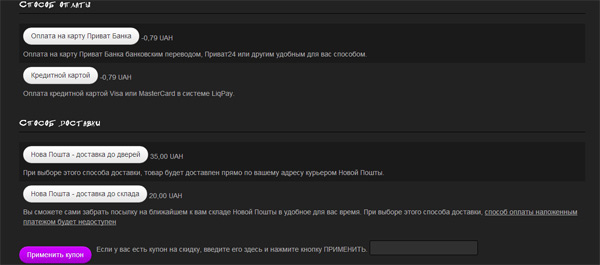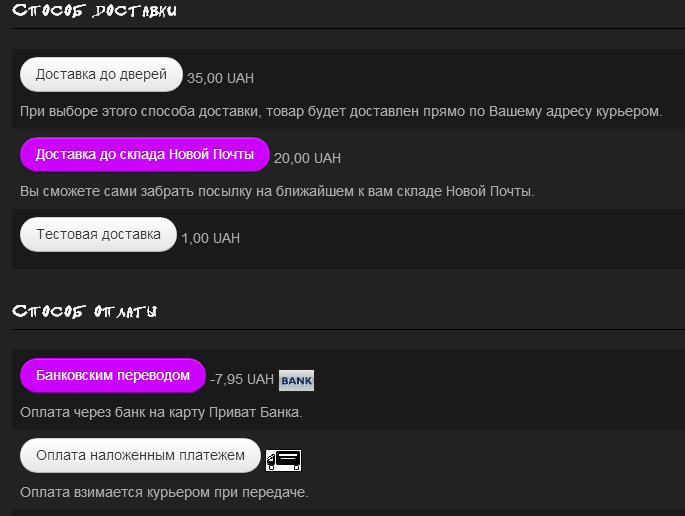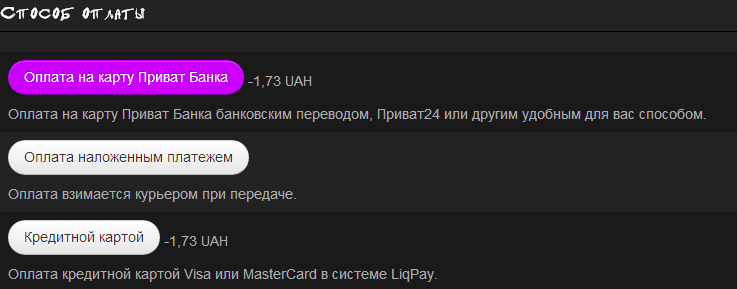Hello Xavier,
I have deleted Hikashop Checkout menu and created it again.
Now the strange issue with non-highlighted shipping an payment methods has gone. Thank you.
However, still I have following problems:
- I can't change my address: it redirects me to category listing (as shown in this video:
www.youtube.com/watch?v=IBNQf6EKgw8&feature=youtu.be
).
- I can add, but I can't remove coupons (when I try to remove, it also redirects me to category listing screen).
My force menu is set to /basket.
I can not set it to /products/top/checkout, because it is not a menu path and therefore it is not listed among possible variants of the "force menu" option.
Also, I truly believe that "force menu" option is nothing to do with this. The weird redirect occures not at checkout button. It happens at the moment I confirm my address from popup window. After I confirm my address the page is not supposed to redirect me to anywhere. It is supposed to stay where it is.
Xavier, Nicolas, Mohamed, all of you have already been involved into this thread for some days, but still no result...
Please see also this related thread:
www.hikashop.com/fr/forum/3-bug-report/8...ing-at-checkout.html
Thank you for help.
 HIKASHOP ESSENTIAL 60€The basic version. With the main features for a little shop.
HIKASHOP ESSENTIAL 60€The basic version. With the main features for a little shop.
 HIKAMARKETAdd-on Create a multivendor platform. Enable many vendors on your website.
HIKAMARKETAdd-on Create a multivendor platform. Enable many vendors on your website.
 HIKASERIALAdd-on Sale e-tickets, vouchers, gift certificates, serial numbers and more!
HIKASERIALAdd-on Sale e-tickets, vouchers, gift certificates, serial numbers and more!
 MARKETPLACEPlugins, modules and other kinds of integrations for HikaShop
MARKETPLACEPlugins, modules and other kinds of integrations for HikaShop