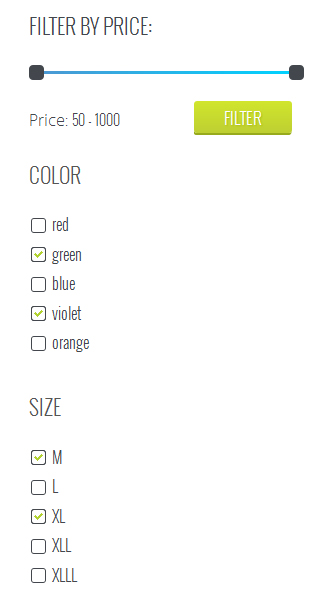Hello
I also got a similar problem. However, when I checked two properties in filter I get this error:
****************
You have an error in your SQL syntax; check the manual that corresponds to your MySQL server version for the right syntax to use near 'ANDb.zvrst_piva LIKE '%ale%') ORDER BY a.ordering ASC LIMIT 0, 24' at line 1 SQL=SELECT DISTINCT b.* FROM akzla_hikashop_product_category AS a LEFT JOIN akzla_hikashop_product AS b ON a.product_id=b.product_id WHERE b.product_published=1 AND b.product_type = 'main' AND a.category_id IN (12,13,14,15,16,17,18,19,22,21,23,24,25,26,27,28,29,30,31,32,33,34,2) AND (b.product_access = 'all' OR b.product_access LIKE '%,1,%') AND (b.zvrst_piva LIKE '%lager%' ANDb.zvrst_piva LIKE '%ale%') ORDER BY a.ordering ASC LIMIT 0, 24
*******************
What have I done wrong?
*******************
Here is my changed code:
if($filter->filter_data=='custom_field'){
if(empty($filter->filter_value)){
if(!($infoGet[0]==$filter->filter_namekey && count($infoGet)==1)){
$fieldsList=array();
foreach($infoGet as $field){
if($field!=$filter->filter_namekey && $field!=' '){
$fieldsList[]='b.'.$filter->filter_options.' LIKE \'%'.hikashop_getEscaped($field,true).'%\'';
}
}
if(!empty($fieldsList)){
$fieldsList='('.implode(' AND',$fieldsList).')';
$filters[]=$fieldsList;
}
}
}else{
foreach($infoGet as $slice){
$values=explode('::', $slice);
if(empty($values[0])){ $limit[]=' b.'.$filter->filter_options.' <= '.(int)$values[1].' '; }
else if(empty($values[1])){ $limit[]=' b.'.$filter->filter_options.' >= '.(int)$values[0].' '; }
else{ $limit[]=' b.'.$filter->filter_options.' BETWEEN '.(int)$values[0].' AND '.(int)$values[1].' '; }
}
$filters[]=' ('.implode('AND', $limit).') ';
}
}
******************
I would like to organize the store in such a way, that all
the checkbox options in filter would be permanently visible (as on picture) and would allowed customers to check the new possibilities and immediately get new results.
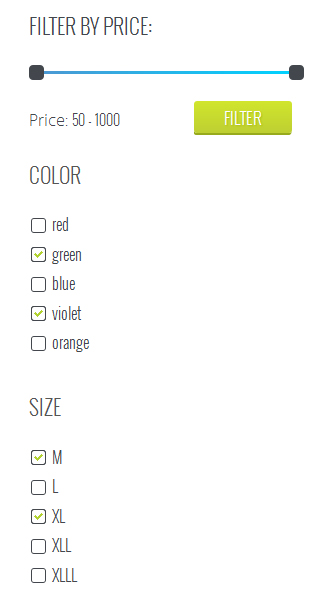
1. Is it possible to filter the multi checkbox options also with "Submit on click" version?
2. Is this possible also with a radio button version of the filter?
3. Is this possible to do with Hikashop?
Thx in advanced
 HIKASHOP ESSENTIAL 60€The basic version. With the main features for a little shop.
HIKASHOP ESSENTIAL 60€The basic version. With the main features for a little shop.
 HIKAMARKETAdd-on Create a multivendor platform. Enable many vendors on your website.
HIKAMARKETAdd-on Create a multivendor platform. Enable many vendors on your website.
 HIKASERIALAdd-on Sale e-tickets, vouchers, gift certificates, serial numbers and more!
HIKASERIALAdd-on Sale e-tickets, vouchers, gift certificates, serial numbers and more!
 MARKETPLACEPlugins, modules and other kinds of integrations for HikaShop
MARKETPLACEPlugins, modules and other kinds of integrations for HikaShop