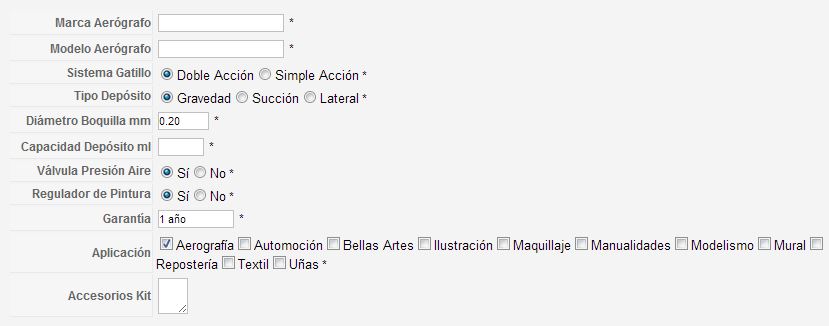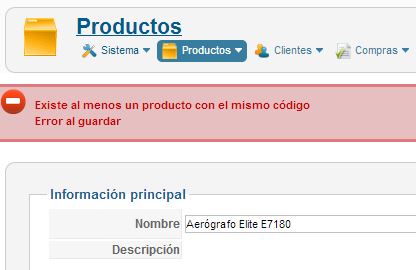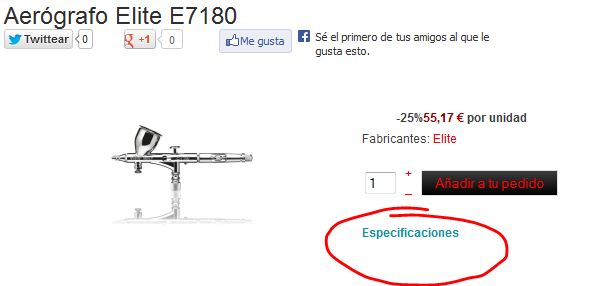I found the error on your website. It's this:
Unknown column 'producto_aerografo_deposito' in 'field list' SQL=UPDATE `ta25_hikashop_product` SET `product_name`='Aerógrafo Elite E7180',`product_url`='',`product_meta_description`='Aerógrafo Elite E7180. Aerógrafo de gravedad de doble accion con paso 0.25 mm. Aerógrafo con 6 años de garantía',`product_keywords`='',`product_page_title`='Aerografo Elite E7180',`product_alias`='aerografo-elite-e7180',`product_canonical`='',`product_code`='E7180',`product_tax_id`='11',`product_manufacturer_id`='22',`product_layout`='',`product_quantity`='-1',`product_min_per_order`='0',`product_max_per_order`='0',`product_sale_start`='',`product_sale_end`='',`product_msrp`='0.0000000',`product_weight`='1.000',`product_weight_unit`='kg',`product_length`='20.000',`product_width`='10.000',`product_dimension_unit`='cm',`product_height`='4.000',`product_published`='1',`product_access`='all',`product_group_after_purchase`='',`producto_aerografo_marca`='serf',`producto_aerografo_modelo`='sdf',`producto_aerografo_gatillo`='Doble Acción',`producto_a...
which means that you have a custom product field with the column name producto_aerografo_deposito but the column in the table hikashop_product of the database is missing.
There are several possibilities there:
- You created the field and there was an error preventing HikaShop from creating the column in the database.
- You inserted the field in the hikashop_field table and thus the system didn't create the column for the custom field in the hikashop_product table.
- You deleted the column of that hikashop_product table after creating the field.
So the solution is to either :
- delete the field and recreate it so that HikaShop can add the column name in the hikashop_product table
- add the column manually to the hikashop_product table via phpmyadmin
Note that you might have the same issue with other custom fields. If you turn on the "debug mode" option of the joomla configuration, you will be able to see the error which might be on another custom field column once you fix it for this one.
 HIKASHOP ESSENTIAL 60€The basic version. With the main features for a little shop.
HIKASHOP ESSENTIAL 60€The basic version. With the main features for a little shop.
 HIKAMARKETAdd-on Create a multivendor platform. Enable many vendors on your website.
HIKAMARKETAdd-on Create a multivendor platform. Enable many vendors on your website.
 HIKASERIALAdd-on Sale e-tickets, vouchers, gift certificates, serial numbers and more!
HIKASERIALAdd-on Sale e-tickets, vouchers, gift certificates, serial numbers and more!
 MARKETPLACEPlugins, modules and other kinds of integrations for HikaShop
MARKETPLACEPlugins, modules and other kinds of integrations for HikaShop