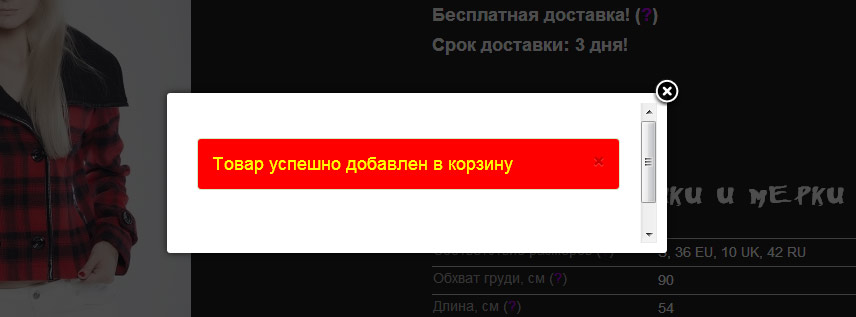Hi,
I have configured Hikashop to push a popup window when customer presses button "Add to Cart". However, the window itself is too small, therefore a scrolldown bar appears on the right side. Then you need to scroll down to see buttons "Continue Shopping" and "Place an Order".
Please see enclosed screenshot for details.
Is it possible to resize the window?
I see widnow size is controlled by the below piece of code, but cant understand where it comes from: Hikashop or my template?
<div id="sbox-window" role="dialog" aria-hidden="true" class="shadow" style="z-index: 65557; left: 433px; top: 625px; width: 480px; height: 140px;"><div id="sbox-content" style="opacity: 1;" class="sbox-content-iframe"></div><a id="sbox-btn-close" href="#" role="button" aria-controls="sbox-window"></a></div>
 HIKASHOP ESSENTIAL 60€The basic version. With the main features for a little shop.
HIKASHOP ESSENTIAL 60€The basic version. With the main features for a little shop.
 HIKAMARKETAdd-on Create a multivendor platform. Enable many vendors on your website.
HIKAMARKETAdd-on Create a multivendor platform. Enable many vendors on your website.
 HIKASERIALAdd-on Sale e-tickets, vouchers, gift certificates, serial numbers and more!
HIKASERIALAdd-on Sale e-tickets, vouchers, gift certificates, serial numbers and more!
 MARKETPLACEPlugins, modules and other kinds of integrations for HikaShop
MARKETPLACEPlugins, modules and other kinds of integrations for HikaShop