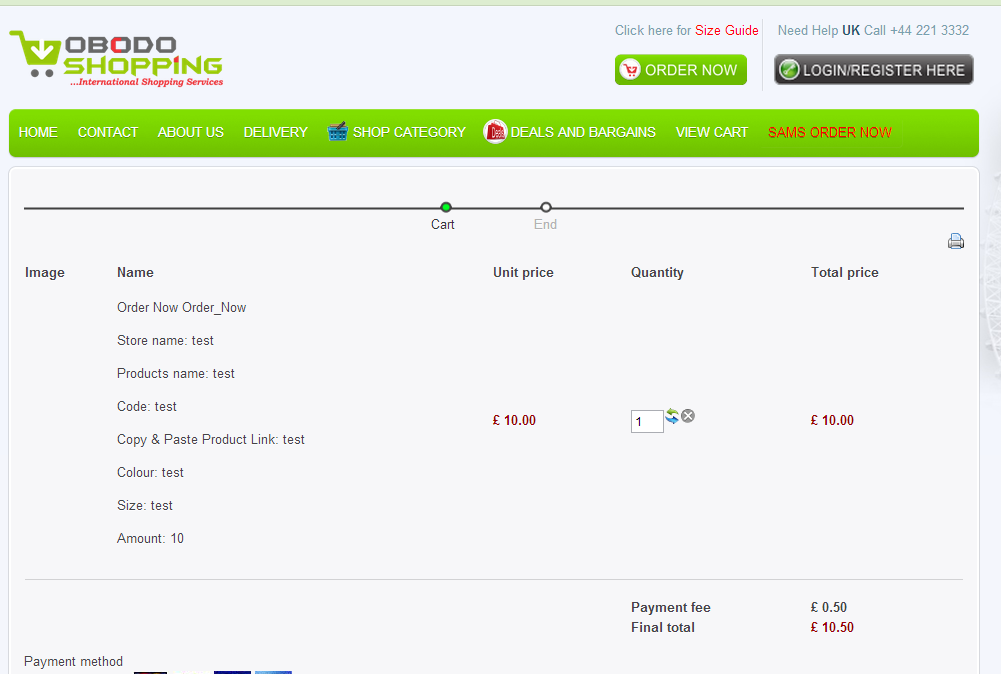Hi,
First, you can create your custom fields via the menu Display->Custom fields. Please make sure that they are of the table "item".
There is no need for a quantity and a total price as these will be handled automatically.
For the "unit price" field, I recommend you to call its column name "amount".
Then, you need to publish the HikaShop donation plugin via the plugins manager so that the "amount" field is used as the price of the product.
Then, you create a product via the Products listing of HikaShop.
Once done, all is left is to create a menu item of the type "hikashop product page" via the joomla menu maanger and select that product. The menu link that you will then see on your frontend will display a product page with your custom item fields on it like you want.
You can find more information on how to create a product and its menu item link here:
www.hikashop.com/en/support/documentatio...st-sale.html#product
 HIKASHOP ESSENTIAL 60€The basic version. With the main features for a little shop.
HIKASHOP ESSENTIAL 60€The basic version. With the main features for a little shop.
 HIKAMARKETAdd-on Create a multivendor platform. Enable many vendors on your website.
HIKAMARKETAdd-on Create a multivendor platform. Enable many vendors on your website.
 HIKASERIALAdd-on Sale e-tickets, vouchers, gift certificates, serial numbers and more!
HIKASERIALAdd-on Sale e-tickets, vouchers, gift certificates, serial numbers and more!
 MARKETPLACEPlugins, modules and other kinds of integrations for HikaShop
MARKETPLACEPlugins, modules and other kinds of integrations for HikaShop