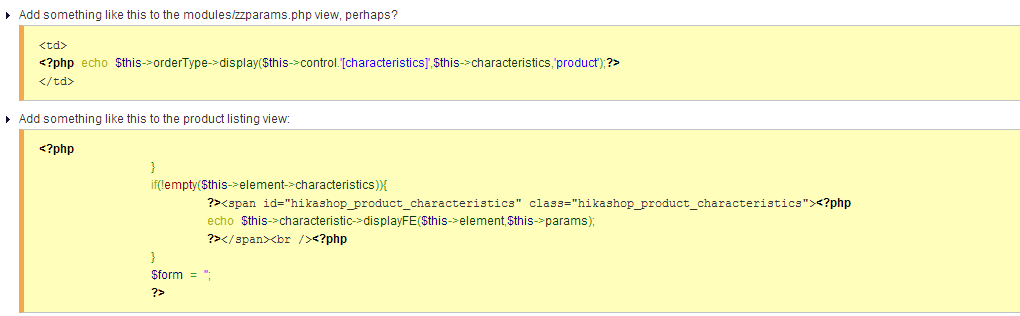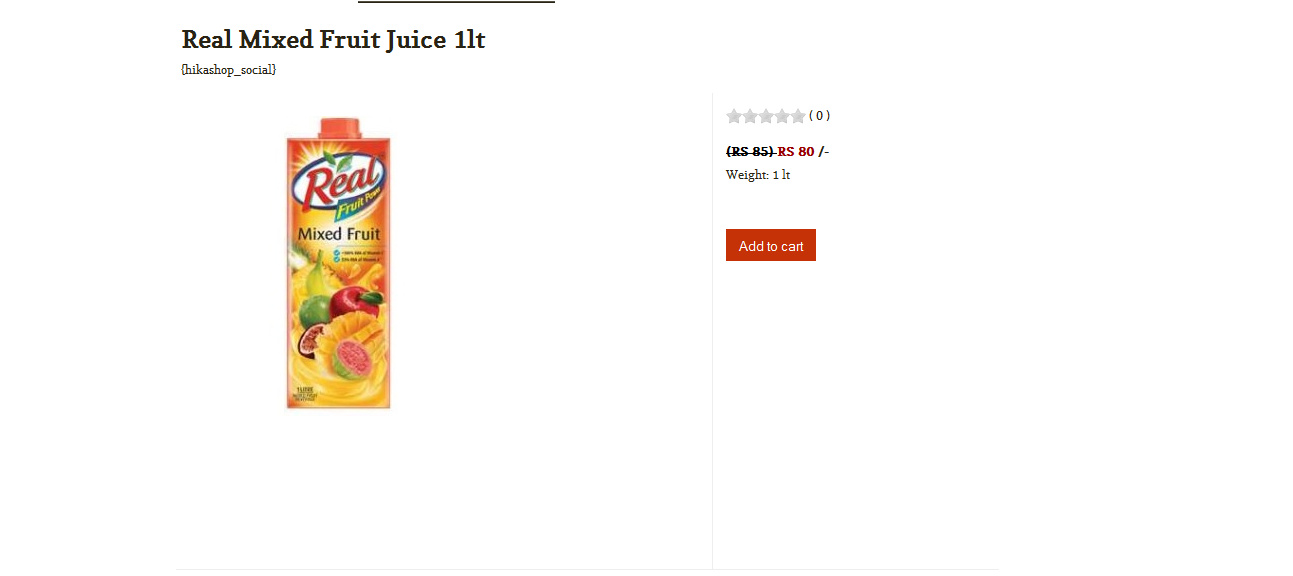Ok thanks!
about the product page, I added table tag with tr and td and It's arranged now but hikashop social module is not working any more. 
About Discounts, in "show discounted prices" there is an option to show discount amount or show price before discount.
What I really want is to show both.
=> (Crossed off) price without discount then the price after discount and then the amount you save ie discount amount
Is that possible? can I do this by adding a line or two in view?
If yes then please tell me what lines I'm supposed to add and where.
Thanks Again

 HIKASHOP ESSENTIAL 60€The basic version. With the main features for a little shop.
HIKASHOP ESSENTIAL 60€The basic version. With the main features for a little shop.
 HIKAMARKETAdd-on Create a multivendor platform. Enable many vendors on your website.
HIKAMARKETAdd-on Create a multivendor platform. Enable many vendors on your website.
 HIKASERIALAdd-on Sale e-tickets, vouchers, gift certificates, serial numbers and more!
HIKASERIALAdd-on Sale e-tickets, vouchers, gift certificates, serial numbers and more!
 MARKETPLACEPlugins, modules and other kinds of integrations for HikaShop
MARKETPLACEPlugins, modules and other kinds of integrations for HikaShop