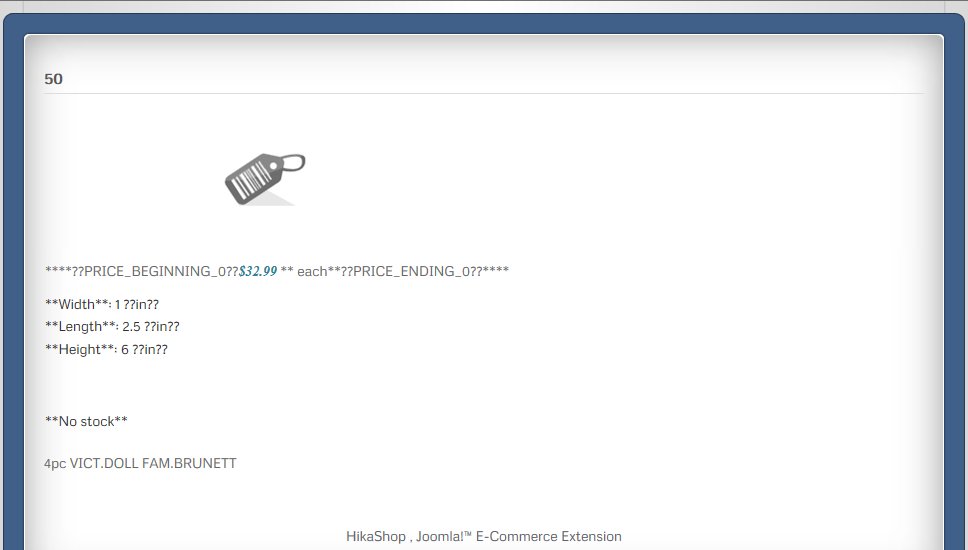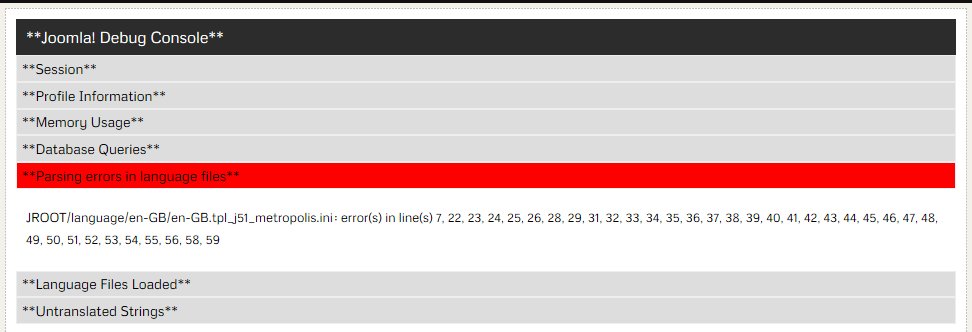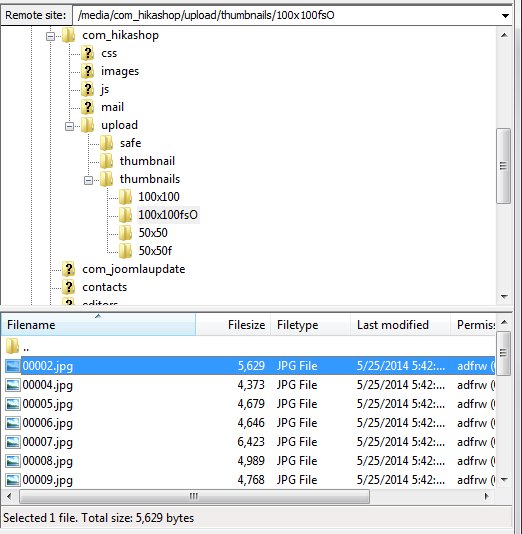Hi,
Sorry it took me awhile to find where to turn on the error settings.
URL:
www.mcgheesminiatures.com/index.php/shop/product/49-50-
This link is to a page that has an individual product on it. There is still no image.
he parsing errors seem to indicate that Hika does not like my product_dimension_unit of in for inch. Other than that, it does not appear to show any error in regard to the image. When I, on the front end, copy and paste the what is shown in attachment Product ScreenShot-01.jpg I get this:
50
00050
****??PRICE_BEGINNING_0??$32.99 ** each**??PRICE_ENDING_0??****
**Width**: 1 ??in??
**Length**: 2.5 ??in??
**Height**: 6 ??in??
**No stock**
4pc VICT.DOLL FAM.BRUNETT
HikaShop , Joomla!™ E-Commerce Extension
Note that where the image appears, in the copy & paste is 00050. This is the mane of the image. However, note that there is no .jpg at the end of the name.
I am very confused.
When I right click on the barcode image & look at the properties, it does not give me the expected image properties, it says that it is a protocol. I am able to click on the barcode image, and a pop-up image, of the barcode appears. It's properties are again a protocol.
I'm very confused. I am leaving the error reporting on in case you would like to view it yourself. Any help you can offer would be SOOOOO welcome.
Thanks,
Barbara
 HIKASHOP ESSENTIAL 60€The basic version. With the main features for a little shop.
HIKASHOP ESSENTIAL 60€The basic version. With the main features for a little shop.
 HIKAMARKETAdd-on Create a multivendor platform. Enable many vendors on your website.
HIKAMARKETAdd-on Create a multivendor platform. Enable many vendors on your website.
 HIKASERIALAdd-on Sale e-tickets, vouchers, gift certificates, serial numbers and more!
HIKASERIALAdd-on Sale e-tickets, vouchers, gift certificates, serial numbers and more!
 MARKETPLACEPlugins, modules and other kinds of integrations for HikaShop
MARKETPLACEPlugins, modules and other kinds of integrations for HikaShop