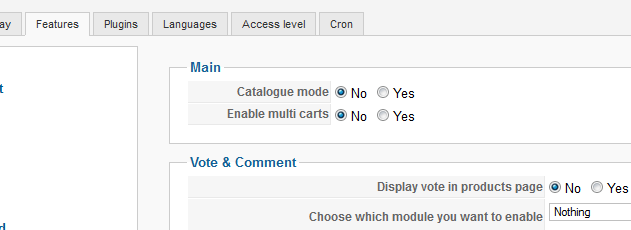Hi,
You have the "multi-cart" option activated.
When you are log-in, the session cart is used as your default cart. And the old cart is stored in the database.
After that, when a cart is emptied, HikaShop load an old cart from the database.
That's why when you log-in with an empty cart and you change the page, HikaShop considered that the cart is now empty and it loads a cart from the database.
But it is weird that it didn't find it during the login process and we will investigate on this specific point.
You can try to deactivate the mult-cart feature in HikaShop.
Regards,
Jerome - Obsidev.com
HikaMarket & HikaSerial developer / HikaShop core dev team.
Also helping the HikaShop support team when having some time or couldn't sleep.
By the way, do not send me private message, use the "contact us" form instead.
 HIKASHOP ESSENTIAL 60€The basic version. With the main features for a little shop.
HIKASHOP ESSENTIAL 60€The basic version. With the main features for a little shop.
 HIKAMARKETAdd-on Create a multivendor platform. Enable many vendors on your website.
HIKAMARKETAdd-on Create a multivendor platform. Enable many vendors on your website.
 HIKASERIALAdd-on Sale e-tickets, vouchers, gift certificates, serial numbers and more!
HIKASERIALAdd-on Sale e-tickets, vouchers, gift certificates, serial numbers and more!
 MARKETPLACEPlugins, modules and other kinds of integrations for HikaShop
MARKETPLACEPlugins, modules and other kinds of integrations for HikaShop