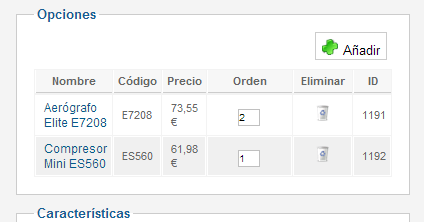-- url of the page with the problem -- :
www.todo-aerografia.org
(site for testing)
-- HikaShop version -- : 2.2.0
-- Joomla version -- : 2.5.14
-- PHP version -- : 5.3.27
-- Browser(s) name and version -- : chrome
-- Error-message(debug-mod must be tuned on) -- : Error_message
Hello,
I'm trying to create sets of products as described hereunder:
set #1:
Obligatory products of the set:
product #1 (price: 73.55€)
product #2 (price: 61.98€)
Optional products of the set:
product #3 (price: 10€)
product #4 (price: 10€)
I have used OPTIONS to create the set but I have two issues I'm not able to solve:
1) I need to keep the obligatory products fixed (unchangeable) but with OPTIONS I can't do it.
2) The price of the set is shown as free (gratis) and I need to show the sum of the two obligatory products (135,53€)
Is there some way to do this?
Thanks in advance for your help
Walter
 HIKASHOP ESSENTIAL 60€The basic version. With the main features for a little shop.
HIKASHOP ESSENTIAL 60€The basic version. With the main features for a little shop.
 HIKAMARKETAdd-on Create a multivendor platform. Enable many vendors on your website.
HIKAMARKETAdd-on Create a multivendor platform. Enable many vendors on your website.
 HIKASERIALAdd-on Sale e-tickets, vouchers, gift certificates, serial numbers and more!
HIKASERIALAdd-on Sale e-tickets, vouchers, gift certificates, serial numbers and more!
 MARKETPLACEPlugins, modules and other kinds of integrations for HikaShop
MARKETPLACEPlugins, modules and other kinds of integrations for HikaShop