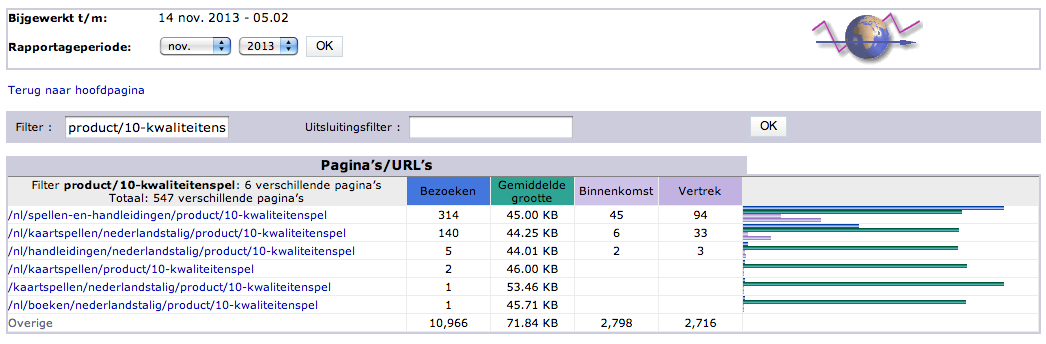Hi,
It's normal that the product can be reached from different urls.
The canonical url is just for SEO improvement. Even if the product is reached from different URLs, the SEO url is only the one set in the canonical field.
To have only one url to reach the product, it require to have only one menu which can link to this product, and in the modules parameters set the "menu" option to this menu. This is generally possible only for very small shops.
The backslash is not very important, you can put it or not at the start of the url.
We call a function which securise the url, it add the domain name, extension and the backslash if it's missing.
 HIKASHOP ESSENTIAL 60€The basic version. With the main features for a little shop.
HIKASHOP ESSENTIAL 60€The basic version. With the main features for a little shop.
 HIKAMARKETAdd-on Create a multivendor platform. Enable many vendors on your website.
HIKAMARKETAdd-on Create a multivendor platform. Enable many vendors on your website.
 HIKASERIALAdd-on Sale e-tickets, vouchers, gift certificates, serial numbers and more!
HIKASERIALAdd-on Sale e-tickets, vouchers, gift certificates, serial numbers and more!
 MARKETPLACEPlugins, modules and other kinds of integrations for HikaShop
MARKETPLACEPlugins, modules and other kinds of integrations for HikaShop