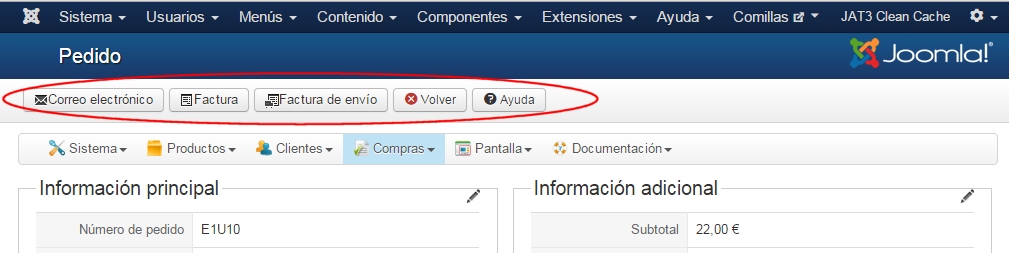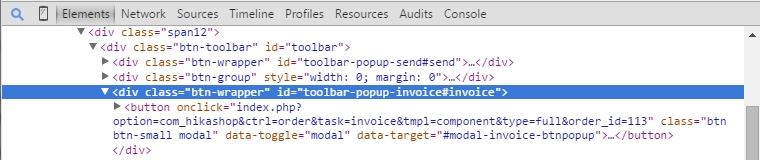Hello, Xavier, I tried to add your solution:
1.- In /media/com_hikashop/css/backend_default.css. Resut = DON'T WORK
2.- In /administrator/templates/isis/css/template.css. Resut = DON'T WORK
Then I notice this property is assigned as "id" Selector
...and replace
.toolbar-popup-invoice#invoice
With:
#toolbar-popup-invoice#invoice
Same result in both css files, DON'T WORK
Also, when I activate the browser inspection tool and look for this property, style does not appear anywhere.
It is as if it had not loaded and I don't know why.
Is there any other way to hide it?
Regards
 HIKASHOP ESSENTIAL 60€The basic version. With the main features for a little shop.
HIKASHOP ESSENTIAL 60€The basic version. With the main features for a little shop.
 HIKAMARKETAdd-on Create a multivendor platform. Enable many vendors on your website.
HIKAMARKETAdd-on Create a multivendor platform. Enable many vendors on your website.
 HIKASERIALAdd-on Sale e-tickets, vouchers, gift certificates, serial numbers and more!
HIKASERIALAdd-on Sale e-tickets, vouchers, gift certificates, serial numbers and more!
 MARKETPLACEPlugins, modules and other kinds of integrations for HikaShop
MARKETPLACEPlugins, modules and other kinds of integrations for HikaShop