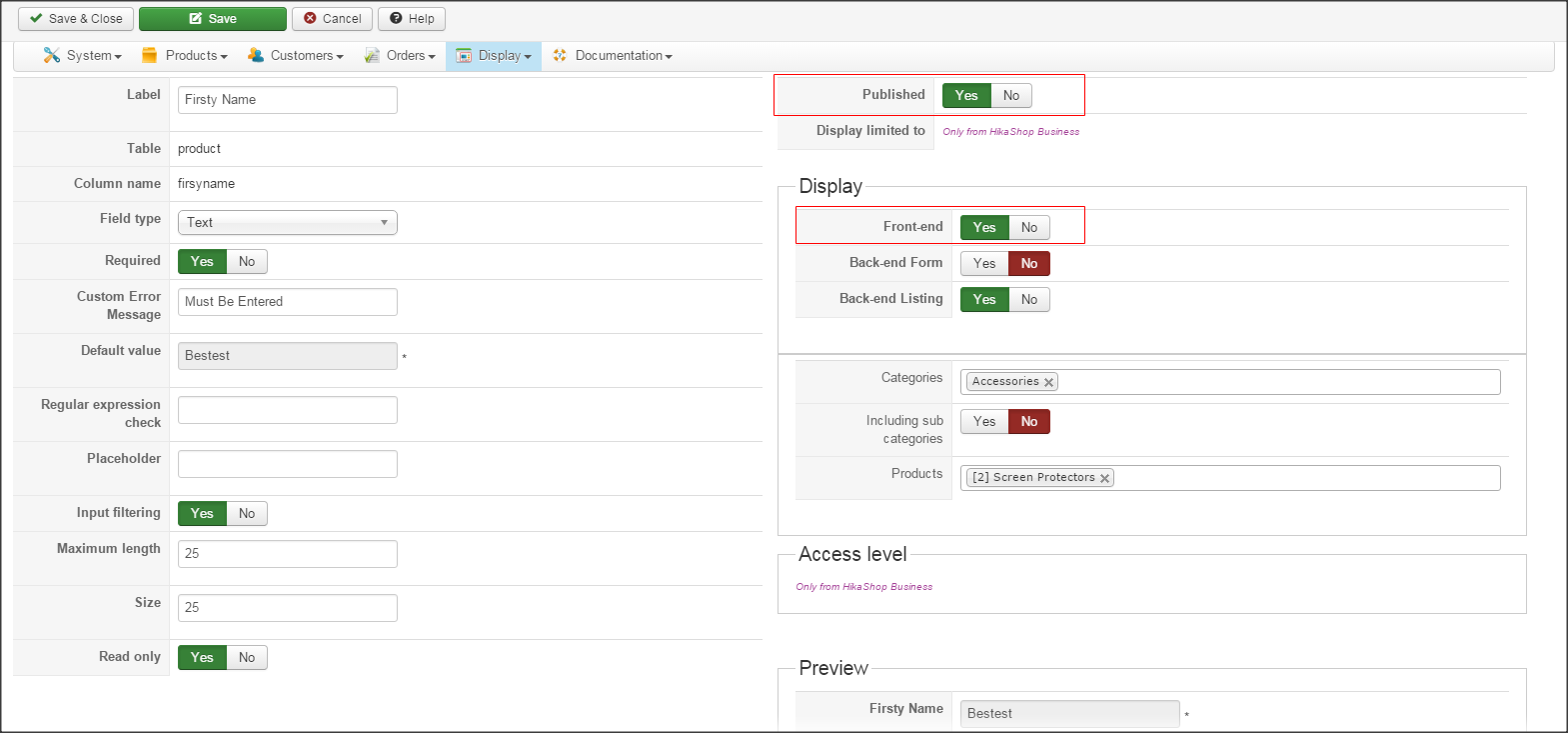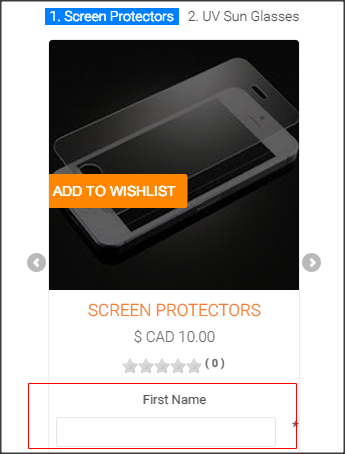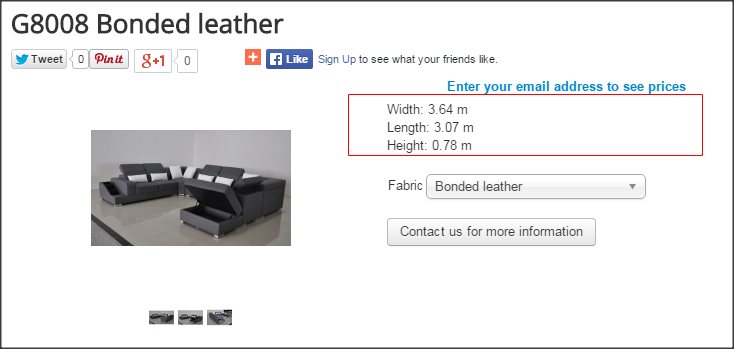Hello:
I did upgraded to Business version and set up an item custom field.
Back to product custom field. I am confused. The way I understood the product custom field will appear on the product page as per the following excerpt from the help screen. The part that confuses me is the bold part.
With the product custom fields, you will be able to personalize the information for your products. Your potential customers will be able to see those on the product page. Also, with the filtering module, which will be available in a later release, your customers will be able to filter your products using filters based on those custom fields. This is only available in commercial versions of HikaShop.
When I clicked on the Help Button at the Item custom field editing screen, the following information is displayed:
Front end : If set to yes, address and user customer fields will be used during the checkout process to ask more information about the customer. Product custom fields will be displayed as specifications on the product page.
All of the help text messages suggests that the product custom field should appear on the product page. This is what is confusing me.
I would like to have something like in the attached image. This was taken from Hikashop's Showcase forum. Not sure if I am allowed to give out the web address or not. Therefore, I omit it.
 HIKASHOP ESSENTIAL 60€The basic version. With the main features for a little shop.
HIKASHOP ESSENTIAL 60€The basic version. With the main features for a little shop.
 HIKAMARKETAdd-on Create a multivendor platform. Enable many vendors on your website.
HIKAMARKETAdd-on Create a multivendor platform. Enable many vendors on your website.
 HIKASERIALAdd-on Sale e-tickets, vouchers, gift certificates, serial numbers and more!
HIKASERIALAdd-on Sale e-tickets, vouchers, gift certificates, serial numbers and more!
 MARKETPLACEPlugins, modules and other kinds of integrations for HikaShop
MARKETPLACEPlugins, modules and other kinds of integrations for HikaShop