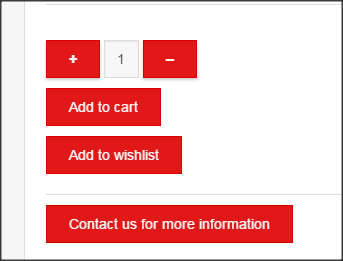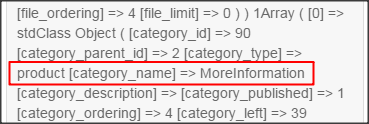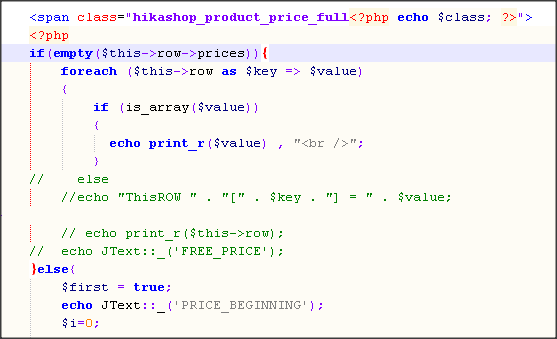But you can create a custom product field in order to set something for each product, and then edit the file "quantity" via the menu Display>Views in order to change the display of the out of stock message by something else based on the that custom product field value stored in $this->row->custom_field_column_name
Which view should I change?
If you configure the plugin to trigger for a stock of 0 or below, that's what it will do.
You can test the cron by manually triggering the cron URL that you can get from the cron tab of the HikaShop configuration by opening it in a browser.
Can we have out of notification cron job on per product basis? For example, the threshold for Product "A" when notification is send is 10 but for product "B", it is set to 5.
Thanks,
<<< Ali >>>
 HIKASHOP ESSENTIAL 60€The basic version. With the main features for a little shop.
HIKASHOP ESSENTIAL 60€The basic version. With the main features for a little shop.
 HIKAMARKETAdd-on Create a multivendor platform. Enable many vendors on your website.
HIKAMARKETAdd-on Create a multivendor platform. Enable many vendors on your website.
 HIKASERIALAdd-on Sale e-tickets, vouchers, gift certificates, serial numbers and more!
HIKASERIALAdd-on Sale e-tickets, vouchers, gift certificates, serial numbers and more!
 MARKETPLACEPlugins, modules and other kinds of integrations for HikaShop
MARKETPLACEPlugins, modules and other kinds of integrations for HikaShop