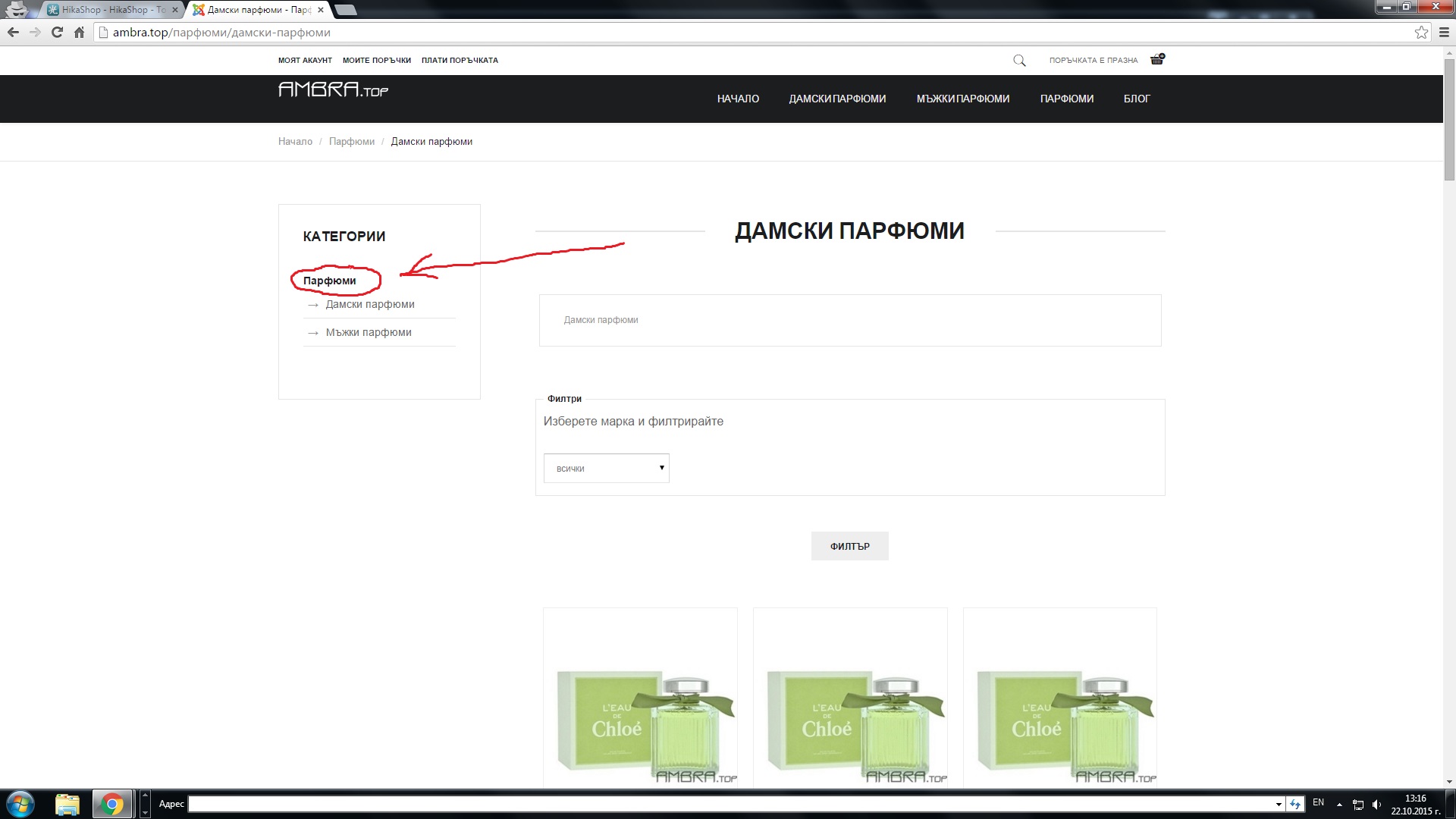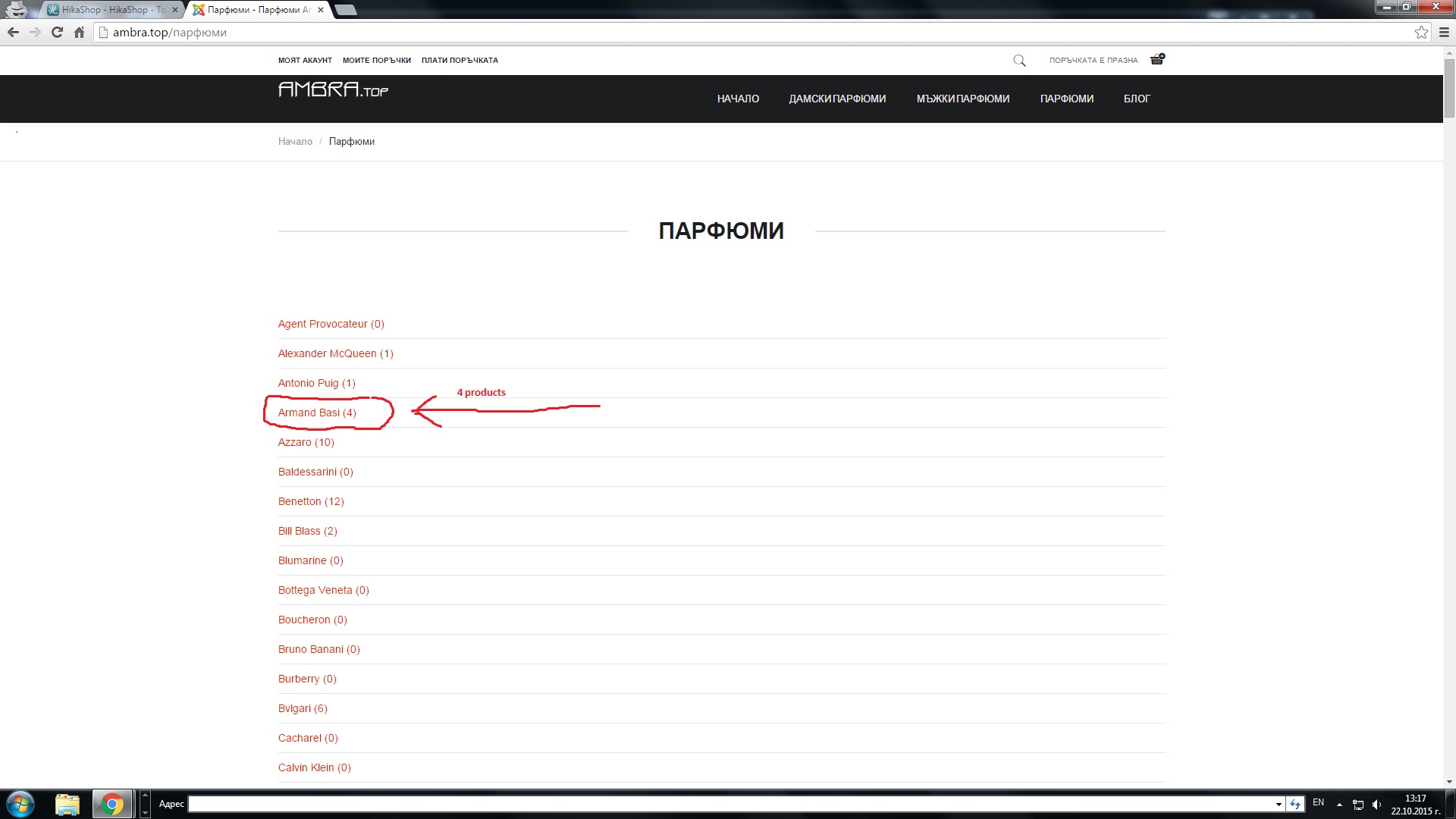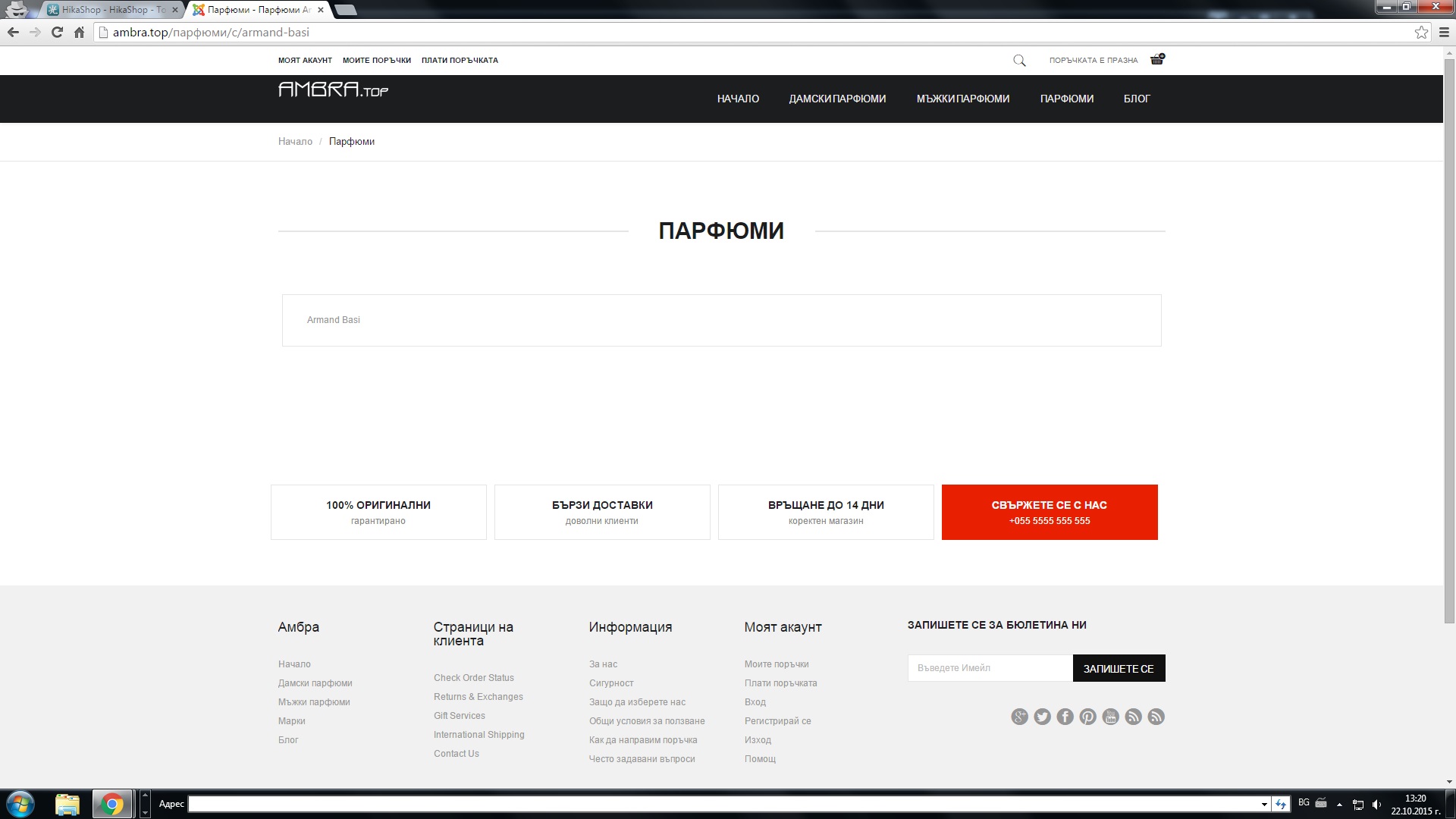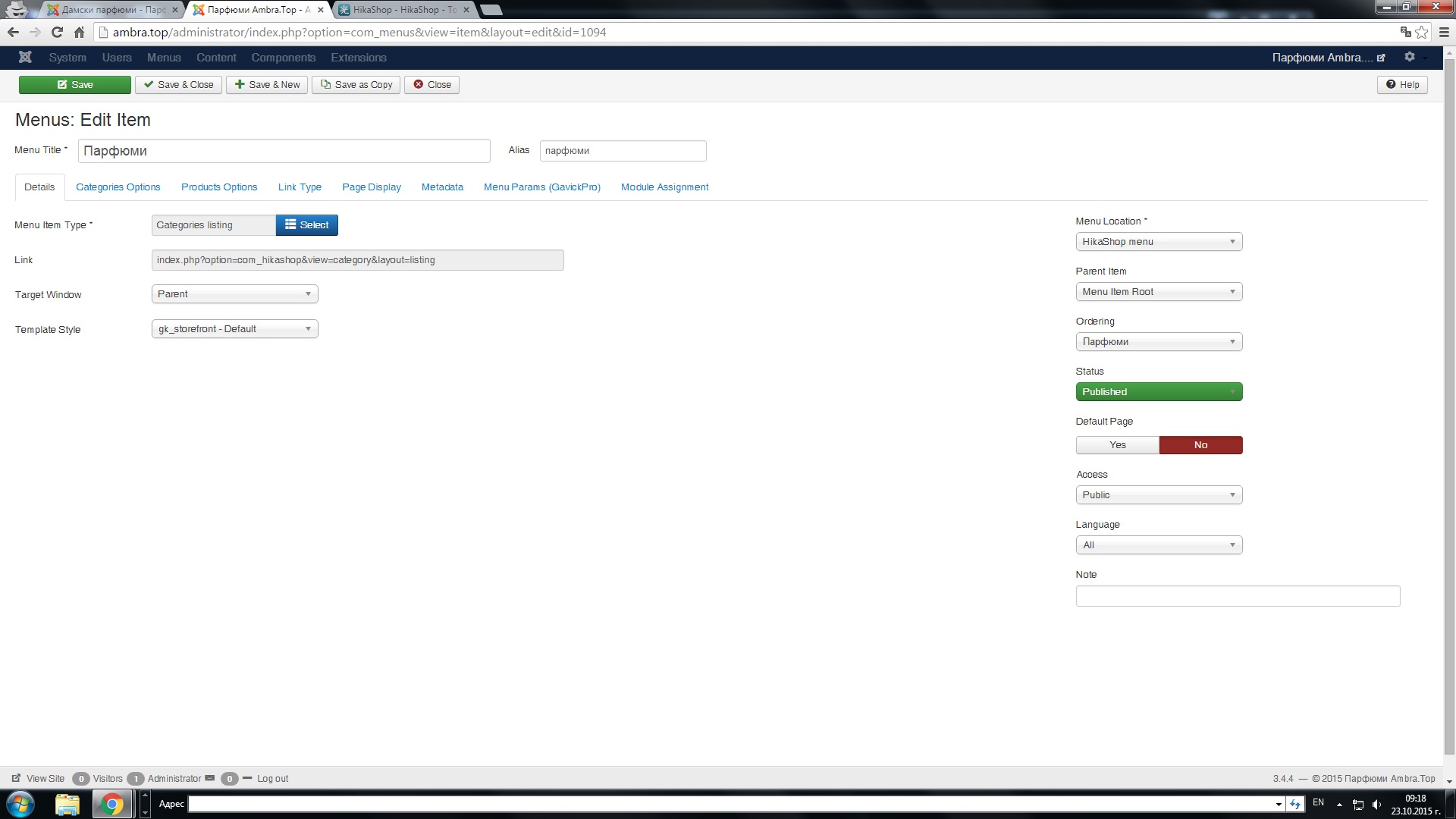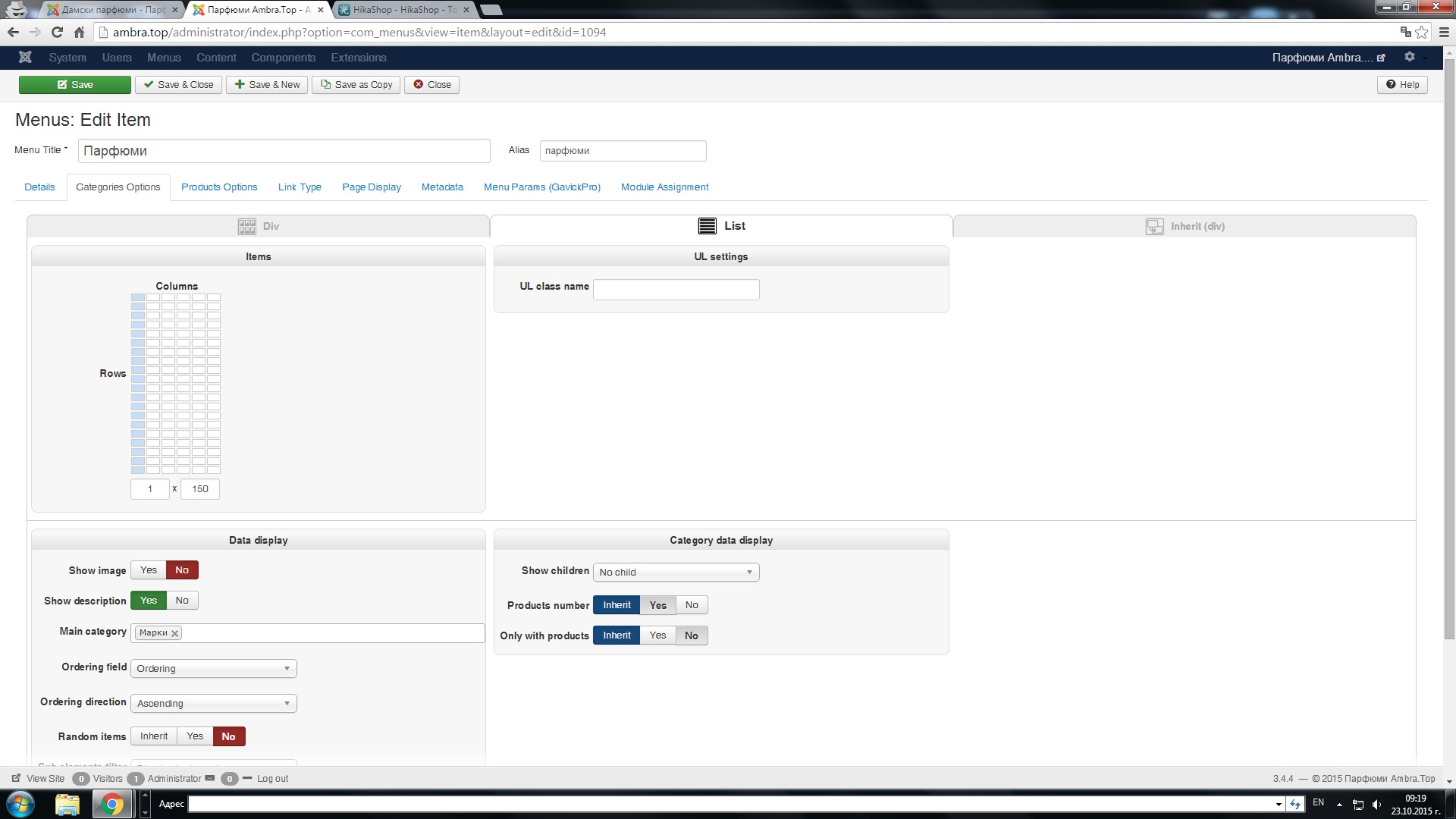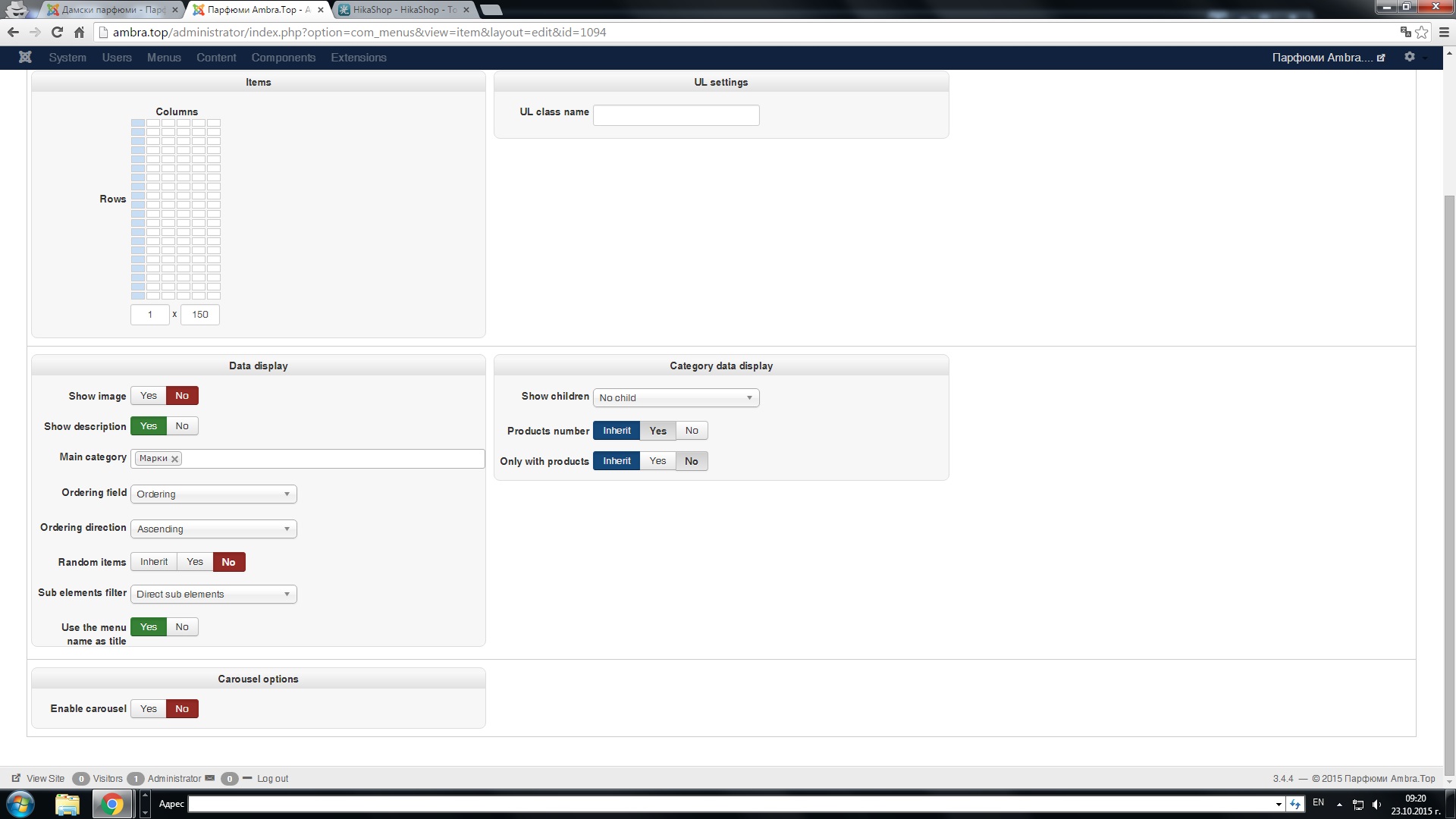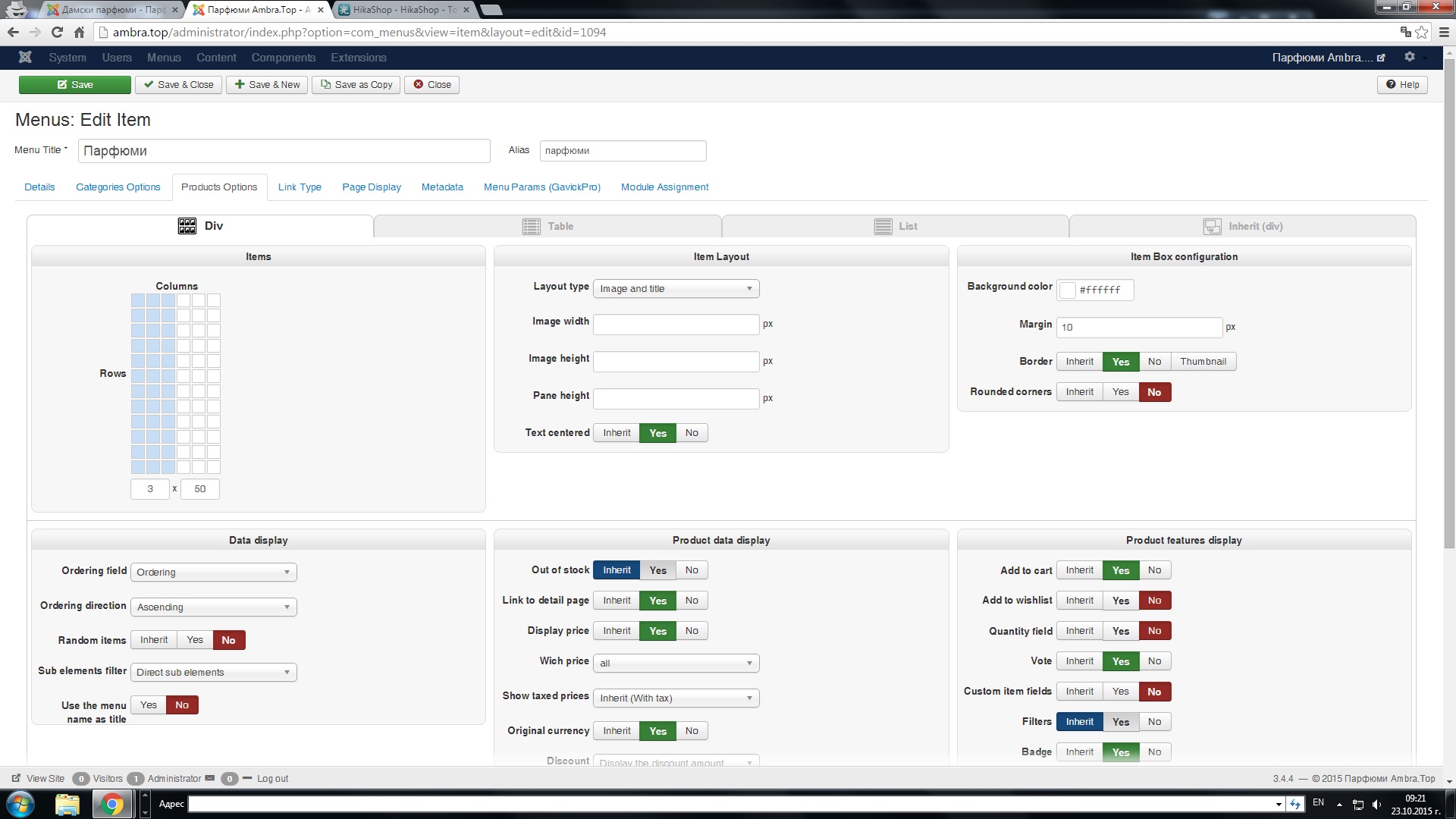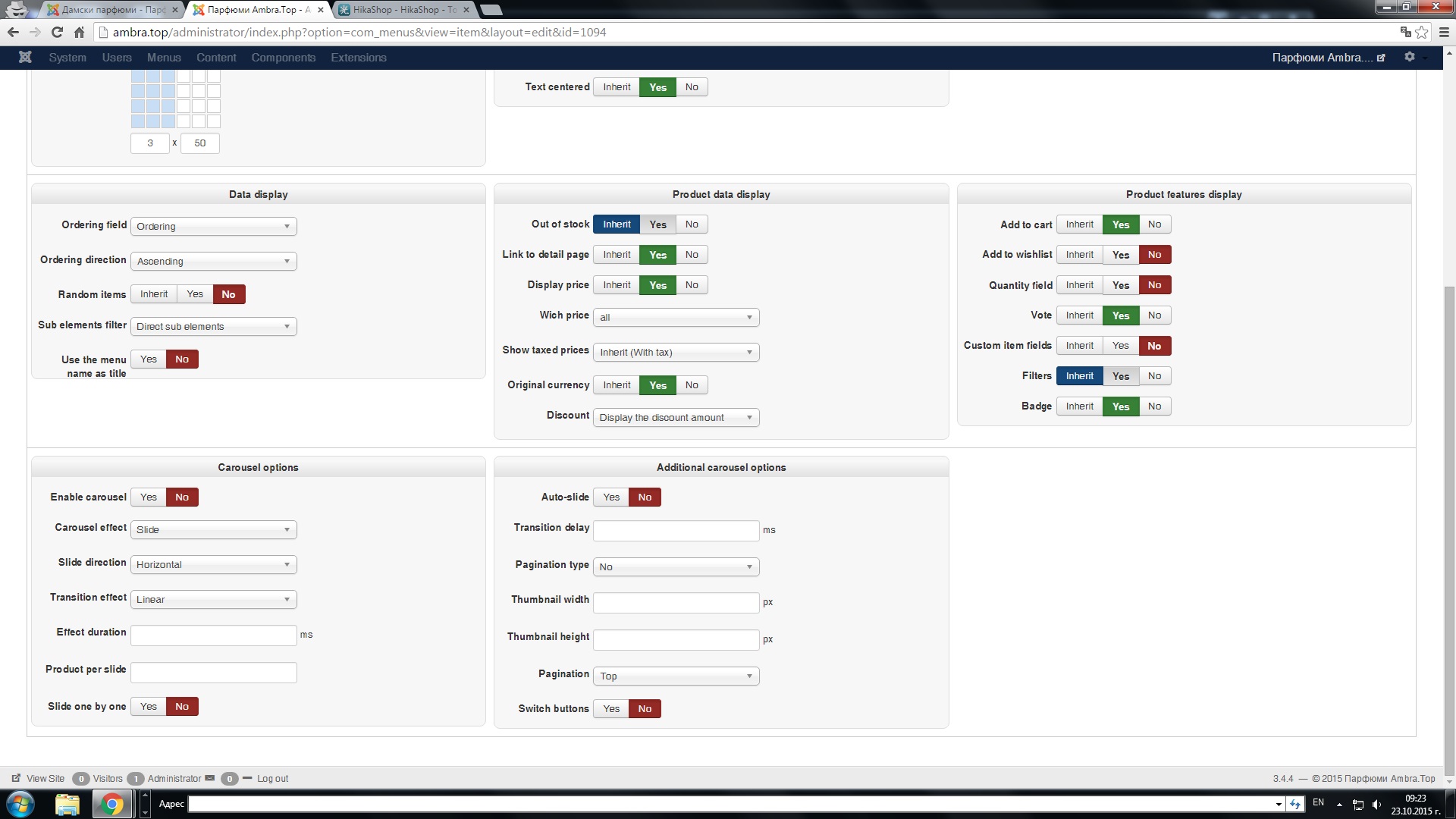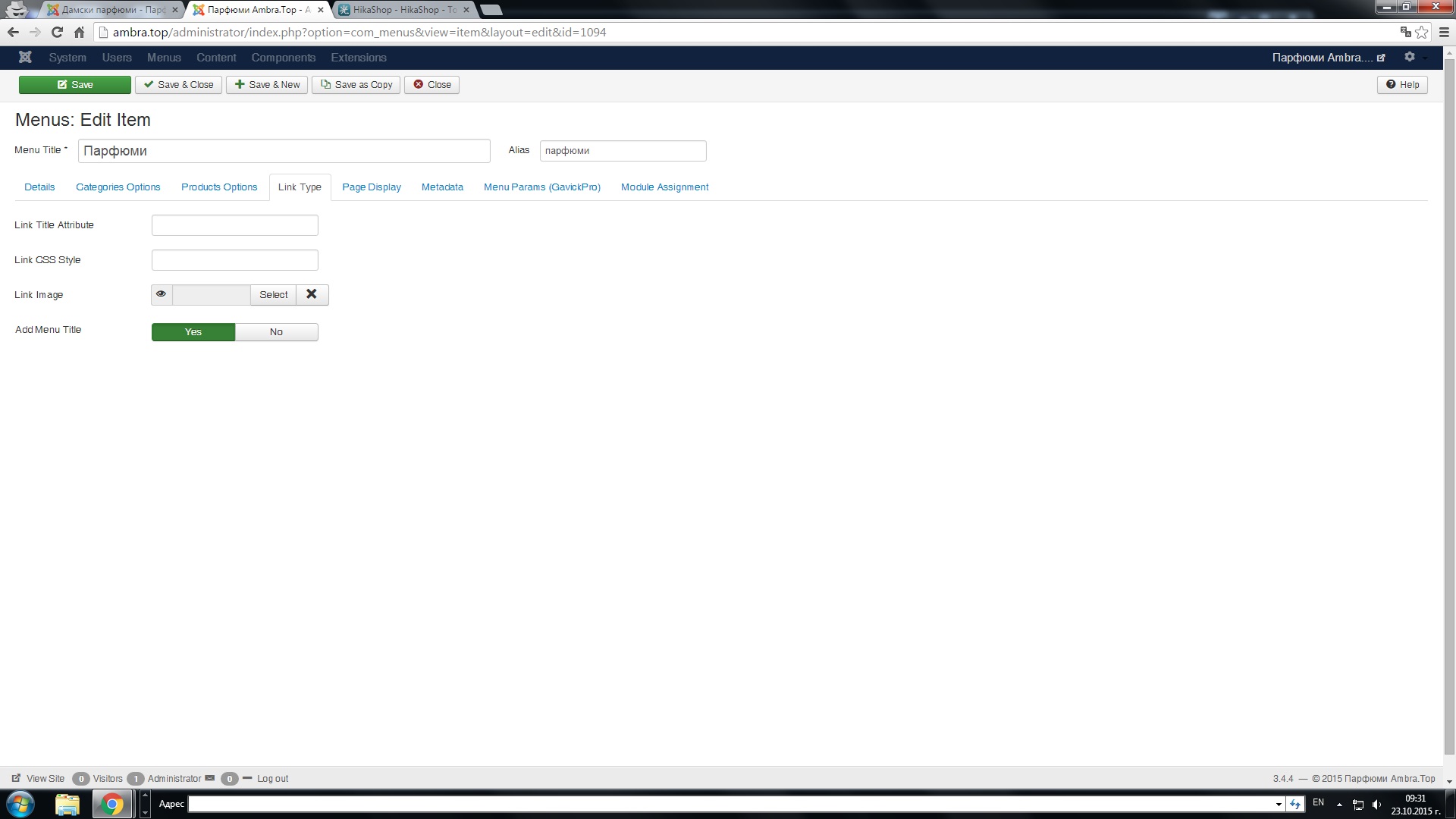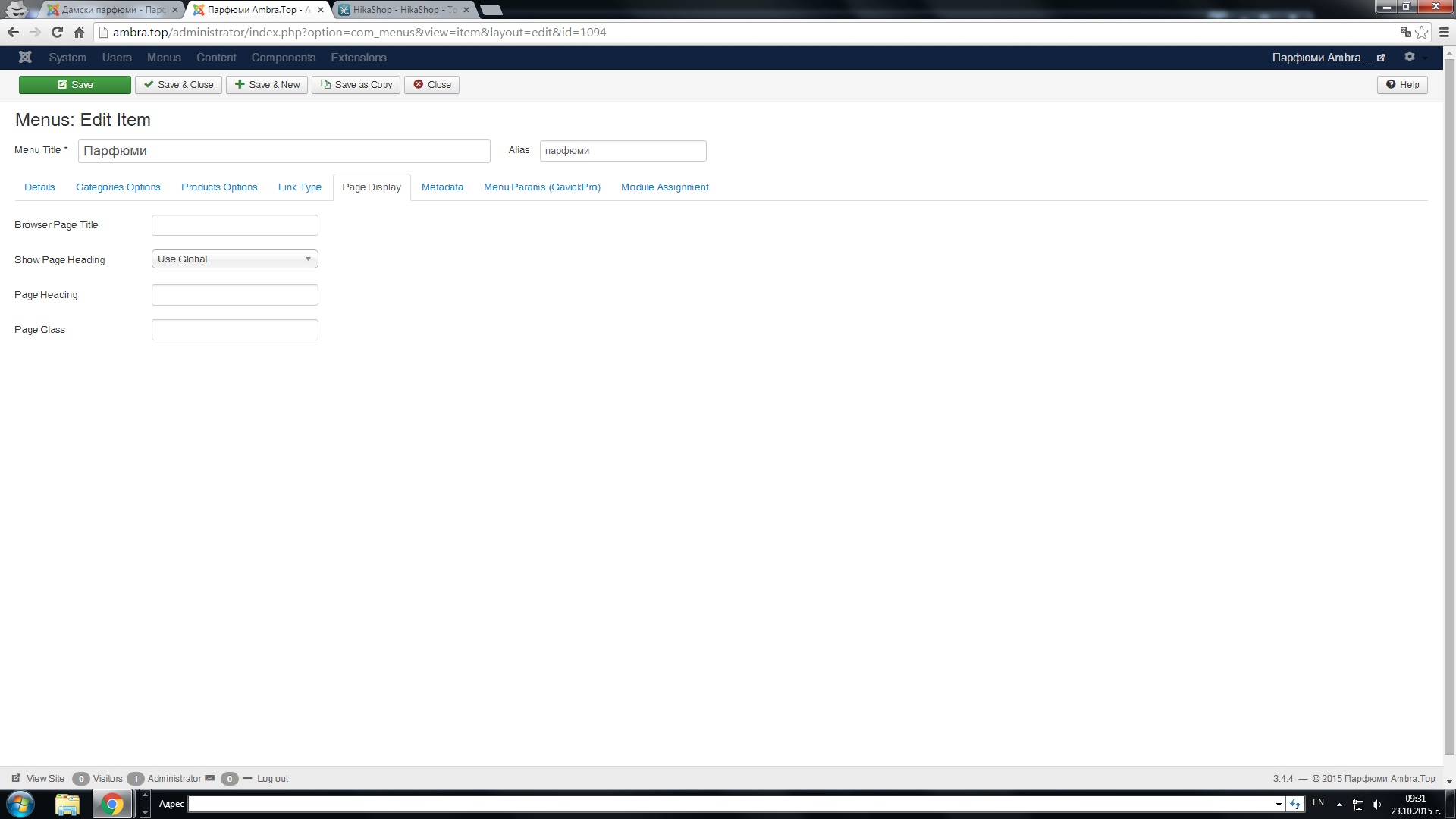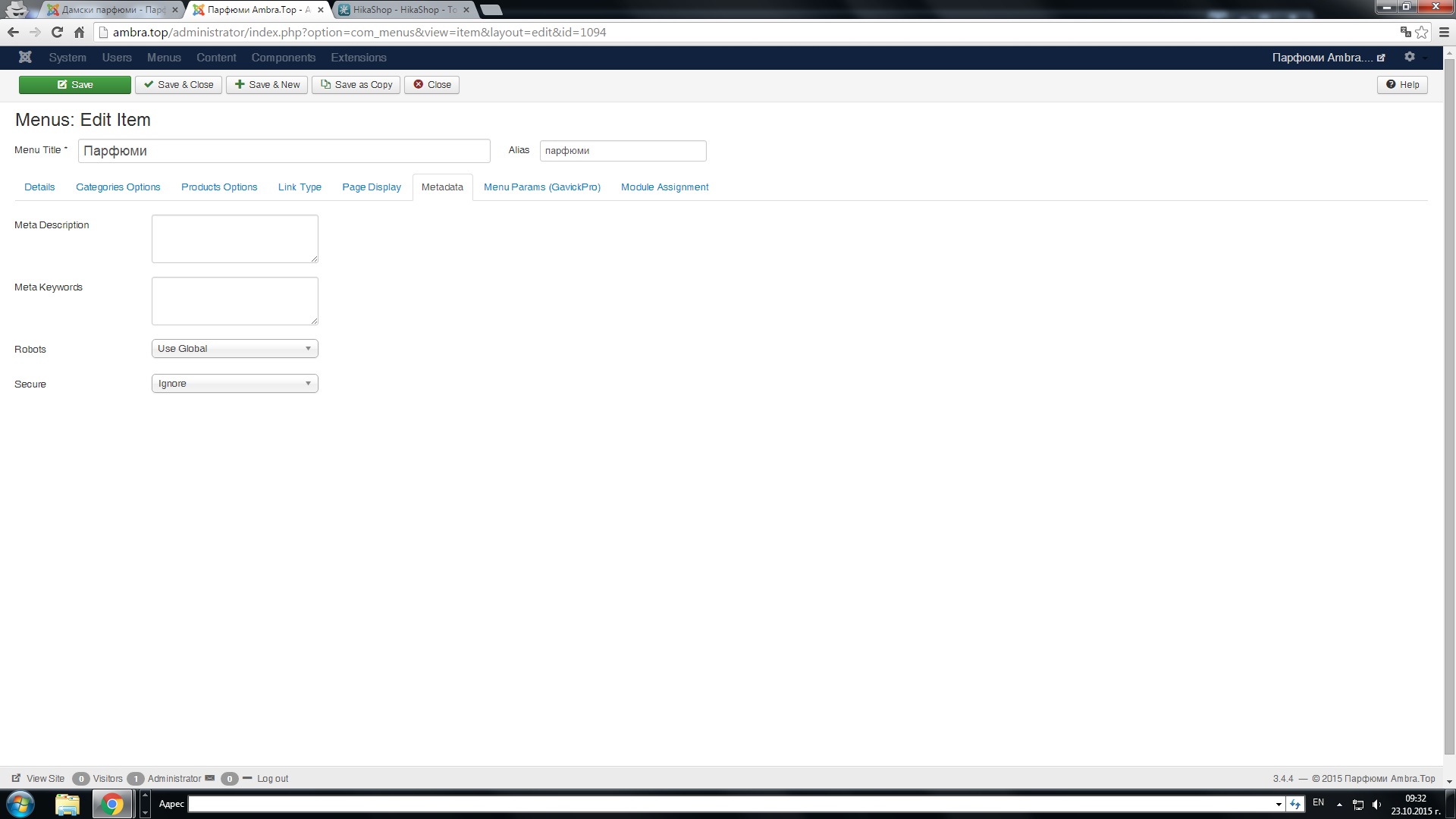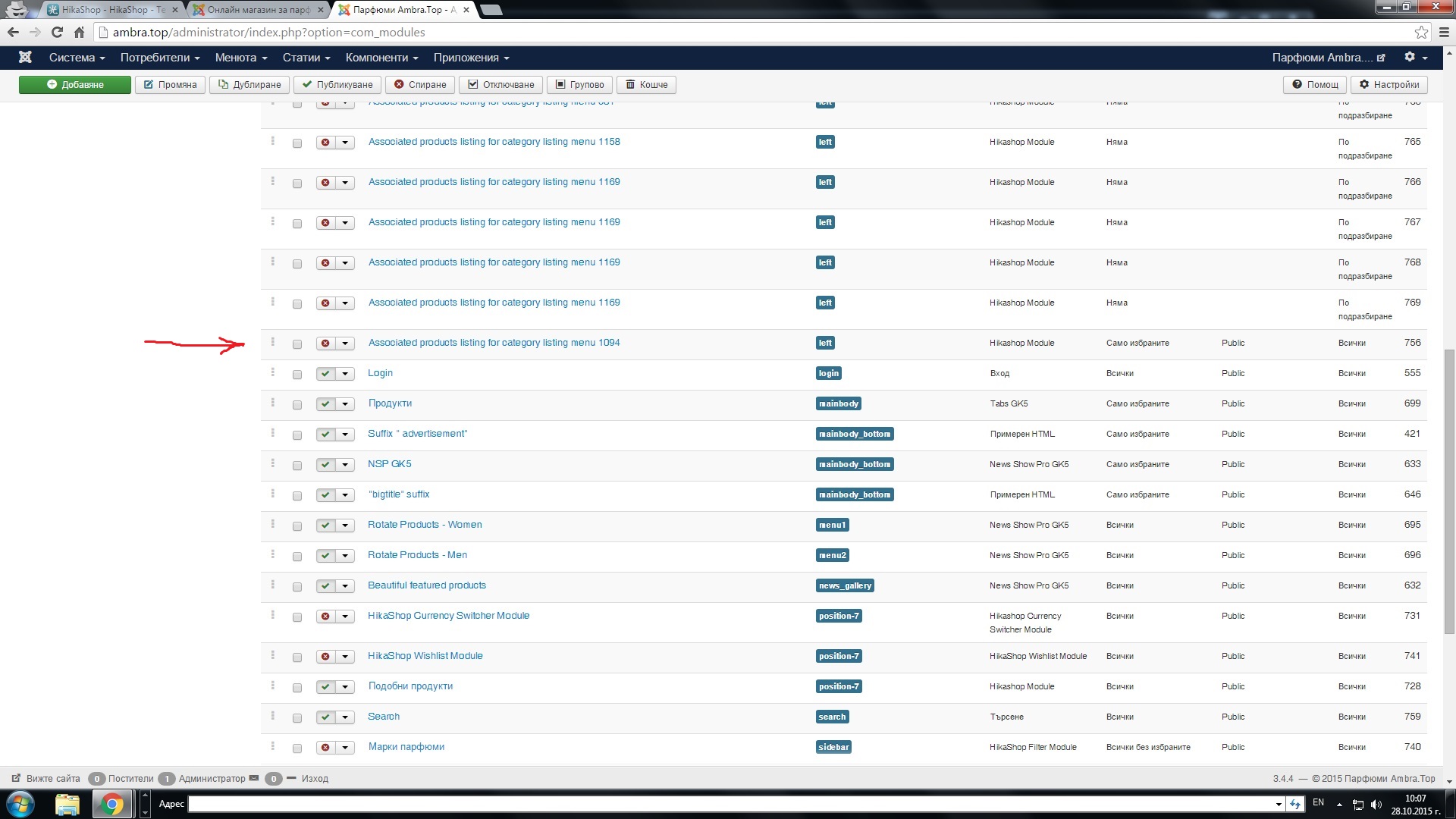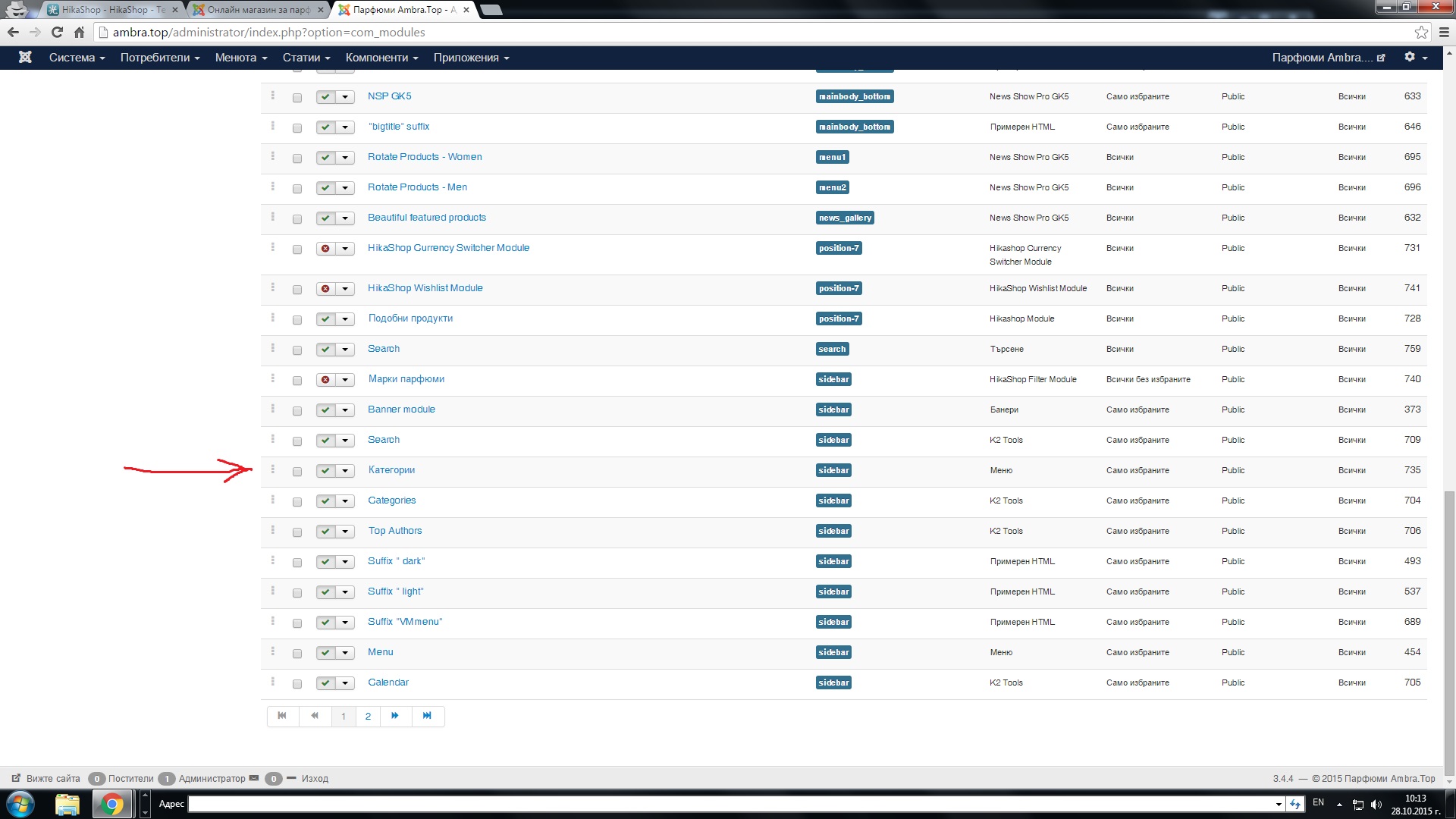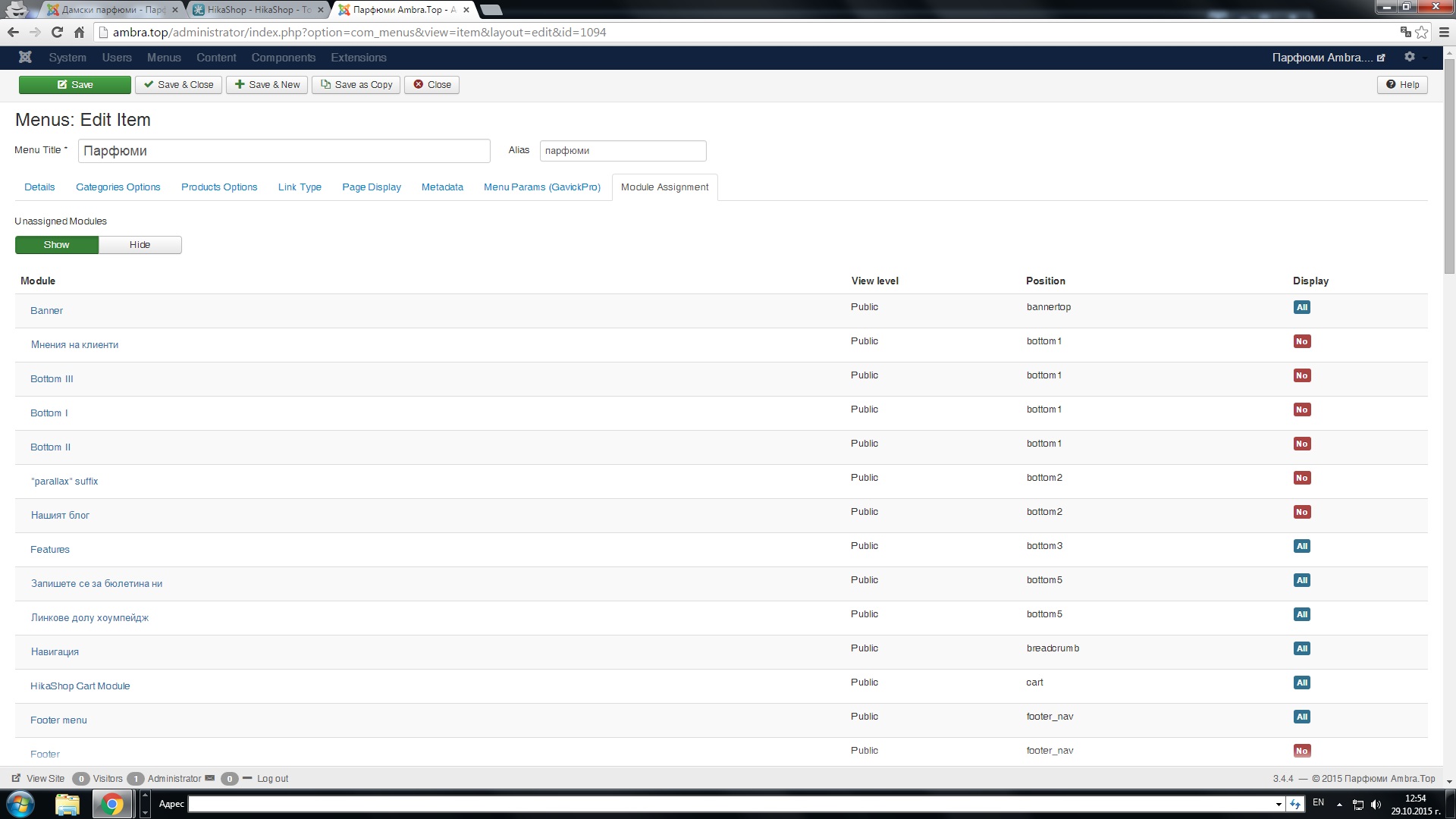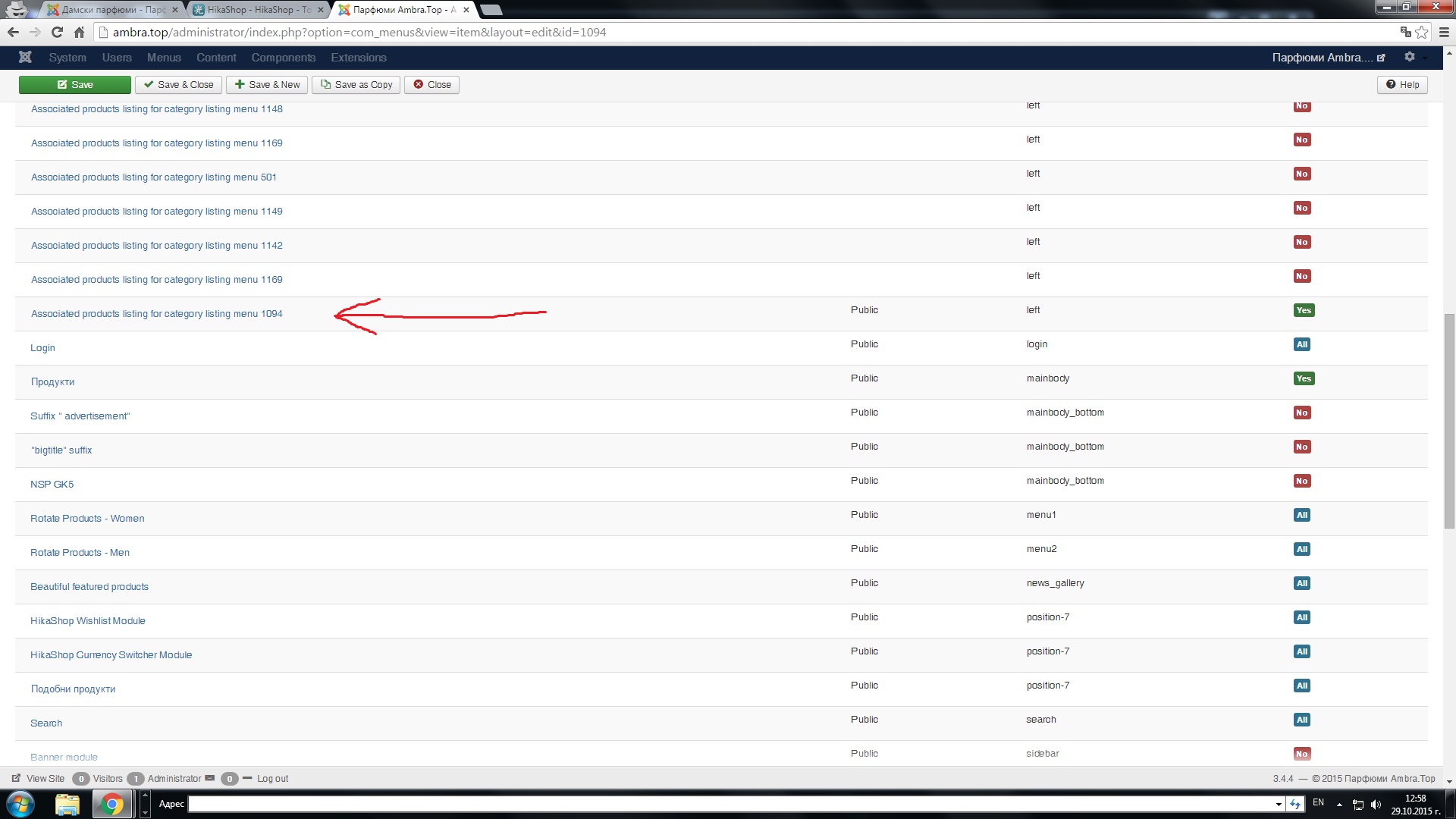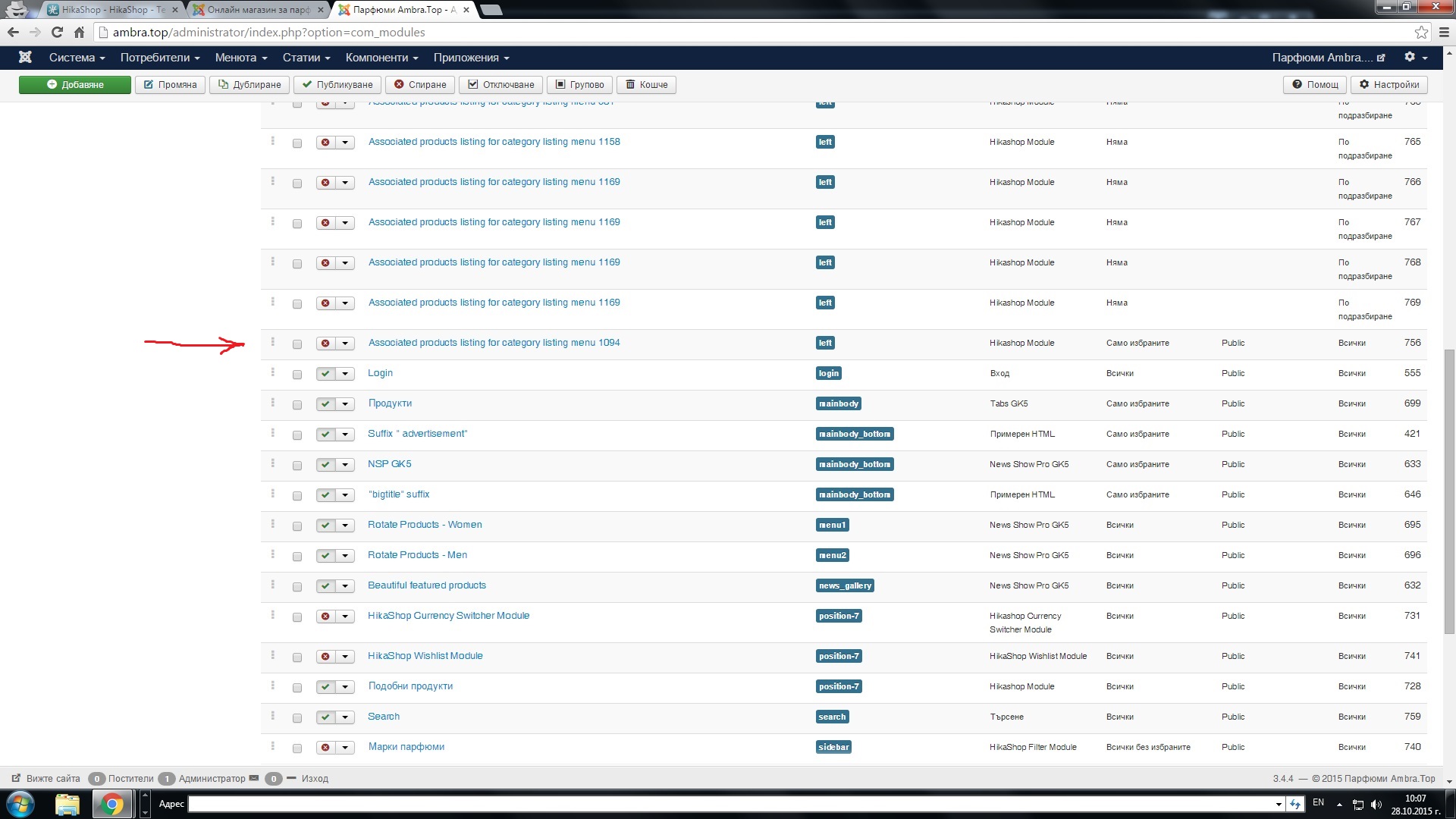Hi,
I confirm that the used module is the one with the id "756" so you have to edit its settings.
This menu is unpublished because it is the way the system was working previously, when having a category listing menu, we were adding a product listing to that menu in order to have the products displayed.
Now with the new interface, there is no more creation of associated modules, but to use the menus settings, you have to edit it in Joomla and save it (even if no options have changed). That way it will use the new menu settings.
 HIKASHOP ESSENTIAL 60€The basic version. With the main features for a little shop.
HIKASHOP ESSENTIAL 60€The basic version. With the main features for a little shop.
 HIKAMARKETAdd-on Create a multivendor platform. Enable many vendors on your website.
HIKAMARKETAdd-on Create a multivendor platform. Enable many vendors on your website.
 HIKASERIALAdd-on Sale e-tickets, vouchers, gift certificates, serial numbers and more!
HIKASERIALAdd-on Sale e-tickets, vouchers, gift certificates, serial numbers and more!
 MARKETPLACEPlugins, modules and other kinds of integrations for HikaShop
MARKETPLACEPlugins, modules and other kinds of integrations for HikaShop