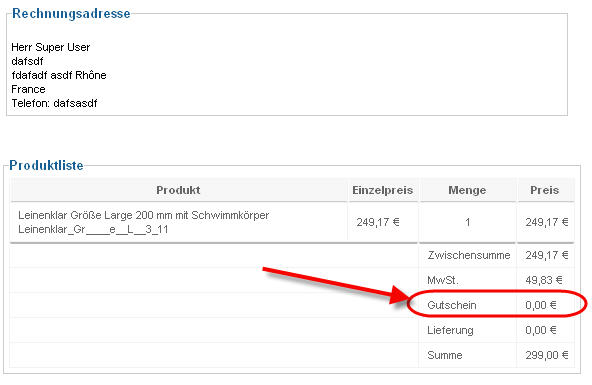thanks for your answer.
i deleted in the file order:
tr>
<td colspan="<?php echo $colspan; ?>">
</td>
<td class="hikashop_order_coupon_title key">
<label>
<?php echo JText::_( 'HIKASHOP_COUPON' ); ?>
</label>
</td>
<td class="hikashop_order_coupon_value" >
<?php echo $this->currencyHelper->format($this->order->order_discount_price*-1.0,$this->order->order_currency_id); ?>
</td>
</tr>
and in the file invoice:
<tr>
<td colspan="2">
</td>
<td class="key">
<label>
<?php echo JText::_( 'HIKASHOP_COUPON' ); ?>
</label>
</td>
<td>
<?php echo $this->currencyHelper->format($this->order->order_discount_price*-1.0,$this->order->order_currency_id); ?>
</td>
</tr>
nothing changed. im not a programmer, so im not sure if this is correct what i did
greets
 HIKASHOP ESSENTIAL 60€The basic version. With the main features for a little shop.
HIKASHOP ESSENTIAL 60€The basic version. With the main features for a little shop.
 HIKAMARKETAdd-on Create a multivendor platform. Enable many vendors on your website.
HIKAMARKETAdd-on Create a multivendor platform. Enable many vendors on your website.
 HIKASERIALAdd-on Sale e-tickets, vouchers, gift certificates, serial numbers and more!
HIKASERIALAdd-on Sale e-tickets, vouchers, gift certificates, serial numbers and more!
 MARKETPLACEPlugins, modules and other kinds of integrations for HikaShop
MARKETPLACEPlugins, modules and other kinds of integrations for HikaShop