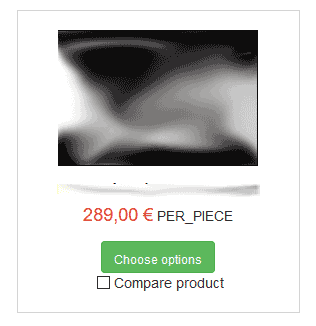- one custom field of the table "item" and the type "single dropdown" without any values.
Created
- one custom field of the table "product" and the type "multiple dropdown" or "checkbox" with all the possible values entered in it.
Created
When the second custom field gets values from the csv, everything works as it should. The entered values show with the first field as selectable options.
But...
if the xml does not enter values in the second field, because a particular product does not have size for example, then the second field with all the possible values entered appears. This is not correct because some products or products from other vendors may not need to have size.
We need if the second field does not get values from csv, both fields to be hidden.
How can we do this?
Thank you.
 HIKASHOP ESSENTIAL 60€The basic version. With the main features for a little shop.
HIKASHOP ESSENTIAL 60€The basic version. With the main features for a little shop.
 HIKAMARKETAdd-on Create a multivendor platform. Enable many vendors on your website.
HIKAMARKETAdd-on Create a multivendor platform. Enable many vendors on your website.
 HIKASERIALAdd-on Sale e-tickets, vouchers, gift certificates, serial numbers and more!
HIKASERIALAdd-on Sale e-tickets, vouchers, gift certificates, serial numbers and more!
 MARKETPLACEPlugins, modules and other kinds of integrations for HikaShop
MARKETPLACEPlugins, modules and other kinds of integrations for HikaShop