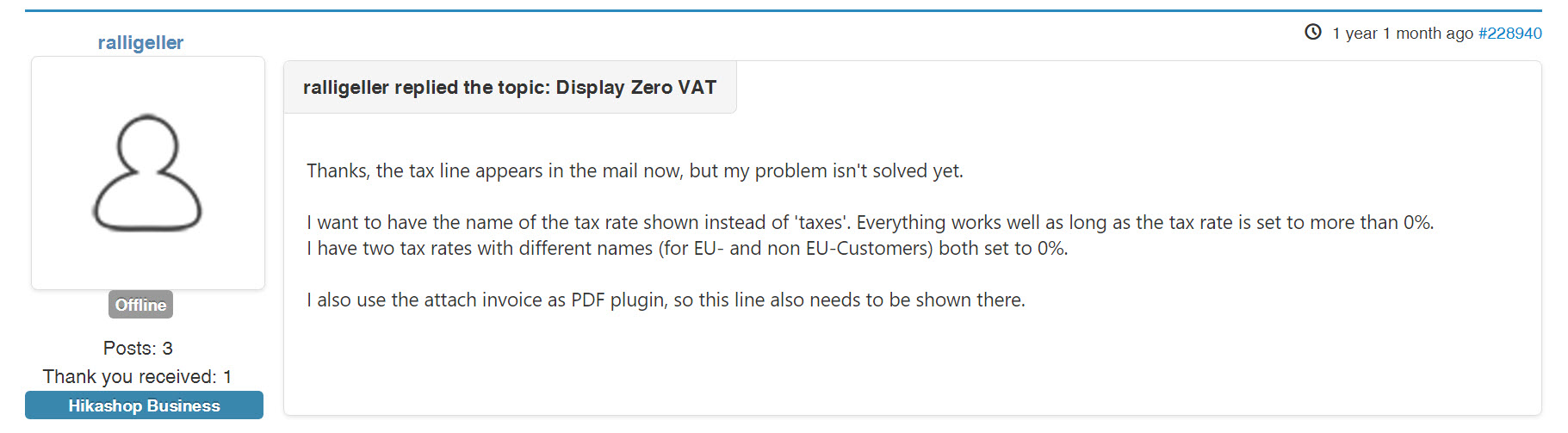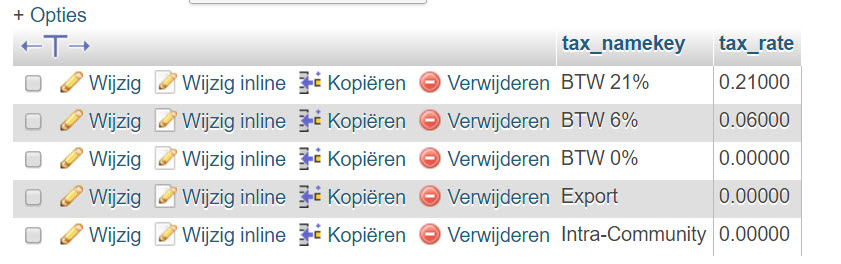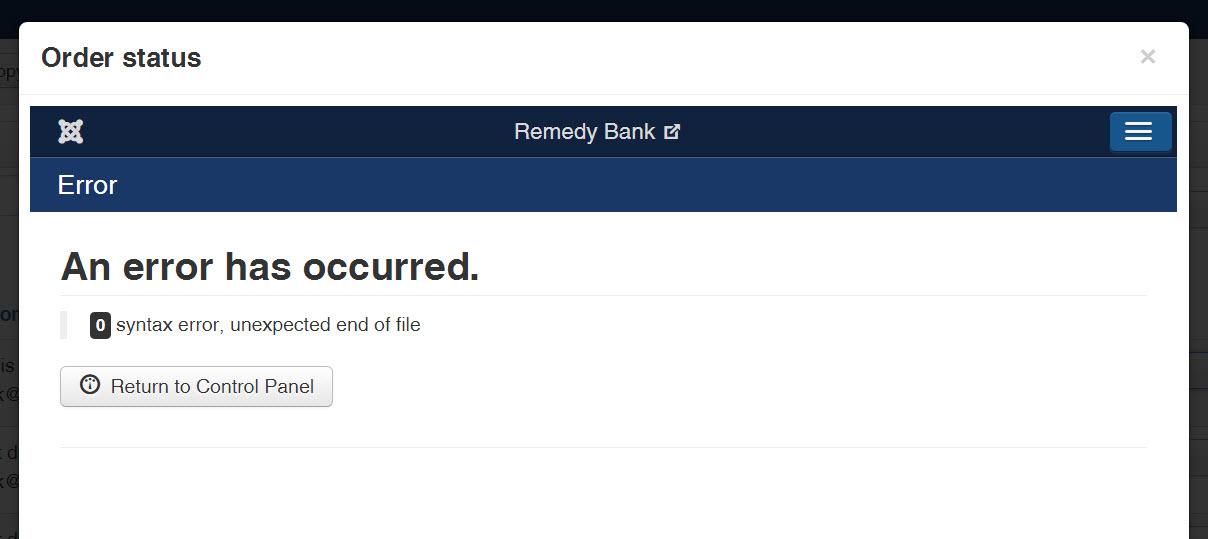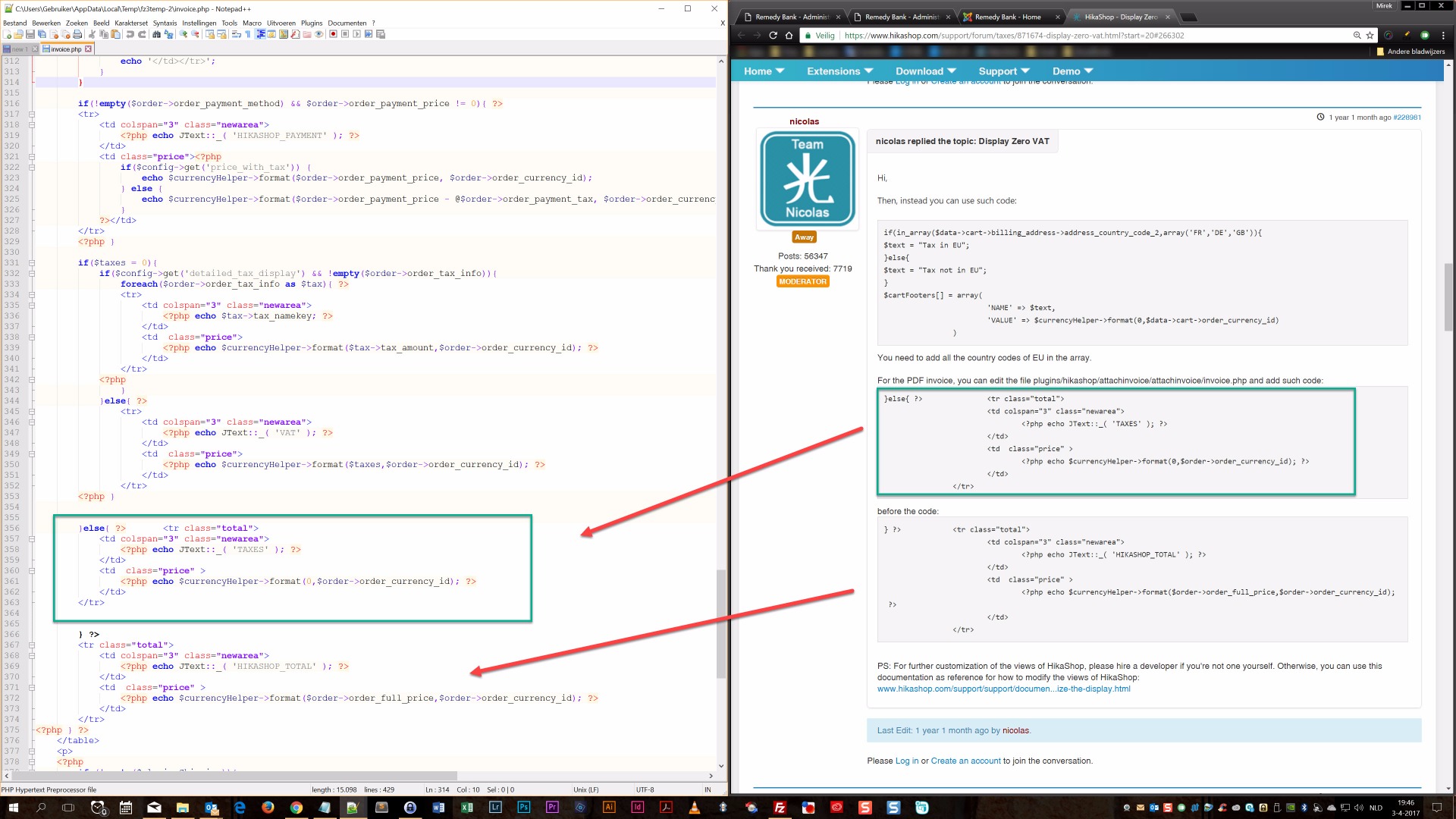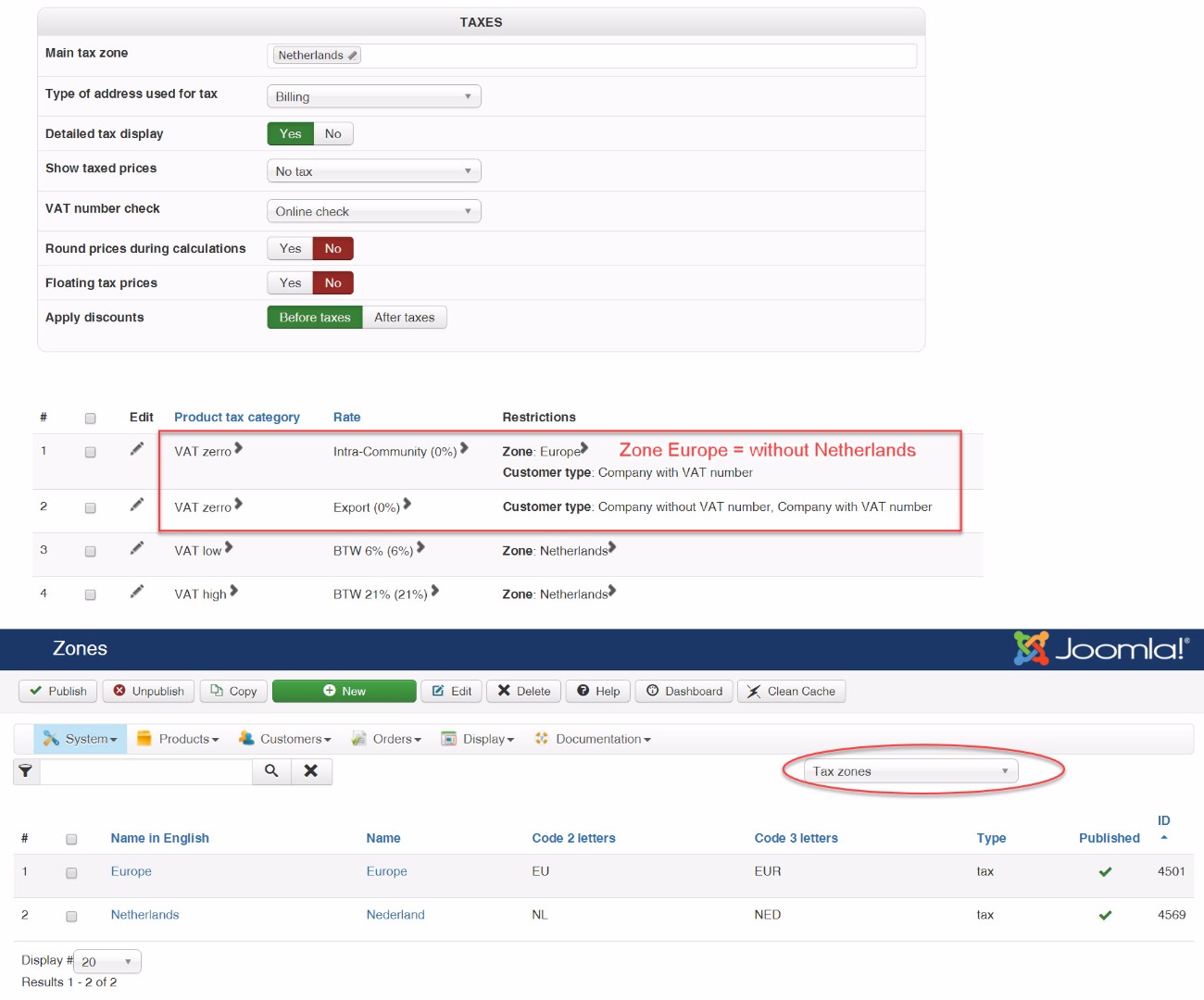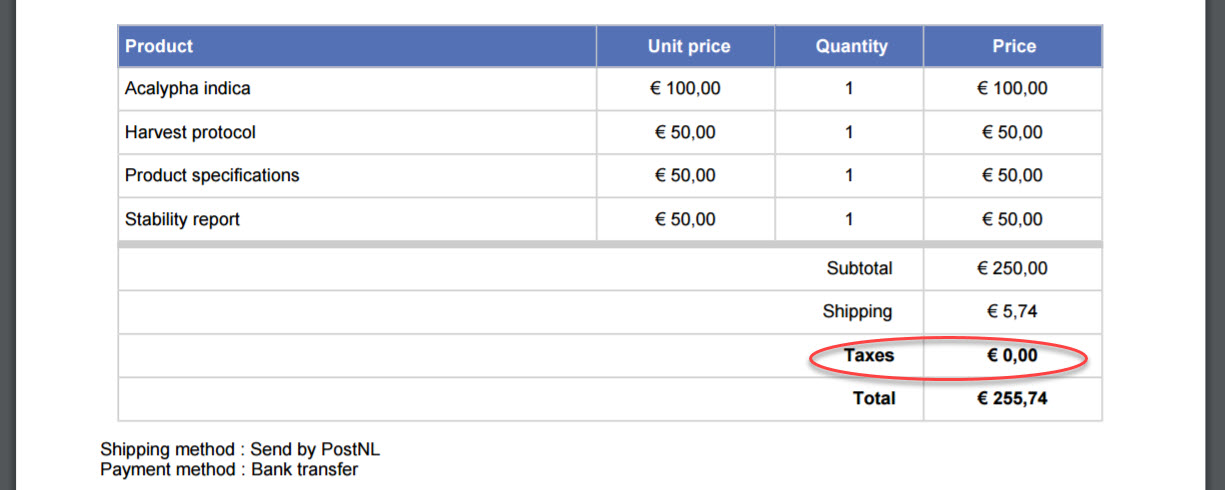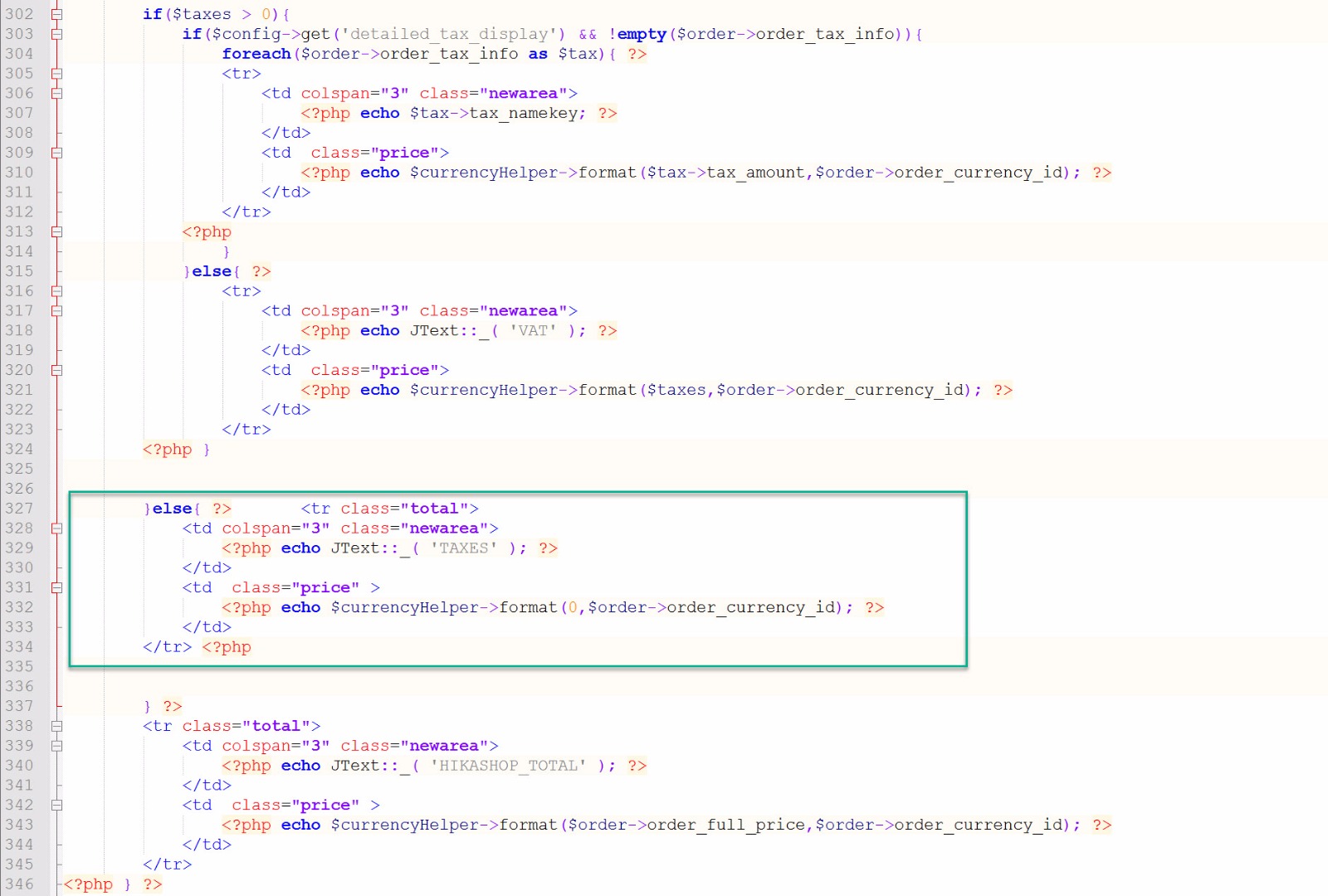-- HikaShop version -- : 3.0.1
-- Joomla version -- : 3.6.5
-- PHP version -- : 7.0
Hi Hikashop Team,
I have also replied on a topic with this same issue but only for the e-mails from Hikashop
But this issue became very long and I want to separate the two questions.
So this topic is only for the attached PDF invoice.
See:
www.hikashop.com/support/forum/taxes/871...ro-vat.html?start=20
So as shown below I have the same question.
I want to have the name of the tax rate shown instead of 'taxes'.
I have two tax rates with different names (for EU- and non EU-Customers) both set to 0%.
If I do what Nicolas described I get this error:
I hope you can help me with this issue. Since this is mandatory in the Netherlands and Belgium and maybe more EU countries to indicate special text on the invoice to explain that the 0%TAX ar based on Intra-Community Delivery VAT inside the EU or export VAT if it is for customers outside the EU.
This is what I changed in the code, but as I wrote this give a error.
And here some extra configuration information if you need it:
 HIKASHOP ESSENTIAL 60€The basic version. With the main features for a little shop.
HIKASHOP ESSENTIAL 60€The basic version. With the main features for a little shop.
 HIKAMARKETAdd-on Create a multivendor platform. Enable many vendors on your website.
HIKAMARKETAdd-on Create a multivendor platform. Enable many vendors on your website.
 HIKASERIALAdd-on Sale e-tickets, vouchers, gift certificates, serial numbers and more!
HIKASERIALAdd-on Sale e-tickets, vouchers, gift certificates, serial numbers and more!
 MARKETPLACEPlugins, modules and other kinds of integrations for HikaShop
MARKETPLACEPlugins, modules and other kinds of integrations for HikaShop