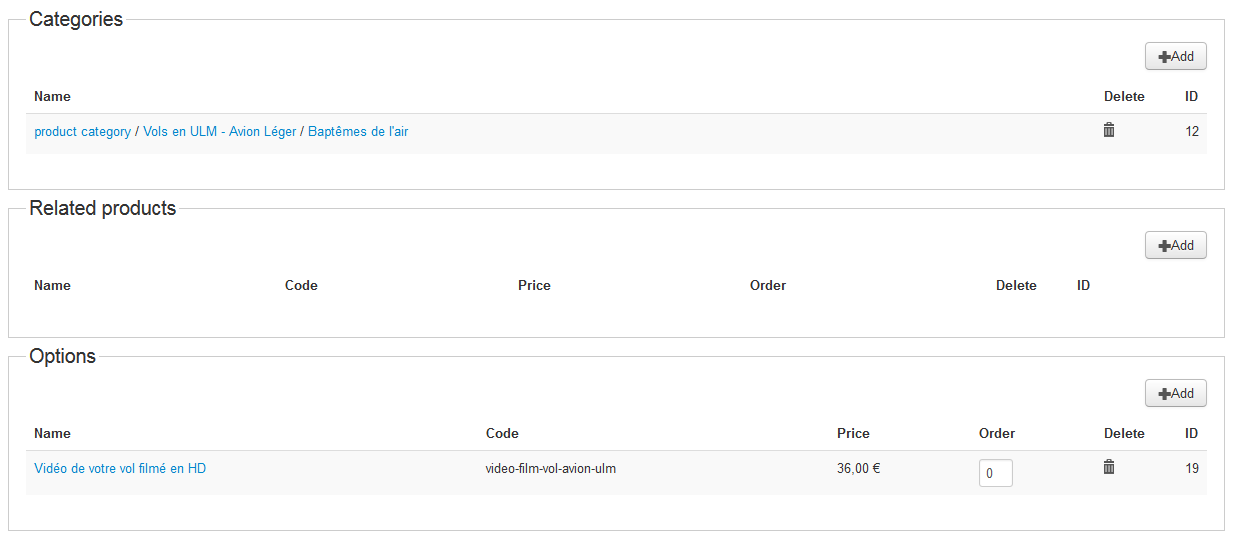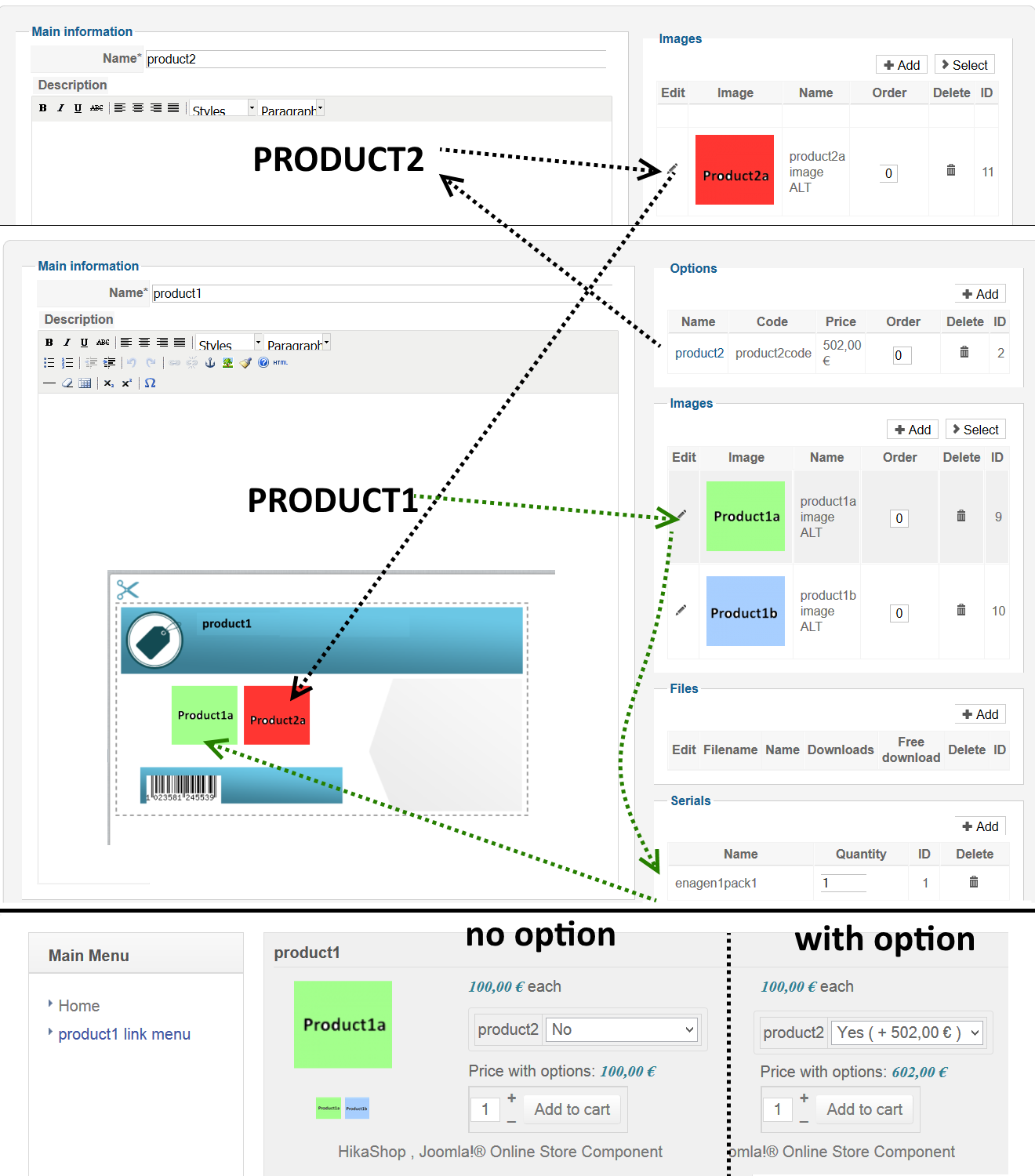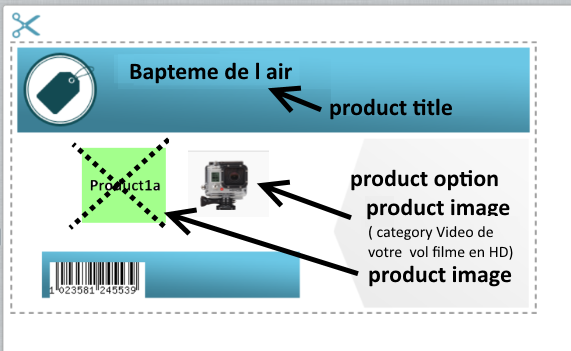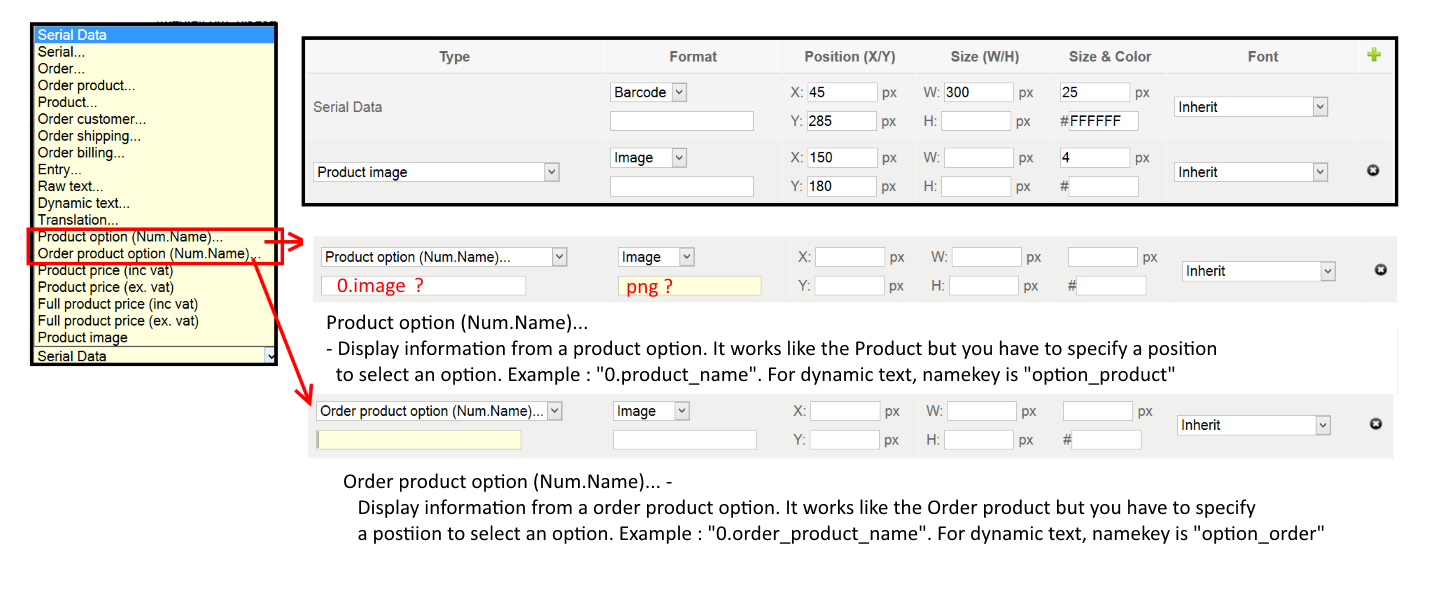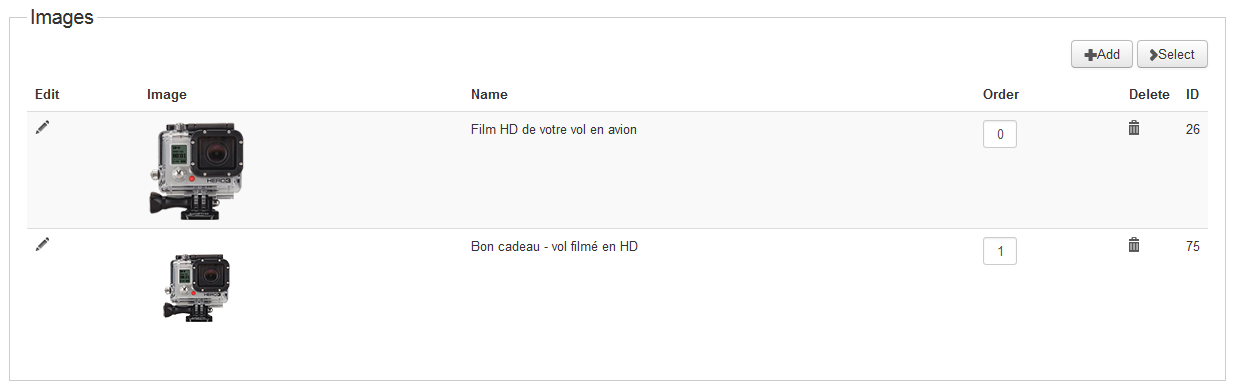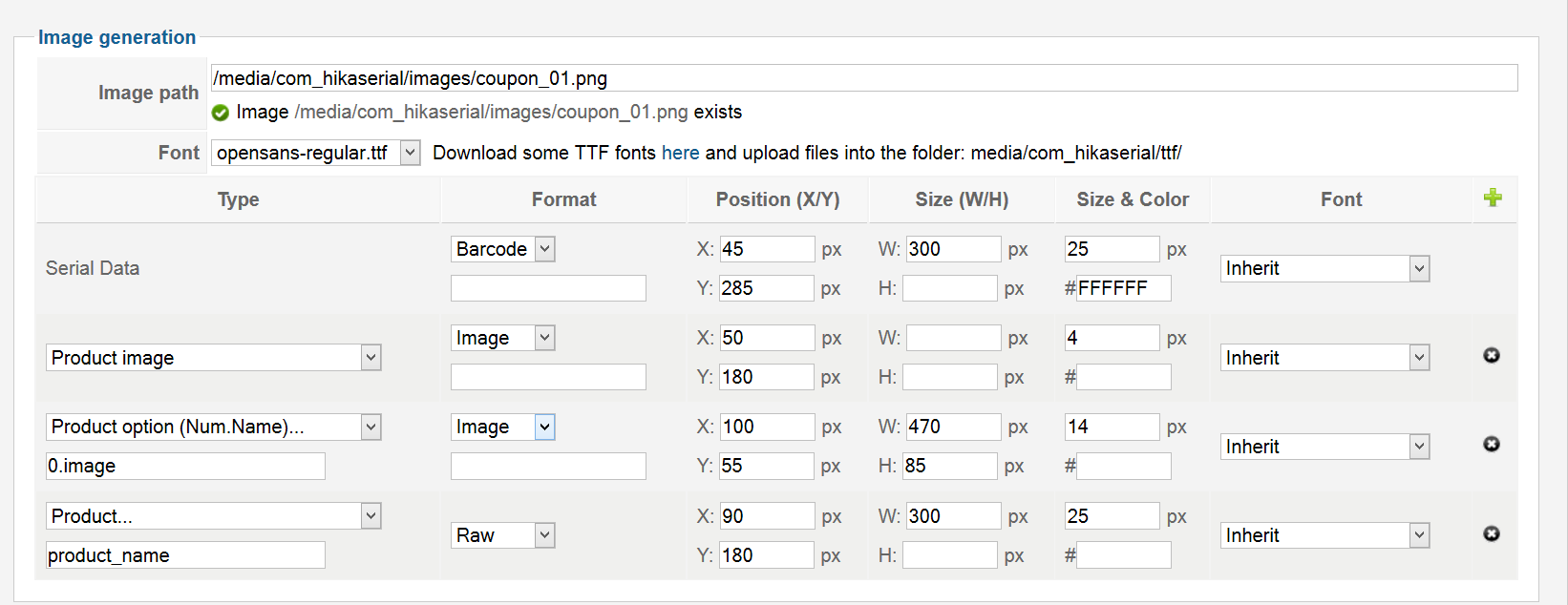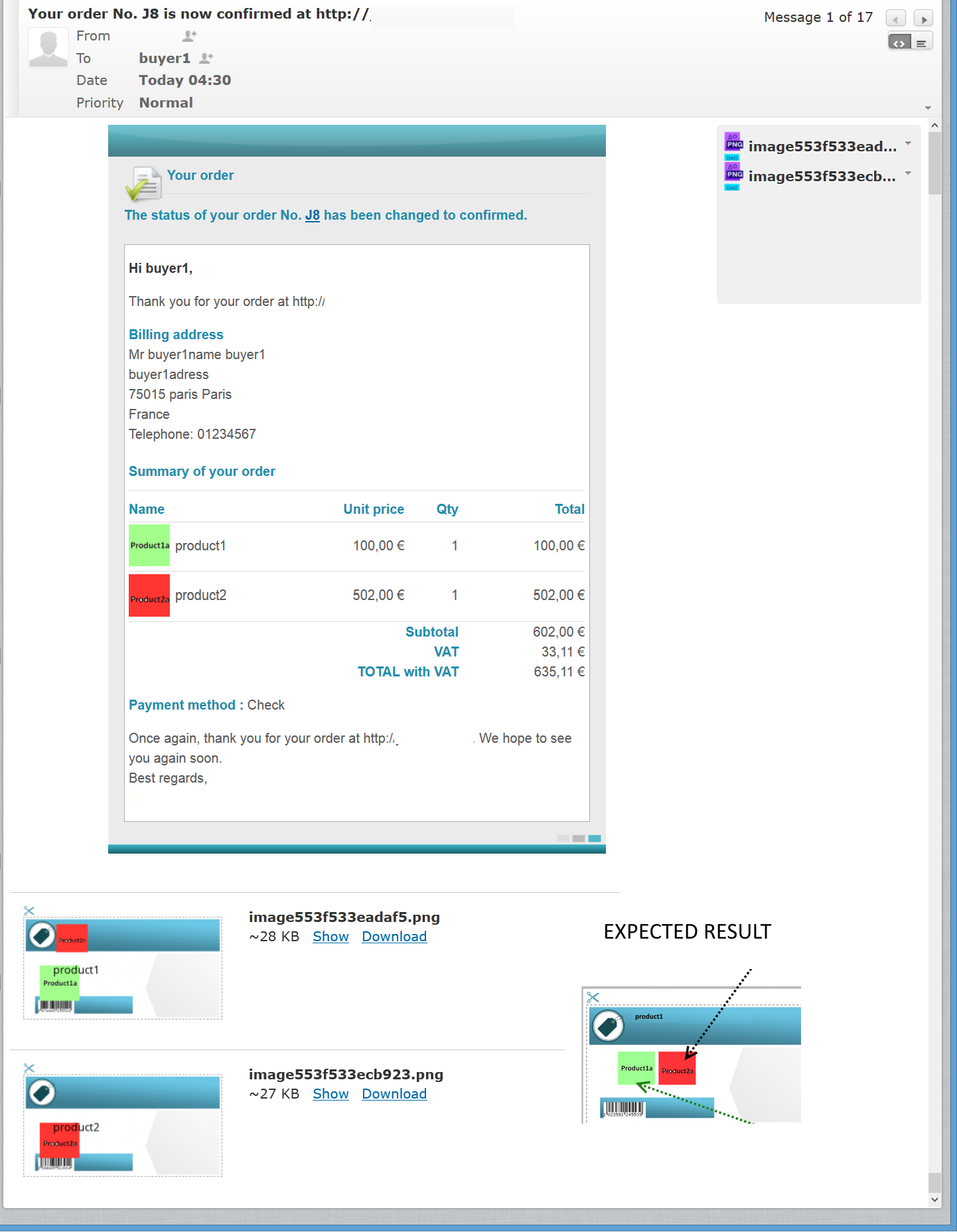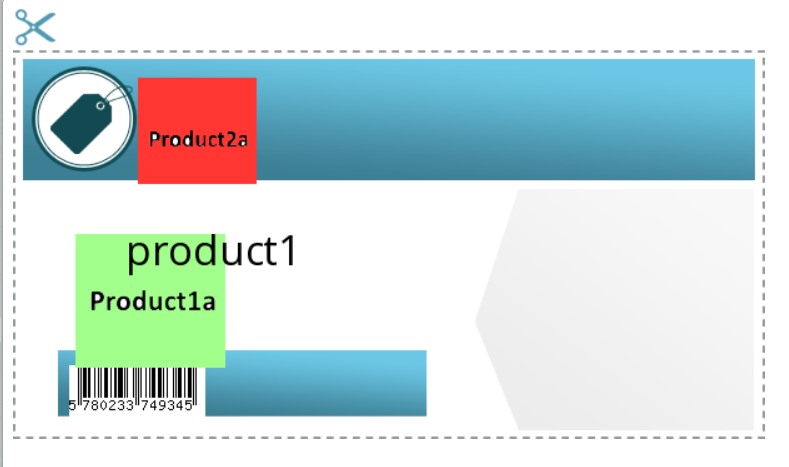I read this post and find the question usefull. I think thinking Gift is the same as thinking attach Serial so speak on attach serial rather to Gift but i think the answer ll be the same .
1) When we buy a product attach to a attach serial we can see in the "ticket" information relative to product ( product1) like the image ( product1a image) attach to a product ( product1) . Can we see in ticket for product1 the image2a of a product2 when product2 is an option product of product1 ? See the capture screen here for understand. I think no since for attach serial we need a attach a serial to a product and product 2 don't have a serial . Does the product2a image of product2 can be use in ticket of product1 ticket near product1a image ?
2) I think gift card generate "ticket" base on category and can be think like a attach serial ? I think we need to create for all categories a product that have the name of categories like for example :
category
----title = bapteme de l aire de 20 minutes
product2
----title = bapteme de l aire de 20 minutes
----category = bapteme de l aire de 20 minutes
product1
---title= product1
---option = product2
---serial = oui actif
I need to study it before be affirmative and rewrite my question related to the original question gift card .
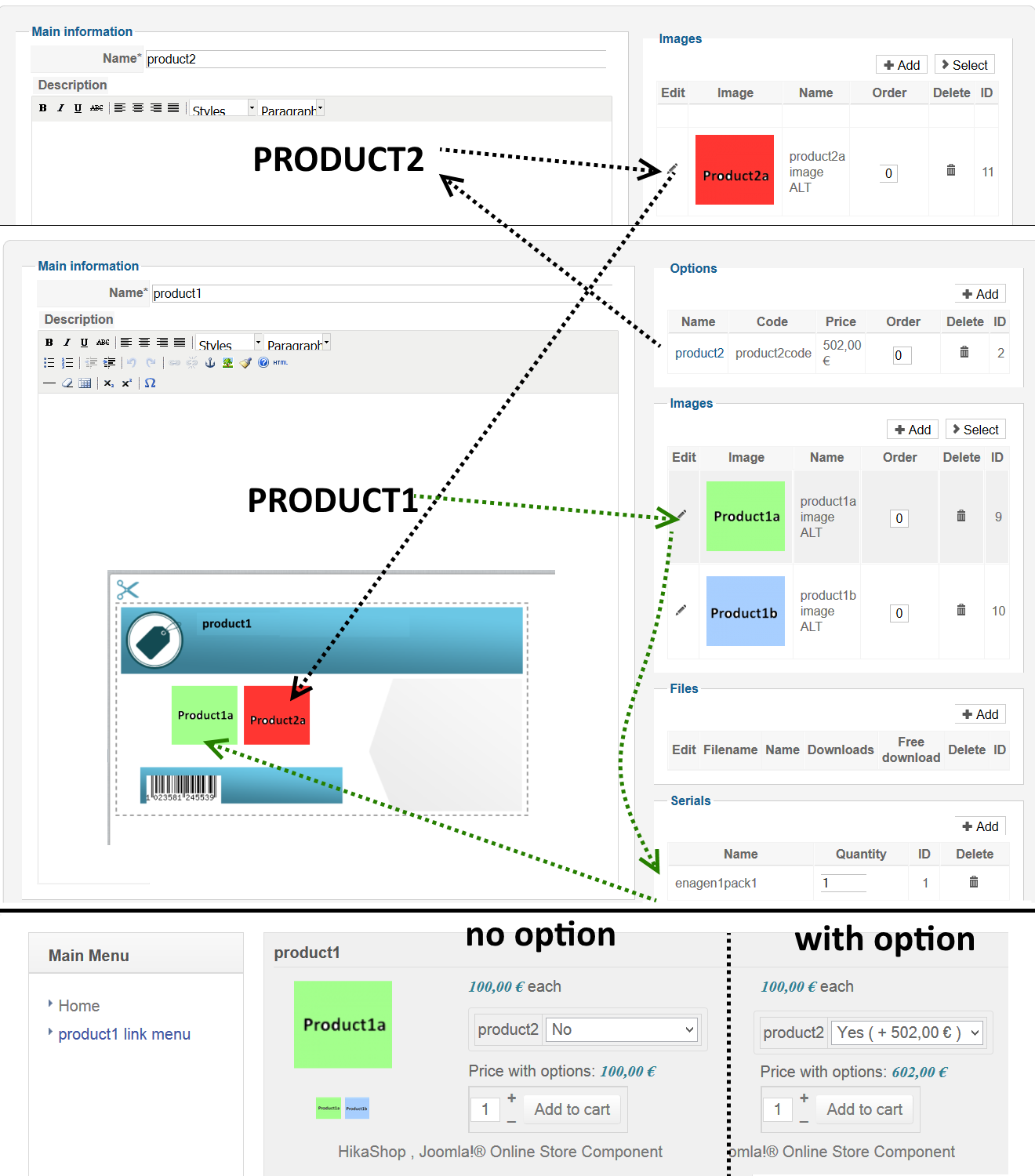
Here the look of the ticket for fly with the one selected option call film
3) attachserial parameters for option product .
@hksteam :
with the context / data ( product 1 product2) shown in the previous captures screens can you give the value for the input field relative to option to be able to view image product2a in the ticket ?
@hksteam
Does 0 is the reference to the the first item of options of product1 => product2 ?
@hksteam :
if i choose for format image , Since my data is already an image , can i define the type of my image ? what is the use of the empty field under the selected field image ?
which value is accepted : mime =>
image/png ? or only extension file
png ?
@lcoulon I hope i understand what you want achieve and don't write wrong thing !! ?
Regard's
 HIKASHOP ESSENTIAL 60€The basic version. With the main features for a little shop.
HIKASHOP ESSENTIAL 60€The basic version. With the main features for a little shop.
 HIKAMARKETAdd-on Create a multivendor platform. Enable many vendors on your website.
HIKAMARKETAdd-on Create a multivendor platform. Enable many vendors on your website.
 HIKASERIALAdd-on Sale e-tickets, vouchers, gift certificates, serial numbers and more!
HIKASERIALAdd-on Sale e-tickets, vouchers, gift certificates, serial numbers and more!
 MARKETPLACEPlugins, modules and other kinds of integrations for HikaShop
MARKETPLACEPlugins, modules and other kinds of integrations for HikaShop