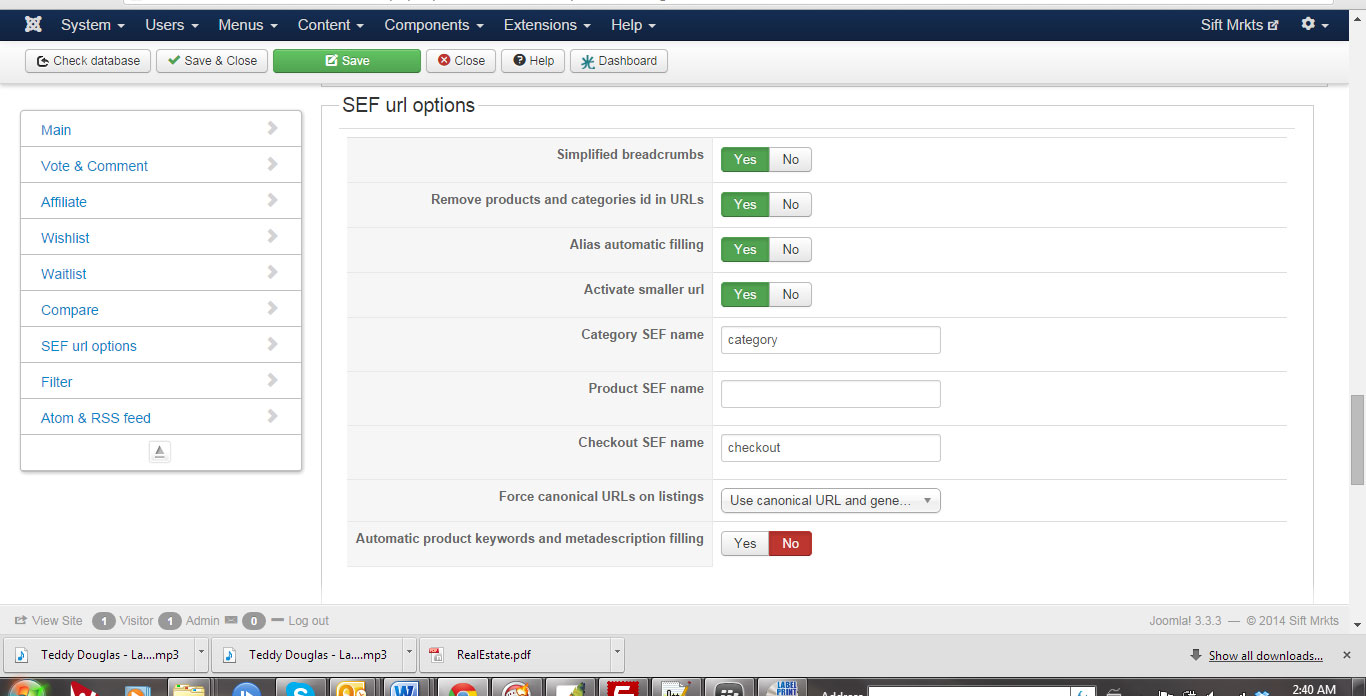Hi,
yes its the same problem - i.e. the same error at the top of page when you add a new product "Warning: Creating default object from empty value in /home/siftmrkt/public_html/components/com_hikamarket/views/productmarket/view.html.php on line 487"
I had removed the product template altogether to test first, and I have these problems:
- add product form has error at the top (as per my above images) but it saves the product
- when you access the product it brings up a 404 error
so perhaps the product template is ok, but it is something else?
the error started when I updated to the latest 1.4.3, and still exists when I updated to 1.4.4 today
 HIKASHOP ESSENTIAL 60€The basic version. With the main features for a little shop.
HIKASHOP ESSENTIAL 60€The basic version. With the main features for a little shop.
 HIKAMARKETAdd-on Create a multivendor platform. Enable many vendors on your website.
HIKAMARKETAdd-on Create a multivendor platform. Enable many vendors on your website.
 HIKASERIALAdd-on Sale e-tickets, vouchers, gift certificates, serial numbers and more!
HIKASERIALAdd-on Sale e-tickets, vouchers, gift certificates, serial numbers and more!
 MARKETPLACEPlugins, modules and other kinds of integrations for HikaShop
MARKETPLACEPlugins, modules and other kinds of integrations for HikaShop