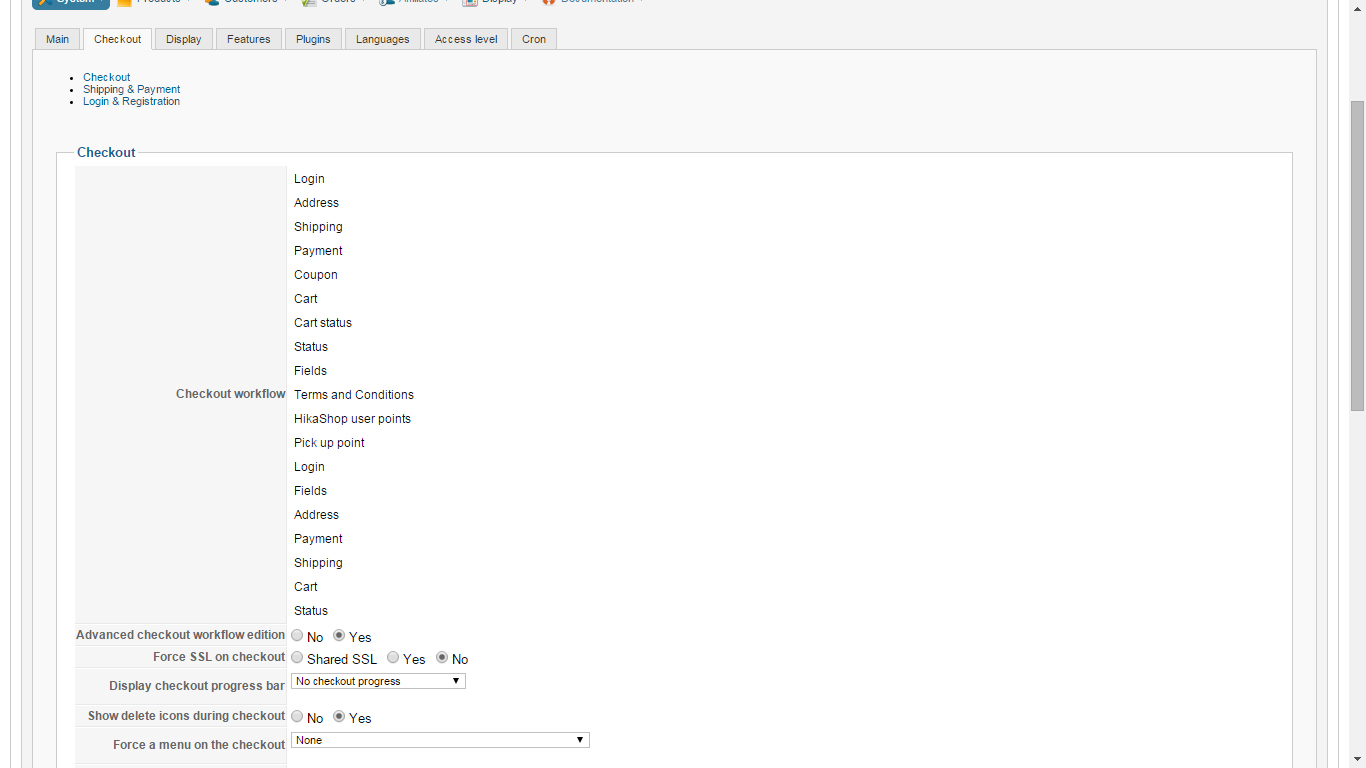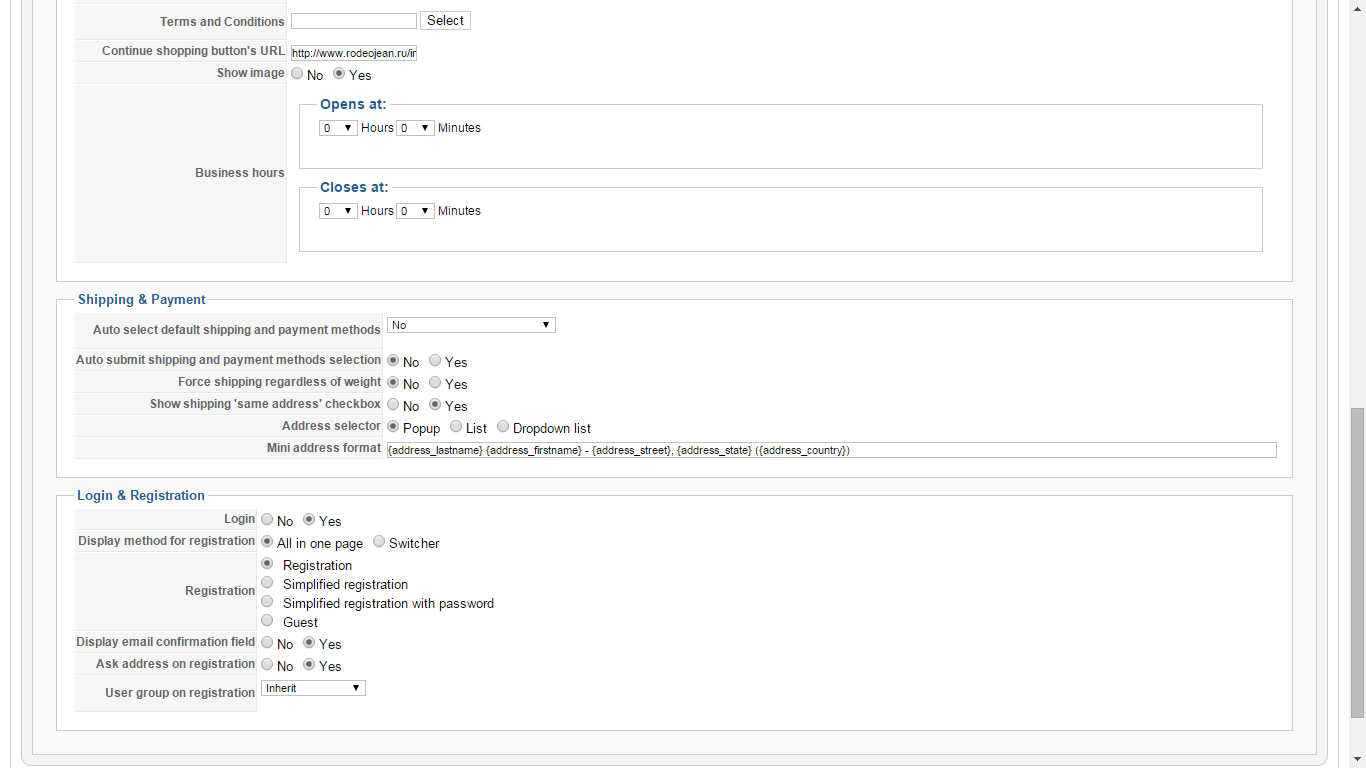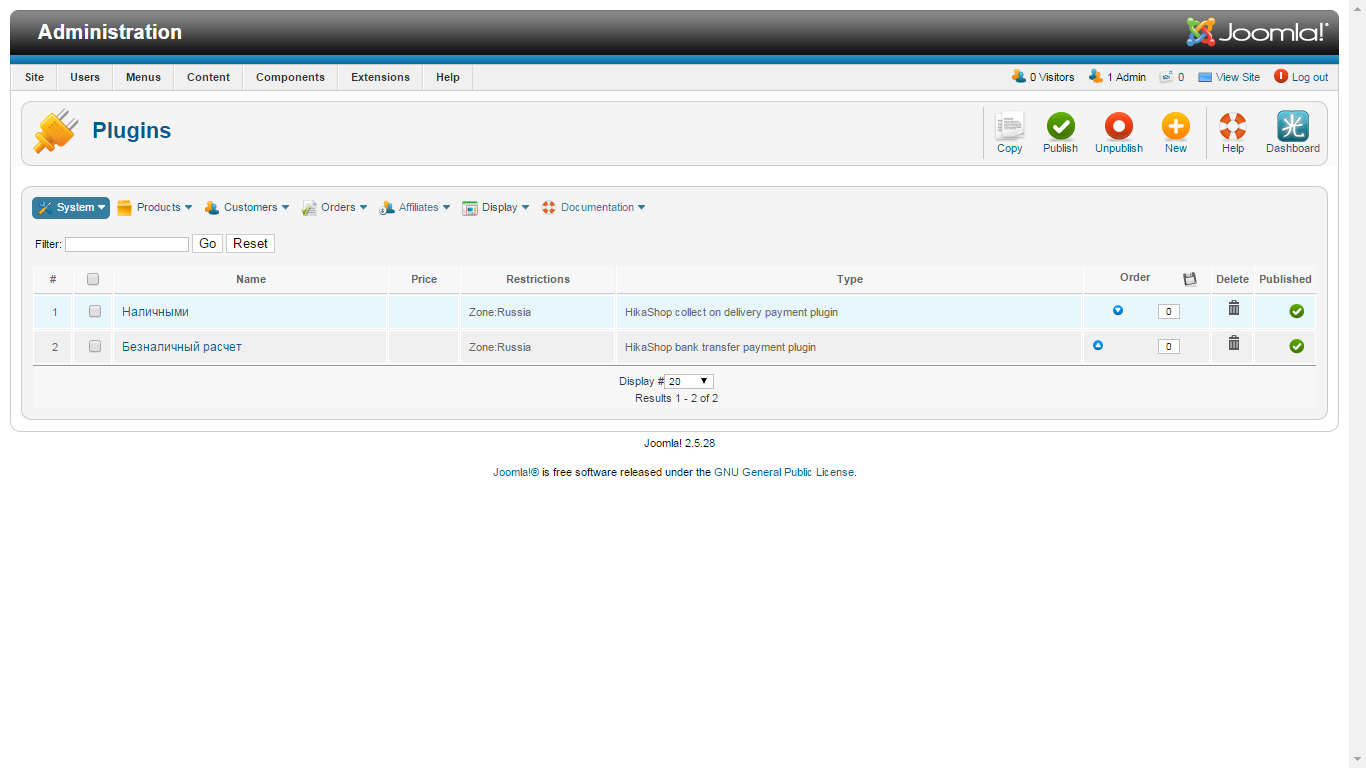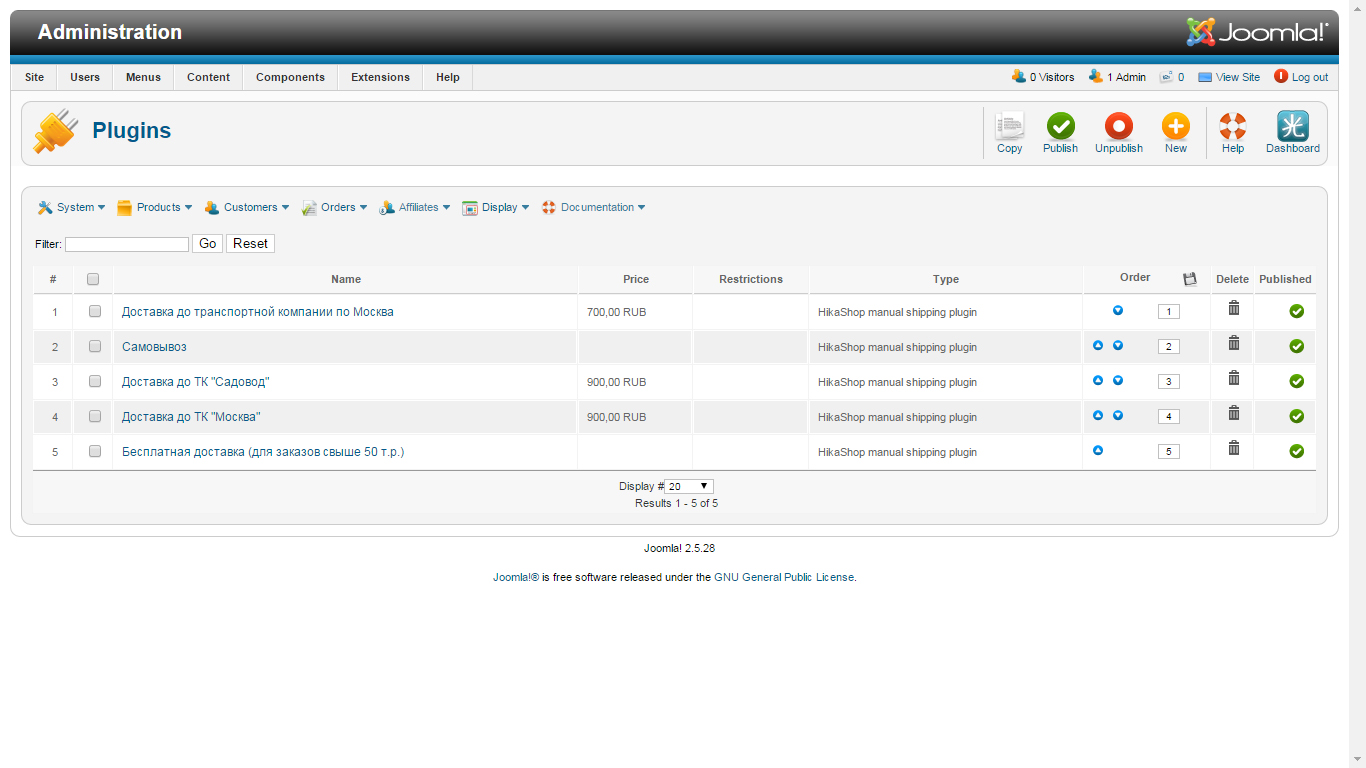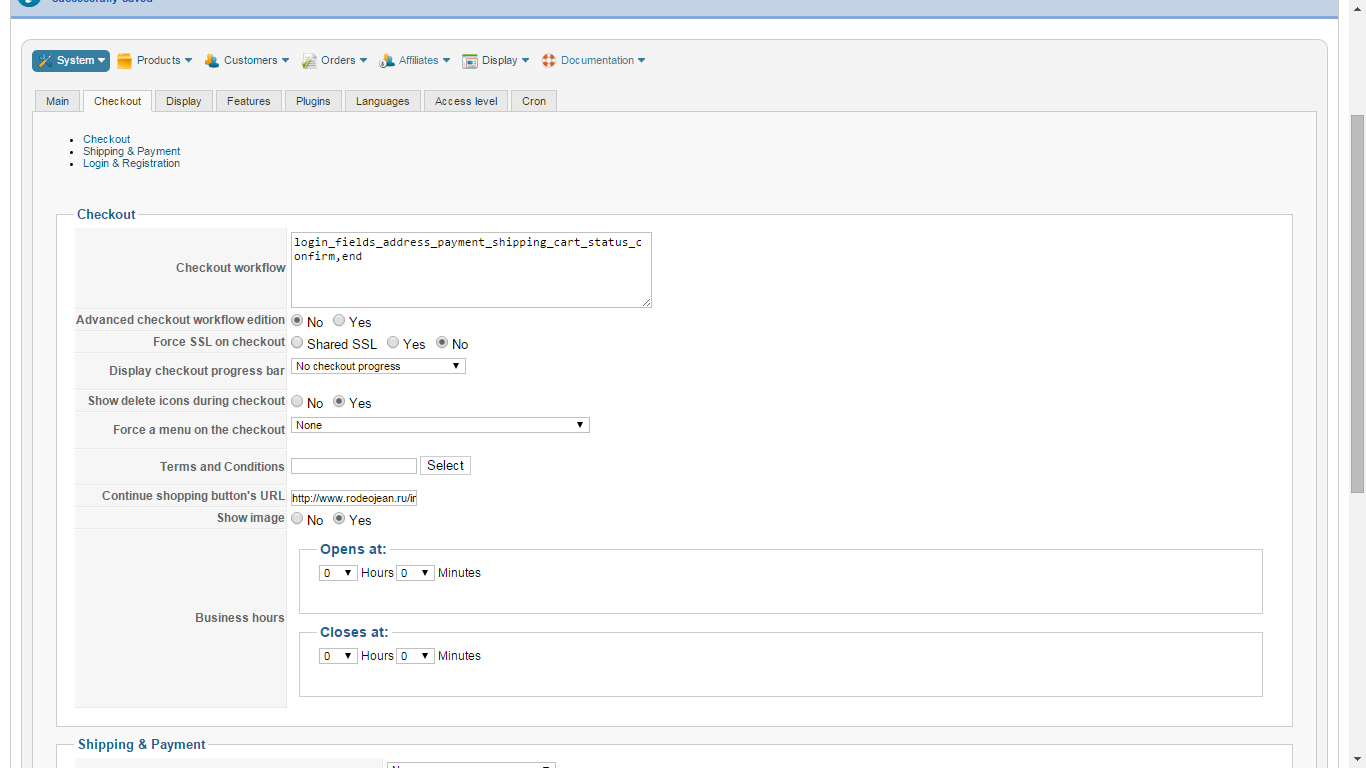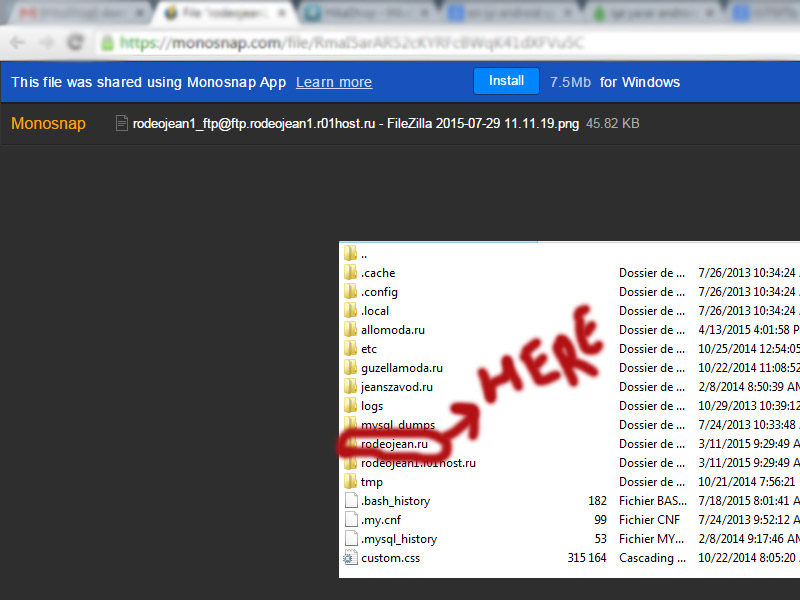Hello,
As I said :
I didn't succeed to reproduce your issue on my end so giving us a temporary back-end / FTP access to your website
I can't access to your configuration with the account that you gave me, but I think that I understood from where your issue was coming from.
1. Your Front-end template probably prevent your website to display your checkout errors, so you'll probably find a solution
there
:
HikaShop uses the core Joomla messaging system to display messages on your website so if you don't see any message when you don't enter correct information during the checkout process, that's probably because your Joomla template does not contain the tag to display Joomla messages: <jdoc:include type="message" />
2. Also you're probably blocked through your checkout workflow because no error method was found, and that issue is coming from the fact that your products don't have any weight/dimensions, so if you don't want to fill each product wiehgt/dimensions you'll probably have to directly set the "Force shipping regardless of weight" option to YES via "Hikashop->System->Configuration->Checkout" and that should do the job.
 HIKASHOP ESSENTIAL 60€The basic version. With the main features for a little shop.
HIKASHOP ESSENTIAL 60€The basic version. With the main features for a little shop.
 HIKAMARKETAdd-on Create a multivendor platform. Enable many vendors on your website.
HIKAMARKETAdd-on Create a multivendor platform. Enable many vendors on your website.
 HIKASERIALAdd-on Sale e-tickets, vouchers, gift certificates, serial numbers and more!
HIKASERIALAdd-on Sale e-tickets, vouchers, gift certificates, serial numbers and more!
 MARKETPLACEPlugins, modules and other kinds of integrations for HikaShop
MARKETPLACEPlugins, modules and other kinds of integrations for HikaShop