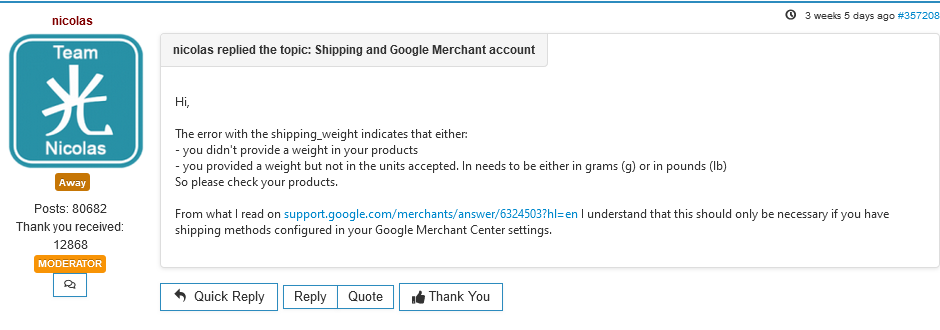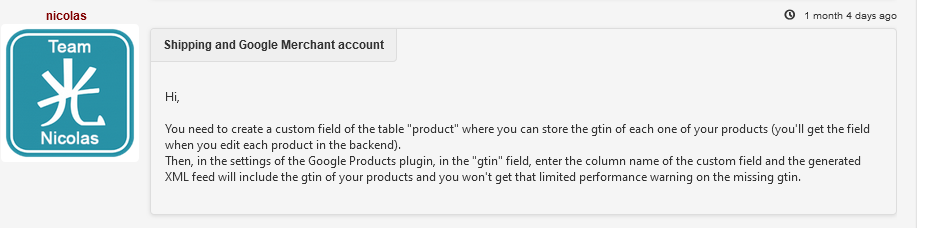Hi,
The shipping price per product system is not compatible with that because the structure required by Google is quite specific and it can't support dynamic shipping fees like we do with the UPS/USPS/FedEx plugins. So it requires that you enter manually the shipping fees with the structure they require for each product.
What you have to do is this:
- create a custom field of the table "product" and of the type "text" via the menu Display>Custom fields.
- enter the column name of tha custom field in the "Shipping" field of the Google Products plugin settings page.
- in each product, enter the shipping price of the product in that custom field according to this:
Rules must be separated by a comma. Each rule has four variables separated by a colon. For example, if you want two shipping methods for France, a standard one at 5 euros and an express one at 10 euros you should write: FR::Standard:5.00 EUR,FR::Express:10.00 EUR
You can read more about the format of that here:
support.google.com/merchants/answer/160162?hl=en
The country code is optional but if you don't specify it, it defaults to the country code of your Google Merchant account. So, as far as I know, you can't set a shipping price for all the countries like you can easily do in HikaShop.
 HIKASHOP ESSENTIAL 60€The basic version. With the main features for a little shop.
HIKASHOP ESSENTIAL 60€The basic version. With the main features for a little shop.
 HIKAMARKETAdd-on Create a multivendor platform. Enable many vendors on your website.
HIKAMARKETAdd-on Create a multivendor platform. Enable many vendors on your website.
 HIKASERIALAdd-on Sale e-tickets, vouchers, gift certificates, serial numbers and more!
HIKASERIALAdd-on Sale e-tickets, vouchers, gift certificates, serial numbers and more!
 MARKETPLACEPlugins, modules and other kinds of integrations for HikaShop
MARKETPLACEPlugins, modules and other kinds of integrations for HikaShop