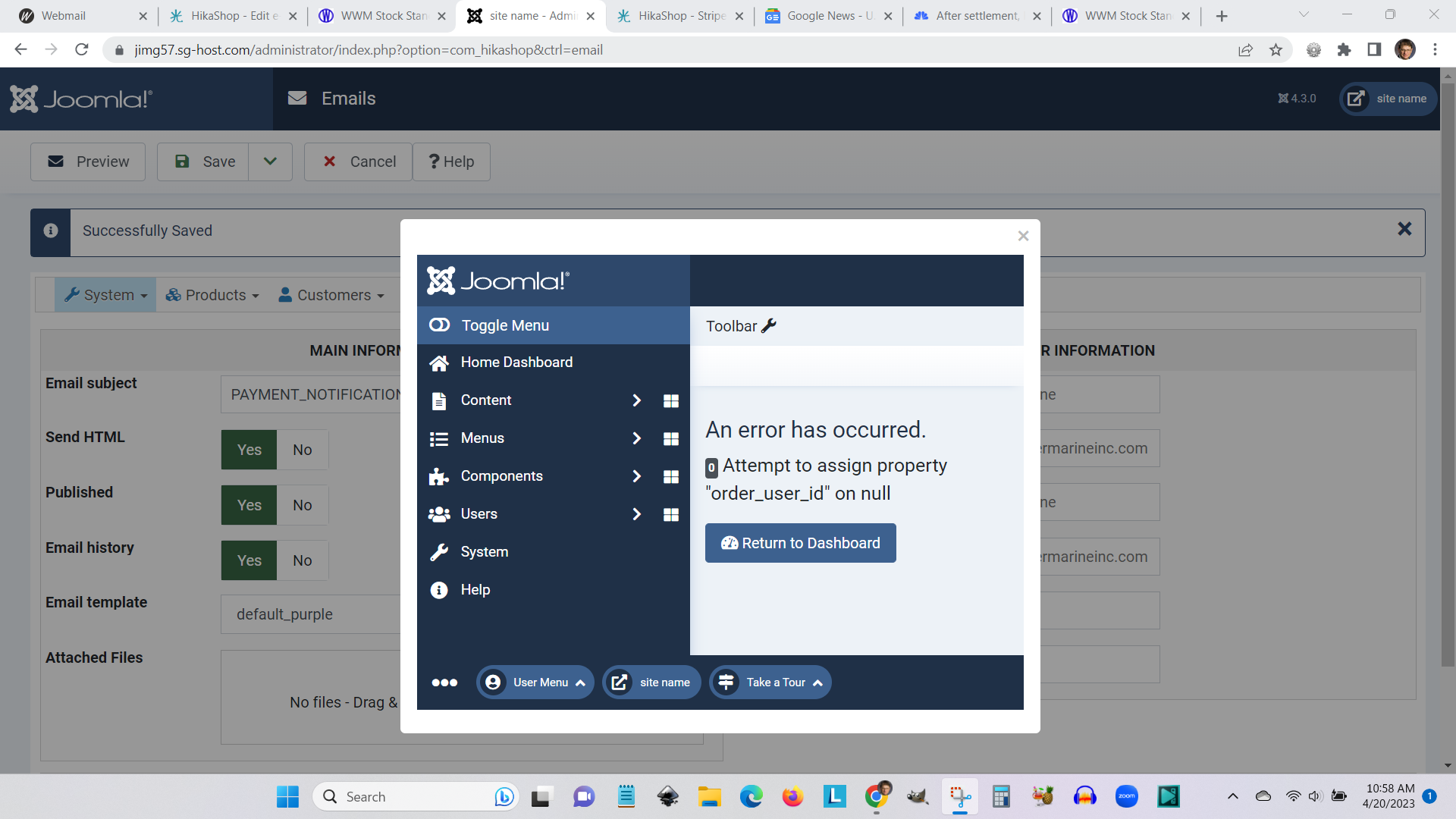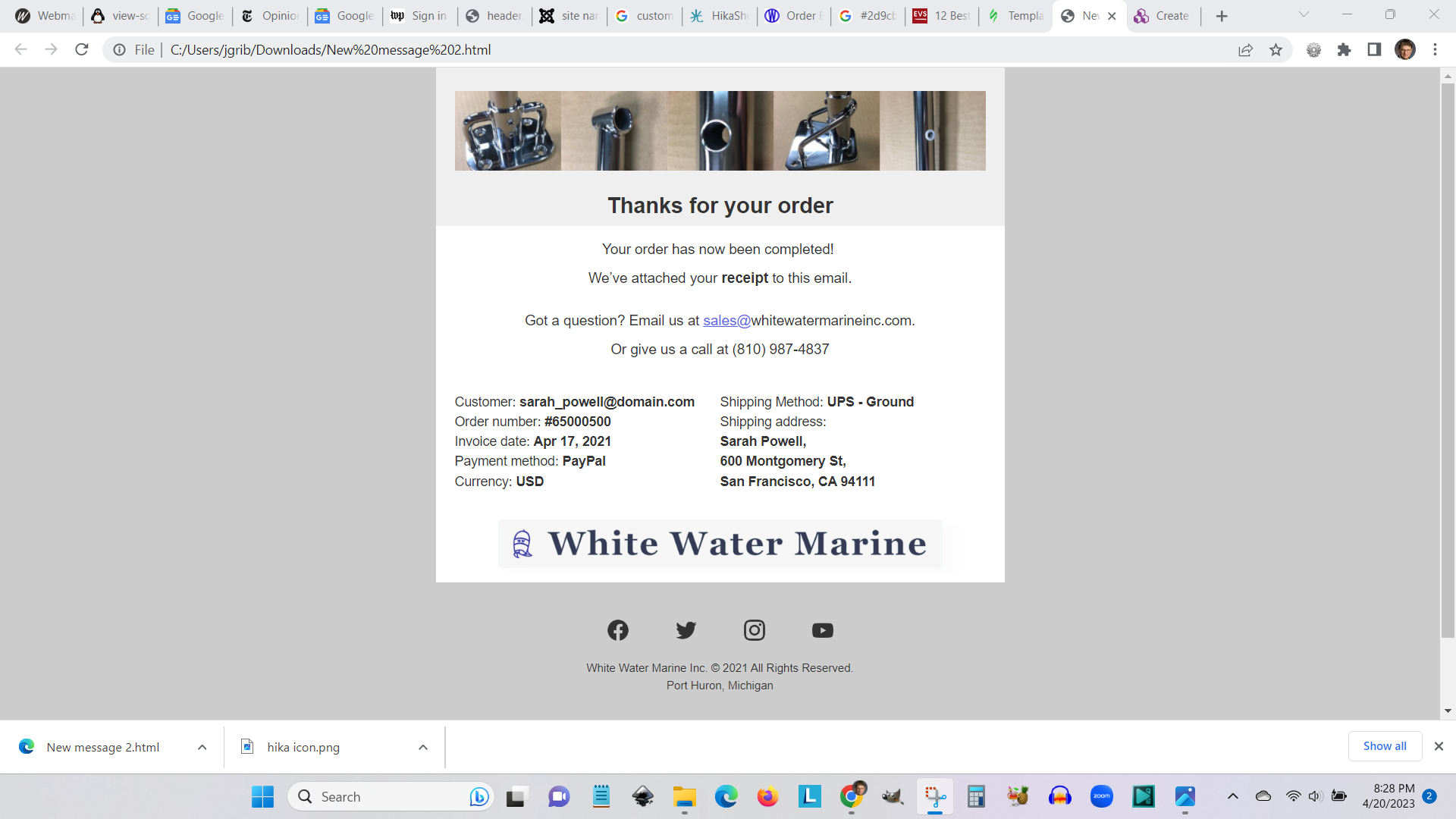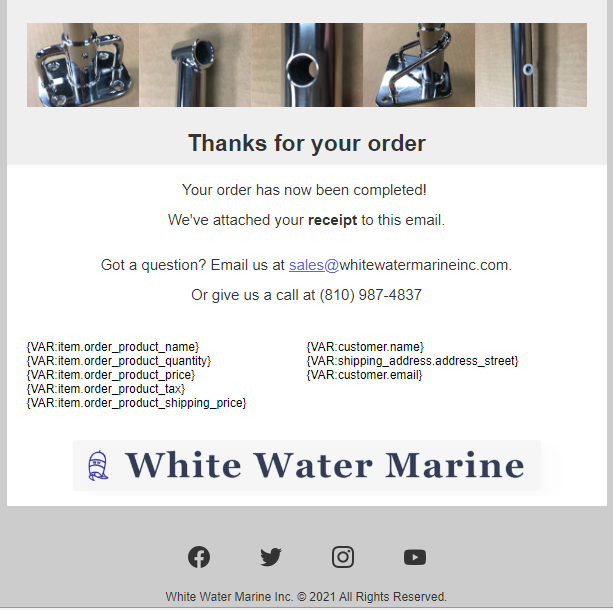Hi,
1. The critical email is called Payment Notification?
2. Different versions get sent to both admin and customer?
3. That is all governed in the PHP?
No. "Payment Notification" is the email sent to the shop owner when a payment is received.
The email sent to the user when the order is created is the "order creation notification".
The email sent to the user when the order status changes from "created" to "confirmed" after a payment plugin receives a payment notification from its payment gateway is the "order status notification".
4. I can change the appearance via customize email template?
Yes. The style, frame, header and footer of the emails are defined in the template. That way, if you want to change the color of the emails, or add a logo to them, you don't have to edit each email and do the changes one by one. You do the change in the template they all use and you're ready to go. If you want to add a logo in the template, just write the HTML of the logo (an img tag basically) where you want it in the template.
5. I can ONLY change the wording via a language override?
That's indeed what is the best. However, it is possible to change the wording in the "preload" section at the bottom, with the PHP code. This second option can be useful when you want the text to be dynamic. For example, if you want to display a different text based on the shipping method selected, you'll need to write PHP code to add the condition on the shipping method of the order.
6.
There's a PHP backlink to user account on website. Does that need to be hidden in the email? How?
What do you mean by that ? Under the Checkout tab of the HikaShop configuration, there is a setting called "Allow registration after guest checkout" which you can activate so that the customer checking out as a guest can then create a user account on your website with a link added to the order status notification email. If you don't want that, deactivate the setting.
7. Regarding the error in the preview, please activate the "debug" setting of the Joomla configuration and try again. It will display a full error message with more information on what's going on.
8.
Can it be addressed via the custom email template?
Sure. You can add CSS in the template to hide it. Like this:
#title img{ display: none; }
 HIKASHOP ESSENTIAL 60€The basic version. With the main features for a little shop.
HIKASHOP ESSENTIAL 60€The basic version. With the main features for a little shop.
 HIKAMARKETAdd-on Create a multivendor platform. Enable many vendors on your website.
HIKAMARKETAdd-on Create a multivendor platform. Enable many vendors on your website.
 HIKASERIALAdd-on Sale e-tickets, vouchers, gift certificates, serial numbers and more!
HIKASERIALAdd-on Sale e-tickets, vouchers, gift certificates, serial numbers and more!
 MARKETPLACEPlugins, modules and other kinds of integrations for HikaShop
MARKETPLACEPlugins, modules and other kinds of integrations for HikaShop